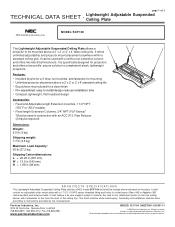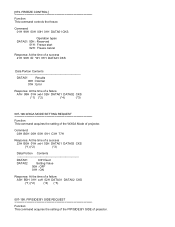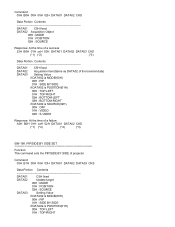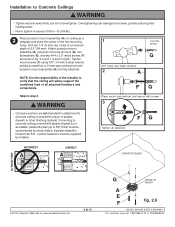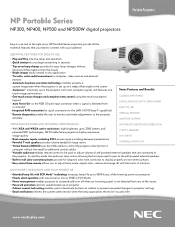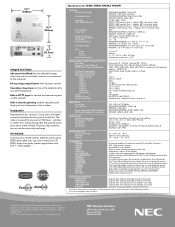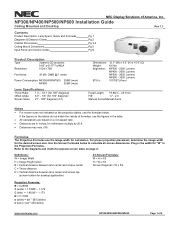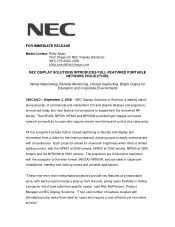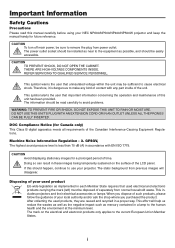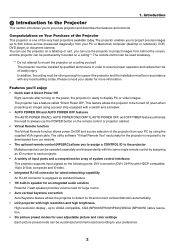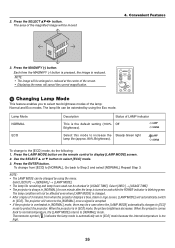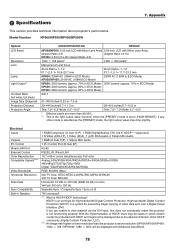NEC NP400 Support Question
Find answers below for this question about NEC NP400 - XGA LCD Projector.Need a NEC NP400 manual? We have 12 online manuals for this item!
Question posted by rmorkos2002 on July 23rd, 2020
Tint On 4 Sides (mostly Top And Right Border)
NEC NP400 After working great for many years my projector now shows a red and blue tint on Top and right borders of the picture. This tent will not go away. Please let me know what the issue is.Also, my projector lamp light is green. Is that normal?
Current Answers
Answer #1: Posted by Odin on July 23rd, 2020 6:41 PM
A steady green power light just means that your projector is on. If it's not the power light (or if it's blinking), you'll find the explanation at https://www.manualslib.com/manual/1097037/Nec-Np600.html?page=84. Your other concern is covered in the discussion of the fifth-listed Problem on https://www.manualslib.com/manual/1097037/Nec-Np600.html?page=85#manual.
If you require further advice--or if the instructions don't seem to apply--you'll have to consult the company; use the contact information at https://www.contacthelp.com/ned/customer-service.
Hope this is useful. Please don't forget to click the Accept This Answer button if you do accept it. My aim is to provide reliable helpful answers, not just a lot of them. See https://www.helpowl.com/profile/Odin.
Related NEC NP400 Manual Pages
Similar Questions
Nec Np215 Projector Lamp
I just installed a brand-new-out-of-the-box NEC NP215 projector lamp, but after installation the pro...
I just installed a brand-new-out-of-the-box NEC NP215 projector lamp, but after installation the pro...
(Posted by ccsladmin 6 years ago)
Color Red Does Not Show On Lcd Projector
The color red does not show up on the LCD projector. The image on the laptop screen looks fine but w...
The color red does not show up on the LCD projector. The image on the laptop screen looks fine but w...
(Posted by jscottmees 10 years ago)
Dark Area On Top Of Projector
I have many NP400 projectors at our school. I have one of them showing a dark (still visible) sectio...
I have many NP400 projectors at our school. I have one of them showing a dark (still visible) sectio...
(Posted by williearevalo 11 years ago)
Projector Lamp Hours & Lumence
Details of NEC Projector Lamp Hours & Lumence 1.Model no 400 G 2. 500G 3.VT48 4.LT380 5.VT5...
Details of NEC Projector Lamp Hours & Lumence 1.Model no 400 G 2. 500G 3.VT48 4.LT380 5.VT5...
(Posted by srinivasaraobearth 11 years ago)
Np400 Projector
power light blinks orange the status blinks red and video and projector go off
power light blinks orange the status blinks red and video and projector go off
(Posted by sergiogudino 13 years ago)