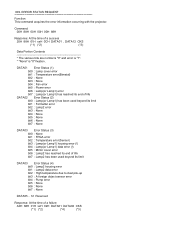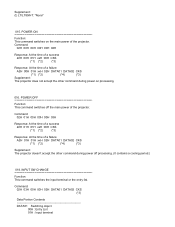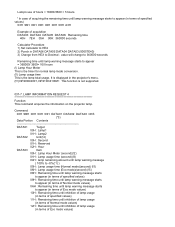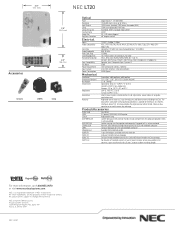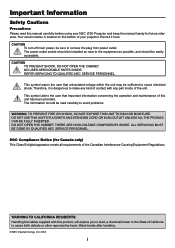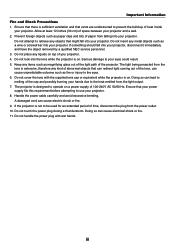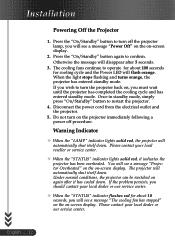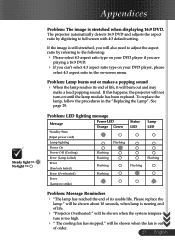NEC LT20 Support Question
Find answers below for this question about NEC LT20 - XGA DLP Projector.Need a NEC LT20 manual? We have 3 online manuals for this item!
Question posted by awlittle on July 3rd, 2014
Lamp Error
Current Answers
Answer #1: Posted by waelsaidani1 on July 4th, 2014 12:05 AM
From what I found, you may be able to reset the lamp timer, with one of the following methods. You may still want to replace the lamp, or at least get a backup one.
Press and hold the help button on the remote for 10 seconds.
or
Press and hold the exit button on the remote for 10 seconds.
or
Press and hold Power and Exit on the remote for 10 seconds.
Related NEC LT20 Manual Pages
Similar Questions
Hi, The lamp of my NEC Model LT20 failed, and i get this light combinations that translate to "Lamp ...
Red solid lights on top of projector, window on the side of the projector says this, Warning: lamp 1...