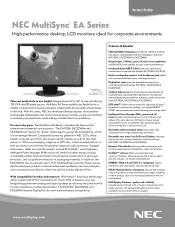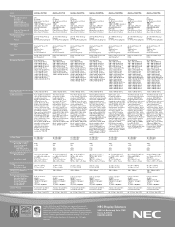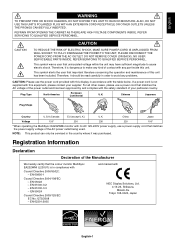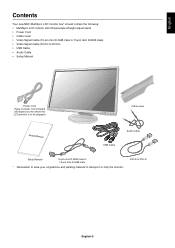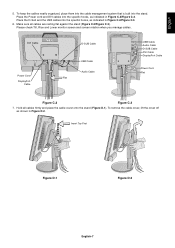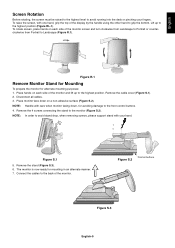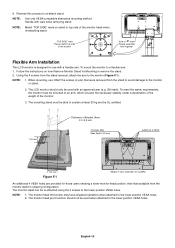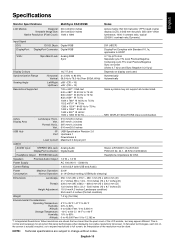NEC EA232WMi Support Question
Find answers below for this question about NEC EA232WMi.Need a NEC EA232WMi manual? We have 2 online manuals for this item!
Question posted by OneRev on July 25th, 2014
How To Hook Up Nec Px-42xm2a/s With No Remote Or Converter?
I was gifted with this amazing TV (at least I think it's amazing) but it came with nothing but just the TV. No remote, no converter. I went to Fry's and he tried to sell me a $200 converter and $100 worth of cables. I figured before I spent that kind of money I would inquire here to see if anyone has a better idea. Thanks very much for your help.
Current Answers
Related NEC EA232WMi Manual Pages
Similar Questions
Monitor Will Only Turn On For A Second Or Two, Then Shuts Off....help!!
Monitor will only turn on for a second or two, then shuts off.Any help would be appreciated.ThanksGr...
Monitor will only turn on for a second or two, then shuts off.Any help would be appreciated.ThanksGr...
(Posted by gdowd 6 years ago)
Instruction Nec Plazma Monitor Px-61 Xr3g
(Posted by NATALI56 11 years ago)
Remote
My remote is broken and I was wondering how I manually eject the DVD. There doesn't seem to be a but...
My remote is broken and I was wondering how I manually eject the DVD. There doesn't seem to be a but...
(Posted by sales33460 11 years ago)
How Do I Change The The Accusync Monitor's Resolution?
The resolution notifier is turned on and says "Optimal Resolution is 1024x768" but when I hit select...
The resolution notifier is turned on and says "Optimal Resolution is 1024x768" but when I hit select...
(Posted by newyorklook 12 years ago)
Nec Lcd2070vx-bk Monitor Has A Completely White Display.
My monitor has a completely white display. There are no icons present on the screen. I tried repower...
My monitor has a completely white display. There are no icons present on the screen. I tried repower...
(Posted by phillywits 13 years ago)