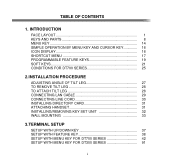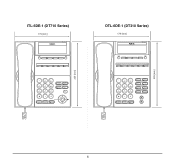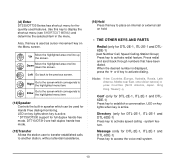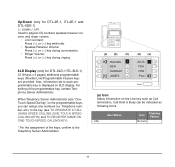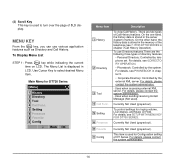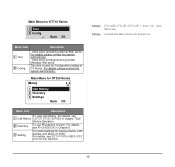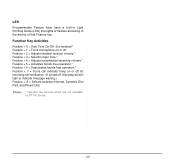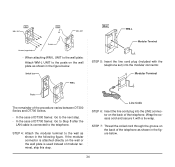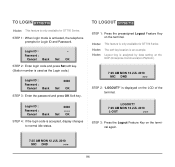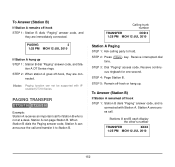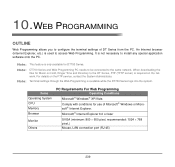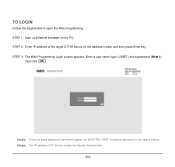NEC DTL-6DE-1 Support Question
Find answers below for this question about NEC DTL-6DE-1 - DT310 - 6 Button Display Digital Phone.Need a NEC DTL-6DE-1 manual? We have 1 online manual for this item!
Question posted by dawi on March 29th, 2014
How Do I Adjust The Volume For Nec Dt700 Series Phone
The person who posted this question about this NEC product did not include a detailed explanation. Please use the "Request More Information" button to the right if more details would help you to answer this question.
Current Answers
Answer #1: Posted by trumanator555 on May 7th, 2014 11:38 AM
If the phone is connected to the PBX, just use the service code in 11-11-37 to change the volume. Default service code on SV8100 is 729. Press speaker, dial 729 and use the directional up and down keys to change the volume to your liking. Then hang up to lock in the changes. On some terminals you can also change the volume while that ring is occurring (i.e. when an outside call is ringing into your handset you can change the volume of the ringing).
Related NEC DTL-6DE-1 Manual Pages
Similar Questions
How Do I Get Caller Id To Display On My Nec Phone Dtl-12d-1?
We are trying to see how we get caller ID to display on our phones. We checked to make sure we have ...
We are trying to see how we get caller ID to display on our phones. We checked to make sure we have ...
(Posted by jhstalls 8 years ago)
Show How To Set Volume On Nec Phone
(Posted by bigu 9 years ago)
How To Connect Nec Dt300 Series Dtl-6de-1 Business Ip Phone
(Posted by mschuajul 9 years ago)
How To Change Ringtone On A Nec Dt300 Series Phone
(Posted by DarkDrgait 10 years ago)
How I Use Nec Dtl-6de-1-dt310-6 Button Display Phone?
(Posted by srttcomservice 11 years ago)