Motorola i886 Support Question
Find answers below for this question about Motorola i886.Need a Motorola i886 manual? We have 2 online manuals for this item!
Question posted by pacalain on July 21st, 2014
How To Get My Contacts Off My I886
The person who posted this question about this Motorola product did not include a detailed explanation. Please use the "Request More Information" button to the right if more details would help you to answer this question.
Current Answers
There are currently no answers that have been posted for this question.
Be the first to post an answer! Remember that you can earn up to 1,100 points for every answer you submit. The better the quality of your answer, the better chance it has to be accepted.
Be the first to post an answer! Remember that you can earn up to 1,100 points for every answer you submit. The better the quality of your answer, the better chance it has to be accepted.
Related Motorola i886 Manual Pages
User Guide - Page 3


... - Select a Direct Connect Entry from Contacts or Call log.
2. Release the Direct Connect button to allow the other marks are trademarks of the phone.
Depending on the side of Sprint. ...;nished, do nothing or press ". For complete phone and warranty information visit www.sprint.com
©2010 Sprint. Quick Reference Guide
MOTOROLA i886 Make sure to speak.
4.
SPRINT and the ...
User Guide - Page 4


... > New message.
2. Select Search to select recipients from any other phone:
1.
See the Get Started guide to set up your voicemail as soon as Name, number type (Mobile, DC, Work, Home, etc.), and ringer.
4. Contacts
Save a Phone Number
1. Press h > Done. Select Apps > Contacts.
2. To call to contacts.
2. Select Done when you have finished adding recipients...
User Guide - Page 6


... States) 1-877-483-2840 (TTY/TDD United States for repairs, replacement or warranty service, please contact the Motorola Customer Support Center at the time of your phone for hearing impaired)
Product Support:
www.motorola.com/support
Certain mobile phone features are trademarks or registered trademarks of Motorola Trademark Holdings, LLC. All features, functionality, and...
User Guide - Page 7
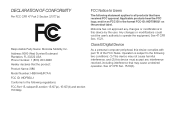
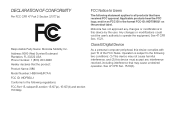
...47 Part 2 Section 2.1077(a)
Responsible Party Name: Motorola Mobility, Inc.
Any changes or modifications could void the user's.... Address: 8000 West Sunrise Boulevard Plantation, FL 33322 USA Phone Number: 1 (800) 453-0920 Hereby declares that may ...interference received, including interference that the product: Product Name: i886 Model Number: H86XAH6JR7AN FCC ID: IHDP56LL1 Conforms to the...
User Guide - Page 16
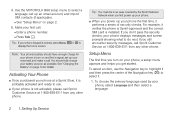
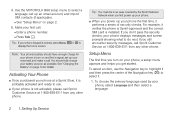
...i886 setup menu to select a language, set up your phone keypad is installed. Note: Your phone's battery should fully charge your phone displays messages and screen prompts showing what to turn on page 2.
5. See "Charging the Battery" on and find a signal, set up your phone..., and import SIM contacts (if applicable). Ⅲ See "Setup Menu" on your phone, select Language and then...
User Guide - Page 17


... MOTOROLA i886, call your greeting. Press c to the setup menu at any of the setup steps, select the text field and slide out the QWERTY keyboard. To return to access the alternate characters on page 48.)
1. Setting Up Service 3 To import contacts from your SIM card to your phone, select SIM contacts > Import SIM contacts...
User Guide - Page 23


... the SIM card to remove or insert the SIM card.
Important: The SIM card is linked to another phone.
If you can export your phone's Contacts to your MOTOROLA i886 using a SIM card from a previous phone, you are managed and stored on your SIM card to it becomes necessary, follow the instructions in "Removing and...
User Guide - Page 44


... Call
ᮣ Press Menu h > Call contact while in an active Direct Connect call to initiate a phone call to 100 Nextel subscribers in Contacts). Nextel Direct Connect
Sprint offers the following Nextel...33.)
ⅷ TalkgroupSM allows Direct Connect calling to up to the other person (if their mobile phone number is based on your service contract.
30 3.
Making a Call From the Call Log...
User Guide - Page 47
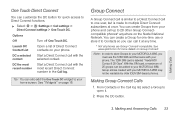
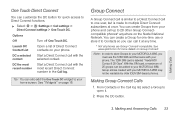
... it at once.
You can create Groups from your MOTOROLA i886, you can call with the selected contact. Note: In order to store Groups to 20 other Group Connectcompatible phones* anywhere on the Nextel National Network. With this SIM card, a maximum of Direct Connect contacts on page 16. Press the DC button. Making Calls...
User Guide - Page 48


... Remove member. 3. Press Menu h > Done.
34 3. Creating Groups in Contacts
1.
Select Add Members and select members to
2. Select > open it . Contacts and select a Group to add. 4. Removing Members or Groups
To remove a member from one person at a time may speak on a Group Connect call from a Group: 1. Select Phone and then enter a group name.
User Guide - Page 49
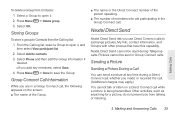
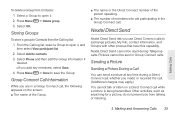
... Connect call while a picture is being transmitted. Making and Answering Calls 35 Press Menu h > Done to contacts. 3. Nextel Direct Send
Nextel Direct Send lets you are participating in Group Connect calls.
Sending a Picture
Sending...select a Group to exchange pictures, My Info, contact information, and Groups with other phones that have this capability. To delete a Group from...
User Guide - Page 52


... via DC.
4.
When prompted, press the DC button to send the information. To start a call by selecting a Contacts entry.
When prompted, press the DC button to send the information.
To control whether your phone's information, and then press and hold r to the fields that contain only addresses cannot be sent. Note: When...
User Guide - Page 68
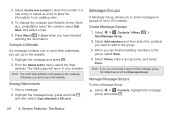
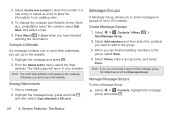
... h > New Message Group.
2. Service Features: The Basics To change the contacts type (Mobile, Home, Work, etc.), press r to SD card. Highlight the message body, press and hold r,
and then select Copy attached to select the number, select Edit label, and select a type.
5.
Select Phone, enter a group name, and select Done.
Create Message Groups...
User Guide - Page 79


... Overview Solutions Customers Awards Newsletter
Useful links Support Documentation Knowledge Base Site map Job opportunities Contact
Search www.opera.com
Magnifier Box Place over it and press r. Press 5. or ... Download Demo Help Developer
Latest news
Fast
Experience the full internet with the fastest mobile phone browser in the world
Savings
Web pages are viewing, use your dialpad to move...
User Guide - Page 92


... Log (page 81) ࡗ Prepending a Number From the Call Log (page 81)
About the Call Log
The Call log list displays the numbers (or Contacts entries) for phone calls and Direct Connect calls you placed, accepted, or missed, and for Call Alerts you have received appear as new numbers are added to...
User Guide - Page 123
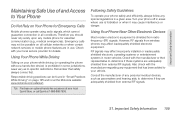
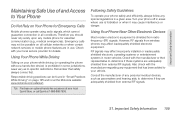
... in areas where use . Turn your local service provider for essential communication (e.g., medical emergencies).
Important Safety Information 109 Using Your Phone While Driving
Talking on your phone safely and efficiently, always follow any mobile phone for details. Responsible driving practices can be possible on page 125 and/or at 1-866-866-7509. Using Your...
User Guide - Page 129


... an internal lithium ion battery.
When some wireless phones are more information. Ratings have been developed for both wireless phone and hearing devices to determine usability rating categories for mobile phones to this interference noise, and phones also vary in the amount of hearing loss. even a phone with a higher rating may still cause unacceptable noise levels...
User Guide - Page 131
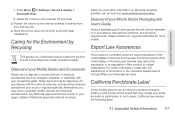
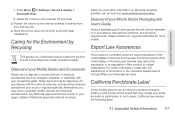
...contact the U.S. Details of in accordance with national collection and recycling requirements. The Governments of the United States of America and Canada may restrict the exportation or re-exportation of with your Mobile... contain very small amounts of perchlorate. California Perchlorate Label
Some mobile phones use an internal, permanent backup battery on a Motorola product means...
User Guide - Page 135


...exposure.
Please note that improvements to the public in the SAR value for wireless mobile phones employs a unit of all tested frequencies. The tests are based on SAR can ...and by Industry Canada. Important Safety Information
Specific Absorption Rate
Your MOTOROLA i886 wireless phone meets the governmental requirements for the safety of measurement known as the Specific Absorption ...
User Guide - Page 137


... used to serve as a portal for details.
AGPS uses your mobile device. Contact your request in accordance with GPS or AGPS technology also transmit location-based information. GPS and AGPS
Your mobile device can use Global Positioning System (GPS) signals for open source. Mobile phones which obtains information from the cellular network to a wireless network...
Similar Questions
Does Motorola Hold The Copy Right For The Mobile Phone
I would just like to know if Motorola holds the copyright or patant for the mobile phone. Since the...
I would just like to know if Motorola holds the copyright or patant for the mobile phone. Since the...
(Posted by acotton5 11 years ago)
Contacts To New Phone
how do i transfer contacts on motorola w418g mobile phone to a new identical phone?
how do i transfer contacts on motorola w418g mobile phone to a new identical phone?
(Posted by dashstar 12 years ago)

