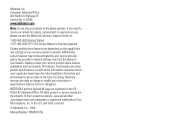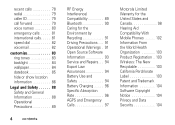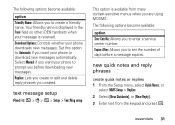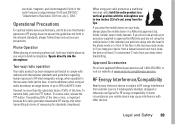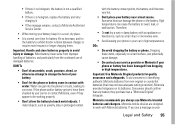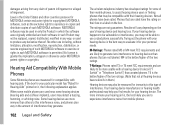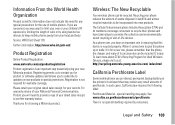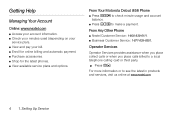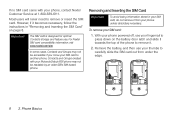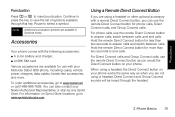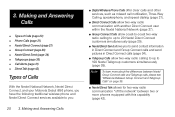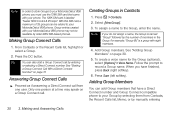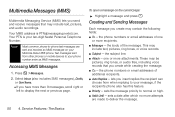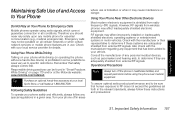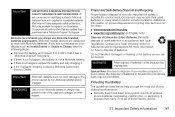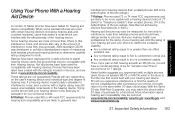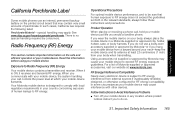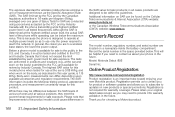Motorola i856w Support Question
Find answers below for this question about Motorola i856w - Boost Mobile Debut.Need a Motorola i856w manual? We have 2 online manuals for this item!
Question posted by kimanderson83 on June 15th, 2010
Music Downloading
I bought this phone a week ago and purchased a memory card. When i hook the phone up to the computer with memory card in it, the computer is not recognizing the memory card, so I used the scandisk memory card USB that will plug the card straight into the computer and added the music to the card. Now I put the card in the phone, how do I get the music to pull up on the phone. My card didnt have the 6 differnet folders like the manual had....Please help!
Current Answers
Related Motorola i856w Manual Pages
Similar Questions
Does The Motorola Theory Boost Mobile Phone Have A Memory Slot ?
(Posted by germi 10 years ago)
Where Can Yout Put A Sd Card At In A Boost Mobile Phone Motorola Theory
(Posted by tossfaiz 10 years ago)
Whats The Security Unlock Code For A I856 Boost Mobile Phone?
(Posted by aliciawilkerson2002 11 years ago)
I Forgot The Special Code To My I865w Boost Mobile.
i try to connect my i865w with other carrier, but need the special code to do that. Please, help me ...
i try to connect my i865w with other carrier, but need the special code to do that. Please, help me ...
(Posted by jedisv01 12 years ago)
I'm Trying To Download Images, Already On A Boost Mobile I856w, To A New Sd Card
(Posted by ralackey1 13 years ago)