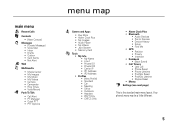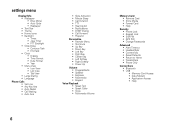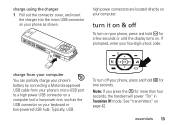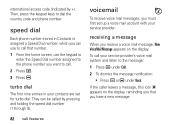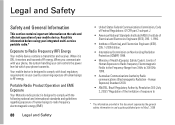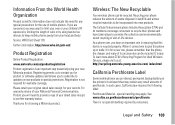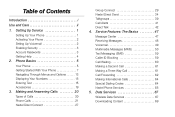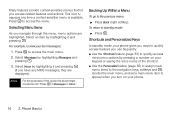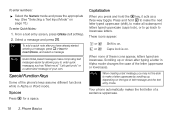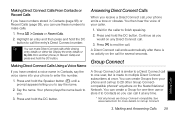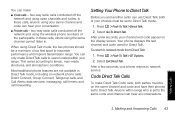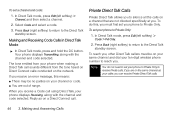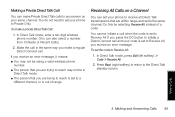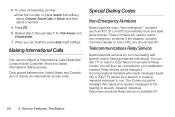Motorola i856w Support Question
Find answers below for this question about Motorola i856w - Boost Mobile Debut.Need a Motorola i856w manual? We have 2 online manuals for this item!
Question posted by aliciamessineo on October 30th, 2012
I Buy A Phone That Say Alow Special Code Naw, Haw Can I Reset This Especial Code
The person who posted this question about this Motorola product did not include a detailed explanation. Please use the "Request More Information" button to the right if more details would help you to answer this question.
Current Answers
Related Motorola i856w Manual Pages
Similar Questions
I Need Motorala I418 Special Code Please Send Me.
my phone is not opening always said enter special code.
my phone is not opening always said enter special code.
(Posted by laxmangyawali225 3 years ago)
I Request A Special Code To Unlock The Phone I856w
requst special code to unlock the motorola i856w
requst special code to unlock the motorola i856w
(Posted by nmw2302 7 years ago)
I Need Special Code For My Phone I Am In Sierra Leone
how can i unlock my phone or remove the special code asked for
how can i unlock my phone or remove the special code asked for
(Posted by samuelyera73 12 years ago)
Entering A New Sim The Motorola I856w Asked Me For A Special Code,what Is It?
The phone has been used to another company but now i wanted to free it cause I'm living in another c...
The phone has been used to another company but now i wanted to free it cause I'm living in another c...
(Posted by eddy0985 12 years ago)
I Forgot The Special Code To My I865w Boost Mobile.
i try to connect my i865w with other carrier, but need the special code to do that. Please, help me ...
i try to connect my i865w with other carrier, but need the special code to do that. Please, help me ...
(Posted by jedisv01 12 years ago)