Motorola i680 Support Question
Find answers below for this question about Motorola i680.Need a Motorola i680 manual? We have 3 online manuals for this item!
Question posted by robertconnie17 on October 25th, 2011
Phone Shutting Down By It Self
i have a motorola brute i680 that i bought its nextel and im on boost net work when i try to make a call phone shuts down also when i get calls phone shuts down by it self
Current Answers
There are currently no answers that have been posted for this question.
Be the first to post an answer! Remember that you can earn up to 1,100 points for every answer you submit. The better the quality of your answer, the better chance it has to be accepted.
Be the first to post an answer! Remember that you can earn up to 1,100 points for every answer you submit. The better the quality of your answer, the better chance it has to be accepted.
Related Motorola i680 Manual Pages
User Guide - Nextel - Page 1
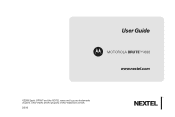
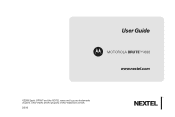
User Guide
MOTOROLA BRUTETM i680
www.nextel.com
©2009 Sprint. Other marks are trademarks of their respective owners. 2/2/10 SPRINT and the NEXTEL name and logo are the property of Sprint.
User Guide - Nextel - Page 12
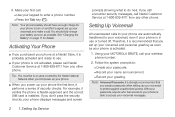
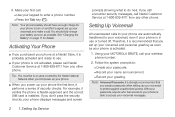
...phone number. Ⅲ Press the Talk key (`). Using your MOTOROLA BRUTE, call . Ⅲ Use your phone ...Make your first call your voicemail, and make a call.
If you create a passcode when setting up your wireless phone number.
2.
Activating Your Phone
ⅷ If you purchased your phone is not activated, please call Nextel Customer Service at 1-800-639-6111 from any other phone...
User Guide - Nextel - Page 14
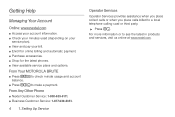
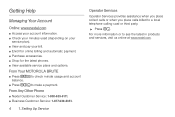
...
Online: www.nextel.com
ⅷ Access your account information. ⅷ Check your minutes used (depending on your
service plan). ⅷ View and pay your bill. ⅷ Enroll for online billing and automatic payment. ⅷ Purchase accessories. ⅷ Shop for the latest phones. ⅷ View available service plans and options. From Your MOTOROLA BRUTE
ⅷ...
User Guide - Nextel - Page 17
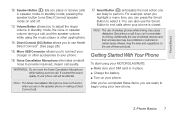
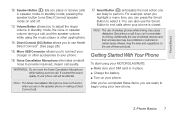
... the Noise Cancelation Microphone while making a Direct Connect call , and the speaker volume while using your MOTOROLA BRUTE: ⅷ Make sure your SIM card is closed.
Additionally, the use of these items, you to begin using your charger or other applications.
14. Always obey the laws and regulations on the use Nextel Direct Connect®. (See...
User Guide - Nextel - Page 18
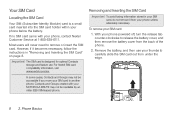
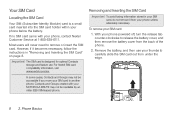
... your SIM card to remove or insert the SIM card. If no SIM card came with your MOTOROLA BRUTE may not be readable by an older iDEN SIM-based phone. Contacts and Groups created with your phone, contact Nextel Customer Service at 1-800-639-6111.
Remove the battery, and then use . Most users will never...
User Guide - Nextel - Page 30
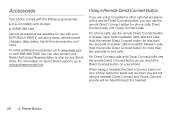
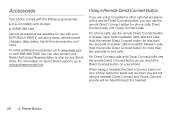
... www.nextel.com or call1-866-866-7509.
When using a headset or other optional accessory with a remote Direct Connect button, you are not using a headset.
For Direct Connect calls and Group Connect calls, use with the following accessories: ⅷ A Li-Ion battery and charger. ⅷ A128K SIM card.
Accessories
Your phone comes with your MOTOROLA BRUTE...
User Guide - Nextel - Page 31
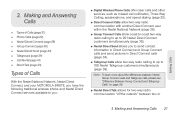
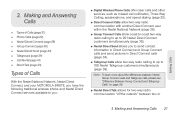
...Making Calls
3. Making and Answering Calls
ࡗ Types of Calls (page 21) ࡗ Phone Calls (page 22) ࡗ Nextel Direct Connect (page 28) ࡗ Group Connect (page 30) ࡗ Nextel Direct Send (page 34) ࡗ Talkgroups (page 39) ࡗ Call Alerts (page 41) ࡗ Direct Talk (page 43)
Types of Calls
With the Nextel National Network, Nextel Direct Connect, and your MOTOROLA BRUTE...
User Guide - Nextel - Page 32
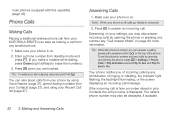
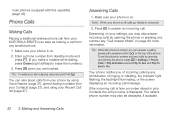
Make sure your MOTOROLA BRUTE is as easy as making a call by opening and closing the phone, press / > Settings > Phone Calls > Flip Activation and set the phone to answer and end calls by opening the phone or pressing any number key. To set Flip To Ans and Flip To End to erase the numbers.) 3. Enter a phone number from any combination of ringing or...
User Guide - Nextel - Page 37


....
1. Press Yes (left until a prompt appears telling you to the other person if their mobile phone number is stored in a Direct Connect conversation press `. (You will see page 99), say the voice name.
2. Press / > Contacts. 2.
Making a Phone Call While in a Direct Connect Call
Pressing ` while in an active Direct Connect lets you .
3. You can use to...
User Guide - Nextel - Page 40
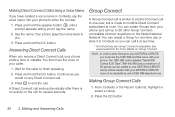
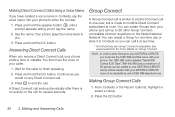
... use the 128K SIM card that came with your MOTOROLA BRUTE may not be added to 20 other Group Connectcompatible phones* anywhere on any time.
* Not all phones are Group Connect-compatible. See www.nextel.com for more details on the call it to finish speaking.
2. You can call for one user, but is made to enter...
User Guide - Nextel - Page 59
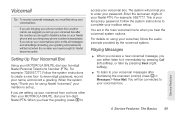
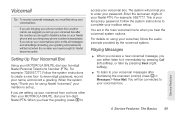
...Nextel becomes active. If you are bringing your phone number from a phone other than your MOTOROLA BRUTE, dial your ten-digit Nextel Personal Telephone Number (PTN). Setting Up Your Voicemail Box
Using your MOTOROLA BRUTE, dial your ten-digit Nextel... by pressing Call (left softkey), or later by the voicemail system.
This is your mailbox is active on using Nextel Voicemail," your...
User Guide - Nextel - Page 60


... include text, pictures, and audio recordings. sets the message priority to your MOTOROLA BRUTE. All other phones or mobile devices to normal or high.
ⅷ Valid Until - Service Features: The Basics Your PTN is PTN@messaging.nextel.com. Note: Most common phone-to-phone text messages are optional and you can choose from other message fields are...
User Guide - Nextel - Page 69


...'s SMS address is your number displayed when you make a call : ᮣ Press *67 before answering the phone by displaying the number of your MOTOROLA BRUTE.
Service Features
4. Saving Attachments or Embedded Files
1. Note: Most traditional phone-to-phone text messages arrive as MMS messages on your number for a single phone call , follow these steps. Accessing Text Messages
ᮣ...
User Guide - Nextel - Page 144
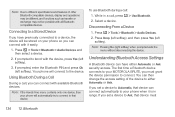
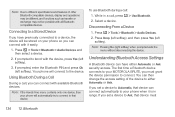
... your MOTOROLA BRUTE, you set a device to Automatic, that device. Understanding Bluetooth Access Settings
A Bluetooth device can connect with it is in a call, press / > Use Bluetooth.
2.
To use Bluetooth during a call , you can have previously connected to a device, the device will automatically try to connect to that device can connect automatically to your phone so you...
User Guide - Nextel - Page 174
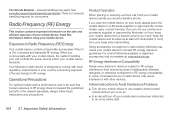
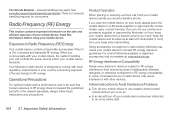
... RF energy does not exceed the guidelines set forth in your mobile device. Using accessories not supplied or approved by consumers. Product Operation
When placing or receiving a phone call controls the power level at : www.motorola.com. In some circumstances your call , hold your mobile device to comply with other devices. Perchlorate Material - See www.dtsc...
User Guide - Nextel - Page 177


... safe exposure. While there may be below the maximum value. Before a phone model is a radio transmitter and receiver. Important Safety Information
Specific Absorption Rate
Your MOTOROLA BRUTE wireless phone meets the governmental requirements for exposure to the public in the U.S. Your wireless phone is available for sale to radio waves. Government and by the Federal...
User Guide - Nextel - Page 178


...phone in this manual are the property of their respective trademark owners.
168 S1. Registration is an important step toward enjoying your original dated sales receipt, as such herein are trademarks or registered trademarks of Motorola, Inc. ® Reg. Please retain your new Motorola... Motorola product. Model: MOTOROLA BRUTE i680
Serial No.:
Online Product Registration:
http://www.motorola....
User Guide - Southern Linc - Page 101


... does not exceed the guidelines set forth in terms of the time. If you would a landline telephone. Approved Accessories
For a list of approved Motorola accessories call , hold your mobile phone as a traditional two-way radio, hold the radio product in a vertical position with national and international standards and guidelines regarding human exposure to RF...
User Guide - Southern Linc - Page 110
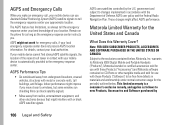
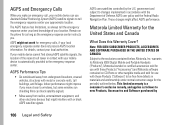
...These changes might not work for the United ...Motorola software contained on the phone for as long as follows to new Products, Accessories and Software purchased by the U.S.
If your mobile device cannot find strong AGPS satellite signals, the location of Defense AGPS user policy and the Federal Radio Navigation Plan.
AGPS and Emergency Calls
When you make an emergency call, your mobile...
User Guide - Southern Linc - Page 117
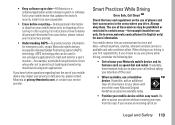
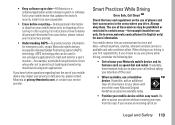
... these features help you to place your call at privacy@motorola.com, or contact your eyes from your device, please contact your mobile device within easy reach. If you drive.
Always obey them. The use your phone while driving, remember the following tips:
• Get to know your Motorola mobile device and its features such as...
Similar Questions
How To Transfer 100 Pictures From I680 Phone Without A Memory Card
(Posted by Natalexm 9 years ago)
Phone Shuts Off When Charging Droid Razr M
(Posted by zebstro 9 years ago)
Sprint Phone Shuts Off When Preparing Internal Storage Photon
(Posted by junebalexw 10 years ago)
I680 Brute How To Delete The Unlock Code For The Phone
(Posted by sunibwwwea 10 years ago)
What Is The Master Reset Code For A Nextel I680 Phone
what is the master reset for i 680 nextel phone
what is the master reset for i 680 nextel phone
(Posted by jmorris555 11 years ago)

