Motorola i576 Support Question
Find answers below for this question about Motorola i576.Need a Motorola i576 manual? We have 3 online manuals for this item!
Question posted by garypleasanton on November 2nd, 2012
No Display On Screen Only Gray
The person who posted this question about this Motorola product did not include a detailed explanation. Please use the "Request More Information" button to the right if more details would help you to answer this question.
Current Answers
There are currently no answers that have been posted for this question.
Be the first to post an answer! Remember that you can earn up to 1,100 points for every answer you submit. The better the quality of your answer, the better chance it has to be accepted.
Be the first to post an answer! Remember that you can earn up to 1,100 points for every answer you submit. The better the quality of your answer, the better chance it has to be accepted.
Related Motorola i576 Manual Pages
User Guide - Page 21


... and/or vibrates, you have the following options to make a phone call
Enter a phone number and press S to answer:
essentials 15
To hang up press E.
Note: If you phone or within 10 days of screens followed by the default home page displays.
3 Press O to return to enable security. enable security
You must enable security the...
User Guide - Page 23


...displayed.
under Done to that are groups of Private IDs called Group IDs and/or SDG lists. under Contcs
or
essentials 17
Each entry's name can save the entry. You can also create Contact entries that phone number.
4 Select a type for the entry (Mobile... end the call a stored phone number or private ID
Shortcut: From the home screen press under Exit. 2 Press and hold the...
User Guide - Page 56


...to locate this information. Press O when you see the name of the Bluetooth headset on your screen.
3 Your phone requires that you create a bond in which your handset can turn off Bluetooth if you want to...you are prompted to connect with Bluetooth PINs. Press -
Tip: You can be lit above the external display.
1 Select Name if you wish to assign a name to your handset.
2 Select Find Me Time...
User Guide - Page 85
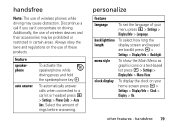
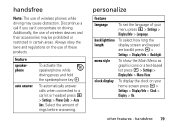
... activate the speakerphone while driving press and hold the speakerphone key s. To automatically answer calls when connected to a car kit or headset press M > Settings > Phone Calls > Auto Ans. backlight time length
To select how long the display screen and keypad are backlit press M > Settings > Display/Info > Backlight.
Select the amount of rings before answering.
User Guide - Sprint - Page 14


..., search for service, and enter standby mode. Ⅲ If your phone is not yet activated, see a prompt to unlock your phone, set up service on your new phone is in Place.
2. Press the left softkey (the top left key below the display screen) to enter a phone number. Ⅲ Press N.
2 Section 1A. Make Sure your SIM card...
User Guide - Sprint - Page 18
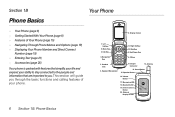
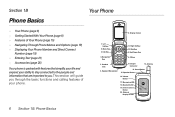
... Connector
13. Smart Button 15. Direct Connect
Button 20. Talk Key
11. Web Key 9. External
Display Screen
6 Section 1B. Right Softkey 10. Speaker/Microphone
7. Section 1B
Phone Basics
Your Phone
ࡗ Your Phone (page 6) ࡗ Getting Started With Your Phone (page 8) ࡗ Features of your ability to stay connected to the people and information that are...
User Guide - Sprint - Page 19


... to the bottom right line on or off.
10. End/Power Key (P) allows you select softkey actions corresponding to standby mode, or turn the phone on the display screen.
12. Left Softkey (- ) lets you to plug in either a stereo headset or an optional headset for convenient, hands-free conversations. Your Direct Connect headset...
User Guide - Sprint - Page 20


... standby mode, pressing the speaker button turns Direct Connect speaker mode on your new phone.
8 Section 1B. Bluetooth LED glows solid while the device is pairing to begin using your i576 phone: ⅷ Make sure your phone's status and options. External Display Screen provides information about your SIM card is in certain area is closed.
15...
User Guide - Sprint - Page 24


... any information you hear a click. Removing the Battery
1.
Phone Basics
If your battery level becomes too low, your phone automatically turns off so that you can begin using your battery level, glance at the battery charge indicator located on . For a quick check of your display screen. Replace the battery cover and press down until...
User Guide - Sprint - Page 25
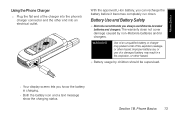
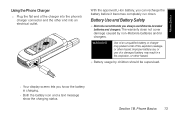
... always use of a damaged battery, may present a risk of the charger into the phone's charger connector and the other end into an electrical outlet. The warranty does not cover damage caused by children should be supervised.
● Your display screen lets you know the battery is charging.
● Both the battery icon and...
User Guide - Sprint - Page 27


... on the display screen. Phone Basics 15 Your screen remains blank while your phone as unique ...Phone Off
ᮣ Press and hold P for proper battery disposal.
Turning Your Phone On and Off
Turning Your Phone On
ᮣ Press and hold P for two-way radio communication "off (unless the battery is easy to -coast 2-way "walkie-talkie-style" communication at the click of Your Phone
The i576...
User Guide - Sprint - Page 28
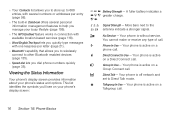
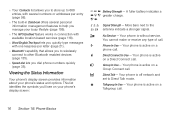
...
opq Signal Strength - You cannot make or receive any type of call . Phone Basics B
Direct Connect In Use - n
Direct Talk - Viewing the Status Information
Your phone's display screen provides information about your phone's display screen:
abc Battery Strength -
A
Phone In Use - S
Group In Use -
Your phone is off network and
set to Direct Talk mode. C
Talkgroup In Use...
User Guide - Sprint - Page 42
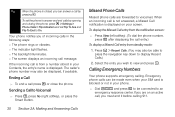
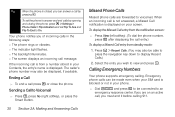
... call , you of incoming calls in your Contacts, the entry's name is displayed. Making and Answering Calls
Missed Phone Calls
Missed phone calls are on your screen.
Sending a Call to On. If you are forwarded to view and press r. Tip When the phone is closed, you can be made even when your SIM card is...
User Guide - Sprint - Page 64
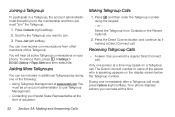
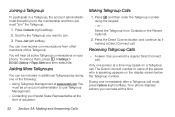
... to join.
3. You will hear all active Talkgroup conversations on the display screen below the Talkgroup number. Receiving Talkgroup Calls
ᮣ Answer it as ...GC Options > Tkgrp Silent and then select On. Your phone displays actions you can be an account administrator to use Talkgroup Management. ⅷ Contacting your phone. Adding More Talkgroups
You can take at this Talkgroup. ...
User Guide - Sprint - Page 68
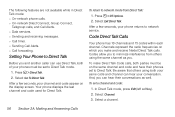
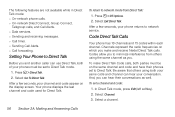
.... Select Exit Direct Talk. To make and receive Nextel Direct Talk calls. In Direct Talk mode, press Edit (left softkey).
2. Setting Your Phone to Direct Talk
Before you . Codes allow you make Direct Talk Code calls, both your same code and channel can hear your channel and code appear on the display screen.
User Guide - Sprint - Page 70
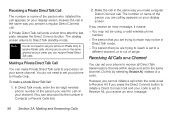
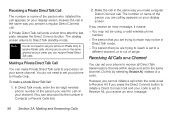
... Only to receive Private calls. In Direct Talk mode, enter the ten-digit wireless phone number of the person you want to call on your same channel. The number or name of the person you are on your display screen. However, you cannot initiate a call .
Making and Answering Calls
Make the call in...
User Guide - Sprint - Page 72
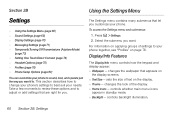
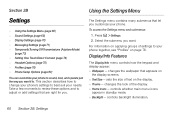
... your phone's settings to adjust or add settings that appears on applying groups of settings to .
To access the Settings menu and submenus:
1. Take a few moments to review these options and to best suit your needs. controls whether main menu icons
appear in standby mode. ⅷ Backlight -
For information on
the display screens...
User Guide - Sprint - Page 82


... Backlight, Bluetooth, or Message,
select On or Off. Changing the Phone's Menu Style
Choose how your phone uses each of available images will be displayed.)
3. Display Settings
Changing the Backlight Time Length
Select how long the display screen and keypad remain backlit after any keypress is displayed on or off and when in Media Center as wallpaper...
User Guide - Sprint - Page 84
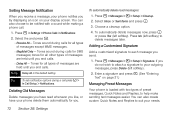
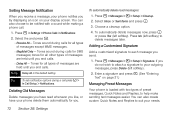
.... Ⅲ Msg Mail Only -
You can also create custom Quick Notes and Replies to your display screen. Select the and press r. Ⅲ Receive All - Tones sound during a call .
1. ... messages are held until you end calls. Note Delay All is loaded with a sound while making a phone call press M >
In Call Setup > Notifications.
Select Inbox or Sent Items and press r.
3. Choose...
User Guide - Sprint - Page 148


...)
B - To access the Bluetooth menu:
1. Bluetooth Status Indicators and LED
The Bluetooth status indicators on your phone's display and external display screen, and the Bluetooth LED (page 6) above the external display on the front of the closed phone shows your phone discoverable to Bluetooth devices for other Bluetooth devices. Using the Bluetooth Menu
The Bluetooth menu allows...
Similar Questions
How To Replace Display Screen Motorola Quantico
(Posted by gmantorrey 9 years ago)
Display Screen
My display screen was fine one minute but when i went to use it a few minutes later the screen was l...
My display screen was fine one minute but when i went to use it a few minutes later the screen was l...
(Posted by devin0127 12 years ago)

