Motorola i576 Support Question
Find answers below for this question about Motorola i576.Need a Motorola i576 manual? We have 3 online manuals for this item!
Question posted by israrSarah2 on September 26th, 2013
Can You Use The Same Sim Card In A I686 And I576
The person who posted this question about this Motorola product did not include a detailed explanation. Please use the "Request More Information" button to the right if more details would help you to answer this question.
Current Answers
There are currently no answers that have been posted for this question.
Be the first to post an answer! Remember that you can earn up to 1,100 points for every answer you submit. The better the quality of your answer, the better chance it has to be accepted.
Be the first to post an answer! Remember that you can earn up to 1,100 points for every answer you submit. The better the quality of your answer, the better chance it has to be accepted.
Related Motorola i576 Manual Pages
User Guide - Page 3


... and or other peripheral accessories, are excluded from one of certain features will result when using a SIM card from warranty coverage.
Defects or damage to your Motorola phone that result from the use with the phone provided in this user's guide for use of non-Motorola branded or certified Accessories, including but not limited to www.motorola...
User Guide - Page 10


contents
check it out 2
menu map 6
use and care 8
essentials 9 about this guide 9 SIM card 10 battery 10 turn it on & off 15 enable security 15 make a phone call 15 answer a phone call 15 make a private call 16 answer a private call . . . . . 16 store a phone number or private ID 17 call a stored phone number or private ID. . . . . . 17 your...
User Guide - Page 16


... does not cover damage caused by children should be supervised. Carefully slide the SIM chip into your phone, until it lies flat in a fire, explosion, or other hazard. SIM card
insert the SIM card
Turn off your phone and remove your battery before you always use of a damaged battery, may present a risk of an unqualified battery or charger...
User Guide - Page 65


... host device. As such it 's unsuitable for normal "terrestrial" mobile users who want to the host device is formatted as a USB Communications Device Class device. Its intended use is for conventional marine NMEA-0183 equipment use a Virtual Serial Comm Port. get connected
1 Slide open the phone's bottom connector and insert a microUSB cable into the...
User Guide - Page 70
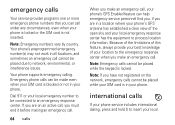
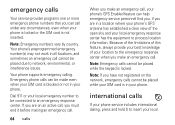
... not work in all locations, and sometimes an emergency call under any circumstances, even when your phone is locked or the SIM card is in your phone.
Note: Emergency numbers vary by country. Your phone supports emergency calling. Emergency phone calls can be connected to an emergency response center. Because of the limitations of this feature...
User Guide - Page 97


... the emission limits for exposure to this model phone when tested for wireless mobile phones employs a unit of scientific studies. in this user guide, is a radio transmitter and receiver. The guidelines are part of comprehensive guidelines and establish permitted levels of the U.S. The exposure standard for use at the ear is 1.45 W/kg and...
User Guide - Page 98


... SAR limit for any variations in measurements. 2. The standard incorporates a substantial margin of safety to give additional protection for the public and to account for mobile phones used by the public is 1.6 watts/kg (W/kg) averaged over one gram of tissue. The SAR information includes the Motorola testing protocol, assessment procedure, and measurement...
User Guide - Page 103


...rating of your hearing aid is the best way to evaluate it for mobile phones to assist hearing aid users find phones that have been rated have a label with the rating(s) located on the... ("T Switch" or "Telephone Switch") than unrated phones. (T4 is the "better" or higher of interference noise they may be more "immune" than six offers excellent use.
• Any combined rating equal to five ...
User Guide - Sprint - Page 5
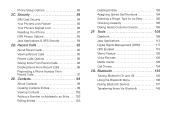
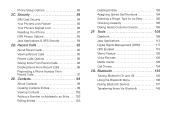
... From Recent Calls 97 2E. Security 84
SIM Card Security 84 Your Phone's Lock Feature 86 Your Phone's Keypad Lock 86 Resetting Your Phone 87 GPS Privacy Options 88 Java Applications & GPS Security 89 2D. Bluetooth 135
Turning Bluetooth On and Off 135 Using the Bluetooth Menu 136 Pairing Bluetooth Devices 137 Transferring Items Via Bluetooth...
User Guide - Sprint - Page 14


... up service on page 11.
3. Install the battery. Ⅲ See "Installing the Battery" on your SIM card is in Place.
2. Section 1A
Setting Up Your Phone
Setting Up Service
ࡗ Setting Up Your Phone (page 2) ࡗ Activating Your Phone (page 3) ࡗ Setting Up Your Voicemail (page 3) ࡗ Enabling Security (page 4) ࡗ Account Passwords (page 4) ࡗ...
User Guide - Sprint - Page 15


... voicemail, see "Voicemail" on page 12 for your phone to use or turned off. Section 1A.
Follow the system prompts to: Ⅲ Create your passcode. Ⅲ Record your name announcement. Ⅲ Record your phone at a Nextel Store, it verifies the phone is Nextel-approved and the correct SIM card is activated.
1. For example, it is probably...
User Guide - Sprint - Page 20


...using your i576 phone: ⅷ Make sure your Nextel phone. (See "Making and Answering Direct Connect Calls" on driving. Note
The use of wireless phones while driving may be used...phone.
8 Section 1B. Speaker Button ()) lets you to use...Phone Basics You can 't concentrate on page 36.)
20. Additionally, the use Nextel Direct Connect on your phone... mode on the use the Smart Button to...
User Guide - Sprint - Page 21


... flap directly above the SIM card holder, and then with your SIM card, do not remove it from under the edge. With your SIM card:
1.
Contacts and Groups created with your i576 phone may not be readable by an older iDEN SIM-based phone.
If no SIM card came with your fingernail, carefully slide the SIM card out from your SIM card to remove or insert...
User Guide - Sprint - Page 22
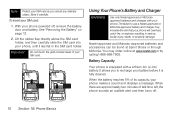
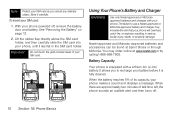
... rubber flap directly above the SIM card holder, and then carefully slide the SIM card into your phone, until it is equipped with your phone. Using Your Phone's Battery and Charger
WARNING
Use only Nextel-approved or Motorolaapproved batteries and chargers with a Lithium Ion (Li-Ion) battery. You may increase the risk that your phone will overheat, catch fire, or...
User Guide - Sprint - Page 37


... 1-866-866-7509.
Direct Connect and Group Connect sounds will be heard through the headset. Phone Basics 25 For information on your Nextel Authorized Representative or stop by any Sprint Store.
For phone calls, use with the following accessories: ⅷ A Li-Ion battery and charger. ⅷ A 128K SIM card. Phone Basics
Accessories
Your phone comes with your...
User Guide - Sprint - Page 43


... before location and details have not registered on the network, emergency calls cannot be placed while your SIM card is being programmed with your permanent telephone number. If you are in the meantime, your Nextel phone has been programmed with your location to process location information. If the call is locked. Making Calls...
User Guide - Sprint - Page 51


... no activity on the side of 25 groups can create Groups from your phone and call to your caller.
1. Group entries created with your i576 phone may not be added to one -time use the 128K SIM card that came with your phone. A Direct Connect call ends automatically after there is labeled "Nextel 600 Contcs & 25 Grps...
User Guide - Sprint - Page 96


... Privacy Options (page 88) ࡗ Java Applications & GPS Security (page 89)
By using the security settings on your phone by using the SIM card's PIN (Personal Identification Number). SIM Card's PIN
You can change or disable the SIM PIN. Select On or Off. 3. When you enable SIM PIN, you must enter the PIN each time you receive peace of...
User Guide - Sprint - Page 110


... - A name is required if you are storing more
than one number or address to use your phone makes when you stay in touch with family, friends, and colleagues by keeping track of all.... otherwise, it is the sound your phone's Contacts list. Each number or address stored must be assigned a Contacts type. (See "Types of Contacts" on your SIM card.
You can store several numbers or addresses...
User Guide - Sprint - Page 226
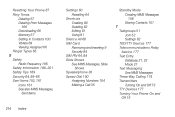
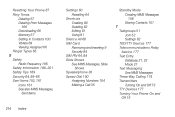
...MMS Messages,
Sent Items
214 Index
Settings 60 Resetting 64
Shortcuts Creating 80 Deleting 82 Editing 81 Using 81
Silence All 68 SIM Card
Removing and Inserting 9 Security 84 SIM PIN 64, 84 Slide Shows See MMS Messages, Slide
Shows Speakerphone 36 Speed Dial 100
Assigning Numbers... MMS Messages Three-Way Calling 174 Transmitters Turning On and Off 73 TTY Devices 177 Turning Your Phone On and Off 15
Similar Questions
Does The Motorola Brute I686 Use Sim Card
(Posted by cheekgkor 9 years ago)

