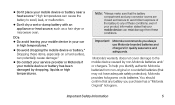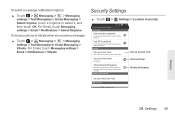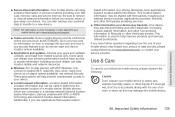Motorola PHOTON 4G Support Question
Find answers below for this question about Motorola PHOTON 4G.Need a Motorola PHOTON 4G manual? We have 5 online manuals for this item!
Question posted by ilabels on August 31st, 2014
Motorola Photon 4g Wont To Use Sim Card
The person who posted this question about this Motorola product did not include a detailed explanation. Please use the "Request More Information" button to the right if more details would help you to answer this question.
Current Answers
Answer #1: Posted by MotoAgents on September 5th, 2014 5:24 PM
Hello ilabels,
The Photon 4g uses a Mini-SIM, you can see how to put the SIM card on this link: http://bit.ly/PHOTON4G
Regards,
Lester S.
Motorola Support
MotoAgents
Related Motorola PHOTON 4G Manual Pages
Similar Questions
How To Transfer Music And Pictures From My Motorola Photon To My Sim Card
(Posted by mjcap 10 years ago)
Motorola W418g Can I Use Sim Card With Unlock Phone
(Posted by cjkeldwglas 10 years ago)