Motorola i576 Support Question
Find answers below for this question about Motorola i576.Need a Motorola i576 manual? We have 3 online manuals for this item!
Question posted by rogerjennme on March 26th, 2014
Nextel Sim Card What Is It Used For In The I576
The person who posted this question about this Motorola product did not include a detailed explanation. Please use the "Request More Information" button to the right if more details would help you to answer this question.
Current Answers
There are currently no answers that have been posted for this question.
Be the first to post an answer! Remember that you can earn up to 1,100 points for every answer you submit. The better the quality of your answer, the better chance it has to be accepted.
Be the first to post an answer! Remember that you can earn up to 1,100 points for every answer you submit. The better the quality of your answer, the better chance it has to be accepted.
Related Motorola i576 Manual Pages
User Guide - Page 3


... the following models: i30sx, i35s, i50sx, i55sr, i58s, i60c, i80s, i85s, i88s, i90c, i95cl series, and the i2000 series. IMPORTANT NOTICE: PLEASE READ PRIOR TO USING YOUR PHONE
The SIM card provided in this kit is intended for complete details. Loss of certain features will result when...
User Guide - Page 10


contents
check it out 2
menu map 6
use and care 8
essentials 9 about this guide 9 SIM card 10 battery 10 turn it on & off 15 enable security 15 make a phone call 15 answer a phone call 15 make a private call 16 answer a private call . . . . . 16 store a phone number or private ID 17 call a stored phone number or private ID. . . . . . 17 your...
User Guide - Page 16


...: To avoid loss or damage, do not remove your SIM chip from your battery before you always use of fire, explosion, leakage, or other hazard.
• Battery usage by non-Motorola batteries and/or chargers. SIM card
insert the SIM card
Turn off your phone and remove your phone unless absolutely necessary. The warranty does not cover damage...
User Guide - Page 70
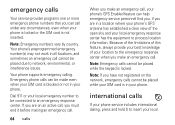
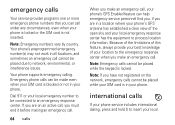
...(s) may not work in all locations, and sometimes an emergency call under any circumstances, even when your phone is locked or the SIM card is in your local emergency response center has the equipment to insert your phone. Note: If you have not registered on an active call, you must end it before making...
User Guide - Page 105


... own or your children's RF
Product Registration
exposure by limiting the length of mobile phones.
Information From the World Health Organization
Present WHOInformation scientific information does not indicate the...Thank you may need for any special precautions for the use of calls or by using hands-free devices to keep mobile phones away from your original dated sales receipt, as you to...
User Guide - Sprint - Page 5
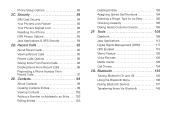
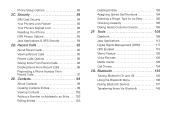
... Using the Bluetooth Menu 136 Pairing Bluetooth Devices 137 Transferring Items Via Bluetooth 143 Tools 106
Datebook 106 Java Applications 113 Digital Rights Management (DRM 117 GPS Enabled 118 Memo Feature 125 Voice Records 126 Media Center 128 Call Timers 134 2G. Security 84
SIM Card Security 84 Your Phone's Lock Feature 86 Your Phone...
User Guide - Sprint - Page 14


... Sure your SIM card is quick and easy. Section 1A
Setting Up Your Phone
Setting Up Service
ࡗ Setting Up Your Phone (page 2) ࡗ Activating Your Phone (page 3) ࡗ Setting Up Your Voicemail (page 3) ࡗ Enabling Security (page 4) ࡗ Account Passwords (page 4) ࡗ Getting Help (page 5)
Setting up your voicemail, establish passwords, and contact Nextel for...
User Guide - Sprint - Page 15


...; If your voicemail, and make a call Nextel Customer Service at 1-800-639-6111 from any other phone. For example, it is installed. For more information about using your phone displays messages and screen prompts showing what to do next.
Therefore, it verifies the phone is Nextel-approved and the correct SIM card is recommended that you still
encounter...
User Guide - Sprint - Page 20


...using your i576 phone: ⅷ Make sure your phone's status and options. Note
The use of these items, you are likely to use the Smart Button to the device.
19. The volume key can also use Nextel Direct Connect on your Nextel phone... the next action you place or receive calls in standby mode (with the phone open) or adjust the voice volume during a call if you to perform....
User Guide - Sprint - Page 21


... avoid losing information stored in "Removing and Inserting the SIM Card" on page 12.
2.
Phone Basics
Your SIM Card
Locating the SIM Card
Your SIM (Subscriber Identity Module) card is designed for optimal Contacts storage and feature use. However, if you move your i576 phone may not be readable by an older iDEN SIM-based phone.
See "Removing the Battery" on page 9. Most users...
User Guide - Sprint - Page 22
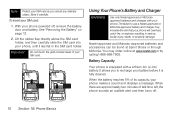
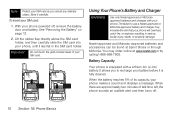
... the SIM card holder, and then carefully slide the SIM card into your phone, until it is equipped with your phone.
It allows you would any delicate object. Nextel-approved and Motorola -approved batteries and accessories can be found at www.nextel.com or by calling1-866-866-7509. Store it carefully.
Note Protect your SIM card as you to use a Nextel...
User Guide - Sprint - Page 37


....
For Direct Connect calls and Group Connect calls, use with the following accessories: ⅷ A Li-Ion battery and charger. ⅷ A 128K SIM card. Section 1B. To order additional accessories, go to answer calls and switch between calls, and end calls.
Phone Basics
Accessories
Your phone comes with your i576 phone, including cases, vehicle power chargers, data cables...
User Guide - Sprint - Page 43


..."Making an Emergency Call" on page 120, for more information on your Nextel phone if in a location where your phone's GPS antenna has established a clear view of your location to the 911... carrier, you were disconnected. If you are in the meantime, your Nextel phone has been programmed with your SIM card is disconnected before location and details have not registered on page 118, ...
User Guide - Sprint - Page 51


... similar to a Direct Connect call to one -time use the 128K SIM card that came with your i576 phone may not be added to Contacts so you can create a Group for one user, but is labeled "Nextel 600 Contcs & 25 Grps". Group entries created with your phone.
See www.nextel.com for more Direct Connect numbers. Making and...
User Guide - Sprint - Page 96


... settings. Select On or Off. 3. SIM Card's PIN
You can change or disable the SIM PIN. You can protect access to your phone by using the security settings on your phone, you can customize your phone does not function without sacrificing flexibility.
Enter the current SIM PIN. Security Section 2C
SIM Card Security
Security
ࡗ SIM Card Security (page 84) ࡗ Your...
User Guide - Sprint - Page 97
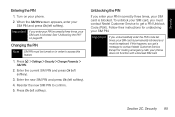
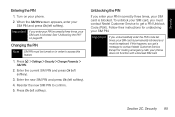
...). Security
Entering the PIN
1. Follow their instructions for making emergency calls, your SIM card is permanently blocked and must contact Nextel Customer Service to get a message to contact Nextel Customer Service.
Press Ok (left softkey). 4. When the SIM PIN screen appears, enter your SIM PIN. If this feature.
1. Turn on in order to confirm. 5. Press M > Settings...
User Guide - Sprint - Page 110


...
98 Section 2E. otherwise, it is the sound your SIM card. You can store several numbers or addresses. This section... entry; Each Contacts entry can assign a ring tone to use your phone's Contacts list.
Section 2E
Contacts
ࡗ About Contacts (... (page 105) ࡗ Dialing Nextel Customer Service (page 105)
Your phone's Contacts list helps you receive phone calls or call alerts from any ...
User Guide - Sprint - Page 201


..., or call Nextel at 1-866-866-7509. Consult the manufacturer of and Access to determine if they are adequately shielded from radio frequency (RF) signals.
Using Your Phone Near Other Electronic...Phone for details. Laws vary as pacemakers and hearing aids, to Your Phone
Do Not Rely on page 200 and/or at your local service provider for Emergency Calls
Mobile phones operate using ...
User Guide - Sprint - Page 203


... determine usability rating categories for mobile phones to this interference noise, and phones also vary in the amount of the hearing device. even a phone with the rating(s) located on the user's hearing device and individual type and degree of Nextel phones have a label with a higher rating may generate.
Construction crews often use remote-control RF devices to...
User Guide - Sprint - Page 205


...Use only Nextel-approved or manufacturer-approved batteries and accessories found at: www.motorola.com/recycling. Section 4A. Details of Motorola approved national recycling schemes, and further information on a Motorola product means the product should only be disposed of in accordance with your phone... of your Mobile Device and Accessories
Please do not dispose of mobile devices or ...
Similar Questions
Special Code
What Is Special Code For Motorola I335 With
Nextel Sim Card
(Posted by wrgo2bnews 11 years ago)

