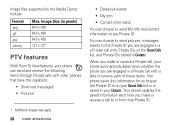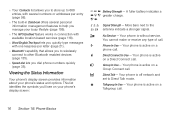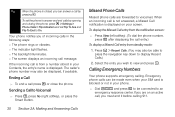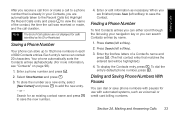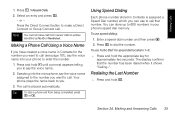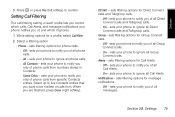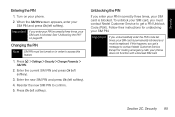Motorola i576 Support Question
Find answers below for this question about Motorola i576.Need a Motorola i576 manual? We have 3 online manuals for this item!
Question posted by rlal on January 28th, 2014
Why Is My I576 Not Showing Contacts When Calling
The person who posted this question about this Motorola product did not include a detailed explanation. Please use the "Request More Information" button to the right if more details would help you to answer this question.
Current Answers
Related Motorola i576 Manual Pages
Similar Questions
Contact Calls Directly To Voice Mail
If a contacts calls are directed to voicemail will I know they are calling if no message left
If a contacts calls are directed to voicemail will I know they are calling if no message left
(Posted by Anonymous-135190 10 years ago)
When I Power Up I Have A White Screen. What Is Wrong?
I received a call and went to check the number in my recent call list. The phone went to a white scr...
I received a call and went to check the number in my recent call list. The phone went to a white scr...
(Posted by bill17919 12 years ago)
Received Calls Go Straight To Voicemail.
When someone calls my phone it doesn't ring, just goes straight to voicemail.
When someone calls my phone it doesn't ring, just goes straight to voicemail.
(Posted by mbhunt 12 years ago)