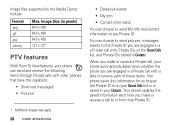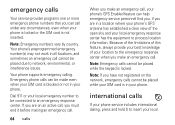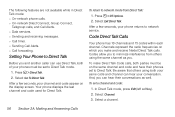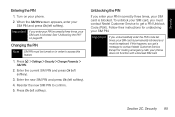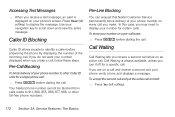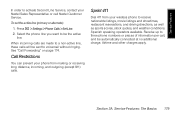Motorola i576 Support Question
Find answers below for this question about Motorola i576.Need a Motorola i576 manual? We have 3 online manuals for this item!
Question posted by paulkics on August 26th, 2014
Nextel Motorola I576 Does Not Show Calls
Current Answers
Answer #1: Posted by MotoAgents on October 9th, 2014 8:52 AM
The Recent Calls list records only calls that occur while the phone is turned on. If a call is received while your phone is turned off, it will not be included in the phone’s Recent Calls list.
To see more information about how to view recent calls check this Manual on page 95.
Regards
Marge
Motorola Mobility
MotoAgents
Related Motorola i576 Manual Pages
Similar Questions
I am not the owner of the phone so I can not access the account via the sprint web site.