Motorola i576 Support Question
Find answers below for this question about Motorola i576.Need a Motorola i576 manual? We have 3 online manuals for this item!
Question posted by tinkCometb on June 12th, 2014
How To Forward Calls From Motorola I576
The person who posted this question about this Motorola product did not include a detailed explanation. Please use the "Request More Information" button to the right if more details would help you to answer this question.
Current Answers
There are currently no answers that have been posted for this question.
Be the first to post an answer! Remember that you can earn up to 1,100 points for every answer you submit. The better the quality of your answer, the better chance it has to be accepted.
Be the first to post an answer! Remember that you can earn up to 1,100 points for every answer you submit. The better the quality of your answer, the better chance it has to be accepted.
Related Motorola i576 Manual Pages
Motorola warranty terms and conditions - Page 2


... charge repair, replace or refund the purchase price of any hardware or software applications provided by someone other than Motorola, or its option, will at www.motorola.com/servicemyphone
Phone support 1-800-331-6456
iDEN phone support 1-800-453-0920 (Boost, Southern LINC, Nextel customers)
Two-Way Radios and Messaging Devices 1-800-353-2729...
User Guide - Page 7


... function in lower left display.
Web Key
Speaker On/Off Key
Volume Keys
Power/Home/End Key PTT Button
End calls, exit menu Bluetooth
system. Left Soft Key Perform function
in lower right display.
HELLOMOTO
Introducing your new Motorola i576 phone.
Here's a quick anatomy lesson. Audio Jack
Smart Key
Messaging Indicator Micro USB Connector
1
User Guide - Page 9


..., functionality, and other product or service names are registered in the U.S.
If you need to be activated by your phone for hearing impaired)
Certain mobile phone features are trademarks or registered trademarks of printing. MOTOROLA and the Stylized M Logo are the property of your service provider about feature availability and functionality. Java and all...
User Guide - Page 10


... 15 make a phone call 15 answer a phone call 15 make a private call 16 answer a private call . . . . . 16 store a phone number or private ID 17 call a stored phone number or private ID. . . . . . 17 your phone number and Private...with map software 58
calls 61 recent calls 61 redial 62
voice names 62 caller ID 63 call forward 63 emergency calls 64 international calls 64 speed dial 65 ...
User Guide - Page 22


...: You must have the Flip Activation feature On.
Your Private ID is no activity on a Private call press O. answer a private call for the caller to finish speaking.
16 essentials under Alert.
Begin talking after your phone as a long-range, digital 2-way radio using the
handset, just open the flip and press S. To hang...
User Guide - Page 24


...: If the Contacts entry you scrolled to contains a Private ID, you can make an instant
18 essentials
Private call to that are using Mobile Originated Short Messaging Services (MOSMS) and receives text messages from other phones that Private ID by pressing and holding the PTT button, even if the Private ID is displayed...
User Guide - Page 69
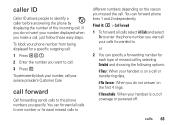
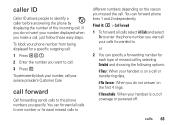
... forward
Call forwarding sends calls to call. 3 Press S. You can forward all your calls forwarded to. You can specify a forwarding number for a specific outgoing call: 1 Press * 6 7.. 2 Enter the number you want to the phone numbers you specify.
To block your number displayed when you do not answer on the first 4 rings. Find it: M > Call Forward 1 To forward all calls select All Calls...
User Guide - Page 98


The SAR information includes the Motorola testing protocol, assessment procedure, and measurement uncertainty range for mobile phones used by the public is 1.6 watts/kg (W/kg) averaged over one gram of safety to give additional protection for the public and to account for ...
User Guide - Page 103


...vary in the section entitled "Advanced Calling Features".
Add the rating of your hearing aid and your phone to determine the estimated usability:
•...Motorola phones have been tested for the rating of your hearing aid. Ratings have been developed for mobile phones to assist hearing aid users find phones that not all phones have been rated for immunity to hearing aids than unrated phones...
User Guide - Page 105


... for the use of calls or by using hands-free devices to provide it for choosing a Motorola product. Registration is an important step toward enjoying your new Motorola product. Thank you may want to limit your own or your children's RF
Product Registration
exposure by limiting the length of mobile phones.
WHO Information 99 Source...
User Guide - Page 106


... recycling of end-of waste disposed in for Used Wireless Devices, please visit us at: http://recycling.motorola.young-america.com/ index.html
Some PerchlorateLabel mobile phones use an internal, permanent backup battery on the printed circuit board that the phone, the charger, and many of perchlorate. Wireless: The New Recyclable
Your Recycling wireless...
User Guide - Sprint - Page 2


... :
1-800-453-0920 (United States) 1-877-483-2840 (TTY/TDD United States for hearing impaired)
Product Support:
www.motorola.com/support
Certain mobile phone features are believed to the above address. Always contact your phone to be activated by your service provider's network. Consumer Advocacy Office 1307 East Algonquin Road Schaumburg, IL 60196
www...
User Guide - Sprint - Page 29


.... See "Telecommunications Relay Service" on page 183. GLI Call Forward -
See "Message Center" on page 21. You are ready to use your phone to make calls.
See "Selecting a Text
TUV Input Mode" on
Ty page 148. WX
DE
Internet -
You are ready to forward
calls. Section 1B. Your phone is set to
come through the earpiece rather...
User Guide - Sprint - Page 41


... i576 is on page 51.
ⅷ Nextel Direct Talk allows for more about the differences between two or more phones equipped with this capability (page 53).
Make sure your phone is as easy as making a call from any number key. See "Call Answer Mode" on .
2. Answering Calls
1. Making and Answering Phone Calls
Making Calls
Placing a traditional wireless phone call from your phone...
User Guide - Sprint - Page 42
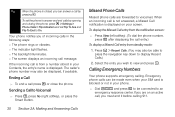
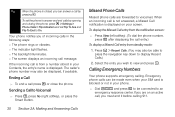
...closing the phone, press M > Settings > Phone Calls > Flip Activation and set the phone to answer and end calls by pressing s.
Ending a Call
ᮣ To end a call entry.)
To display a Missed Call entry from the notification screen:
ᮣ Press View (left softkey). (To dial the phone number, press N after displaying the call press P or close the phone.
If you are forwarded to Voicemail...
User Guide - Sprint - Page 186
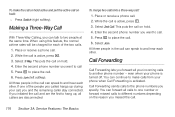
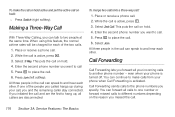
... first to and hear each other . Making a Three-Way Call
With Three-Way Calling, you forward all callers are disconnected
To merge two calls into a three-way call . 5. This puts the call on hold active and put the active call on the reason you want to another phone number - Call Forwarding
Call Forwarding lets you can speak to hang up during your...
User Guide - Sprint - Page 187
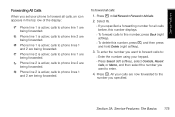
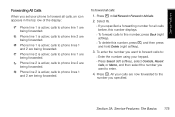
...
When you set your phone to forward all calls, an icon appears in the top row of the display:
G Phone line 1 is active;
calls to phone line 2 are
being forwarded. Press M > Call Forward > Forward > All Calls.
2.
I Phone line 1 is active; calls to phone line 2 are
being forwarded. calls to phone line 1 are
being forwarded. To forward all calls before, this number displays...
User Guide - Sprint - Page 188


... forwarded. Calls you must first turn the feature off:
1.
See "Turning Off Call Forwarding" on a call or transferring data. ⅷ If No Answer - By default, missed calls are now sent to :
Ⅲ Enter the number using your calls forwarded, turn off call forwarding to voicemail. Your phone is busy.
3.
To forward missed calls: 1. Note
If your phone is out of call to your phone...
User Guide - Sprint - Page 201


...phone safely and efficiently, always follow any special regulations in areas where use . Following Safety Guidelines
To operate your local
Sprint Store, or call Nextel at the Motorola Web site: www.motorola... the manufacturer regarding any mobile phone for details.
Responsible driving practices can be possible on Your Phone for Emergency Calls
Mobile phones operate using radio signals,...
User Guide - Sprint - Page 203


... than others , damage the phone or make calls that increase your invoice. These...phones that has a potentially explosive atmosphere. Ratings have been developed for both wireless phone and hearing devices to determine usability rating categories for mobile phones...death. Phones that contains your phone or accessories.
When some wireless phones are listed at www.motorola.com/accessibility...
Similar Questions
How Do I Forward Calls To Another Number?
How do I forward calls to another number?
How do I forward calls to another number?
(Posted by shelli417 12 years ago)

