Motorola W370 Support Question
Find answers below for this question about Motorola W370 - Cell Phone - GSM.Need a Motorola W370 manual? We have 1 online manual for this item!
Question posted by shelli417 on December 30th, 2011
How Do I Forward Calls To Another Number?
How do I forward calls to another number?
Current Answers
There are currently no answers that have been posted for this question.
Be the first to post an answer! Remember that you can earn up to 1,100 points for every answer you submit. The better the quality of your answer, the better chance it has to be accepted.
Be the first to post an answer! Remember that you can earn up to 1,100 points for every answer you submit. The better the quality of your answer, the better chance it has to be accepted.
Related Motorola W370 Manual Pages
User Manual - Page 4
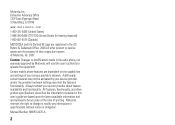
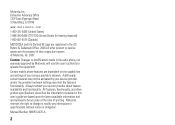
... are registered in the radio phone, not expressly approved by your service provider, and/or the provider's network settings may not be accurate at the time of printing. Motorola reserves the right to be activated by Motorola, will void the user's authority to operate the equipment. Manual Number: 6809512A76-A
2 Caution: Changes or...
User Manual - Page 6
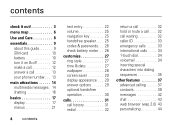
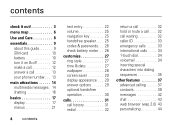
contents
check it out 3
menu map 6
Use and Care 8
essentials 9 about this guide 9 SIM card 10 battery 10 turn it on & off 12 make a call 12 answer a call 13 your phone number . . . 13
main attractions 14 multimedia messages . 14 chatting 16
basics 17 display 17 menus 21
4
contents
text entry 22 volume 25 navigation key...
User Manual - Page 7
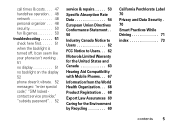
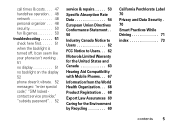
call times & costs. . . . 47 handsfree operation . . 48 network 48 personal organizer . . . 48 security 50 fun & games 50
troubleshooting 51 check here first. . . . . . 51 when the backlight is turned off, it can seem like your phone isn't working . 51 no display 51 no backlight on the display 52 phone... and Canada 63
Hearing Aid Compatibility with Mobile Phones . . . 67
Information from the ...
User Manual - Page 9
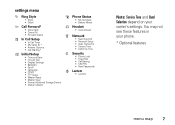
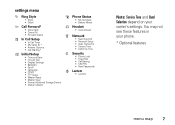
...
Note: Service Tone and Band Selection depend on your phone.
* Optional features
menu map
7 You may not see these features in your carrier's settings. settings menu
t Ring Style
• Style • Detail
H Call Forward*
• Voice Calls • Cancel All • Forward Status
U In Call Setup
• In-Call Timer • My Caller ID * • Answer Options...
User Manual - Page 14


... safety information in the "Safety and General Information"section included in the grayedged pages at the back of batteries in a row, your service provider. make a call
Enter a phone number and press N to purchase a new battery. If you enter an incorrect PIN code 3 times in a fire because they may explode. Warning: Never dispose of...
User Manual - Page 15
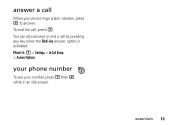
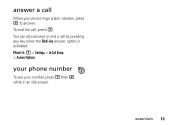
To end the call by pressing any key when the Multi-key answer option is activated: Find it: M > Settings > In Call Setup > Answer Options
your phone number
To see your phone rings and/or vibrates, press N to answer.
You can also answer or end a call , press P . essentials 13 answer a call
When your number, press M then # while in an idle screen.
User Manual - Page 21
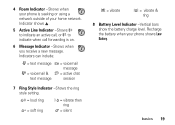
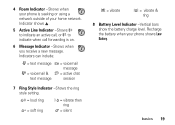
... Battery Level Indicator −Vertical bars show the battery charge level. 4 Roam Indicator −Shows when your phone is on.
6 Message Indicator −Shows when you receive a new message. Indicator shows I.
5 Active ... the ring style setting. to indicate an active call, or > to indicate when call forwarding is seeking or using a network outside of your phone shows Low Battery.
User Manual - Page 28
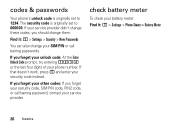
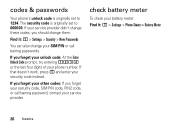
...'t change these codes, you should change your SIM PIN or call barring password, contact your security code, SIM PIN code, PIN2 code, or call barring passwords. If you forget your service provider.
If that doesn't work, press M and enter your phone number. codes & passwords
Your phone's unlock code is originally set to 000000. If you...
User Manual - Page 33
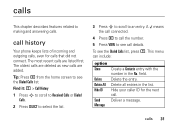
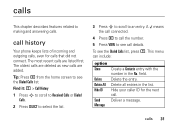
... entry. Hide ID Hide your caller ID for the next
call history
Your phone keeps lists of incoming and outgoing calls, even for calls that did not connect.
Message
calls 31 To see the Dialed Calls list: Find it: M > Call History 1 Press S to scroll to Received Calls or Dialed
Calls.
2 Press SELECT to select the list.
3 Press S to scroll...
User Manual - Page 34
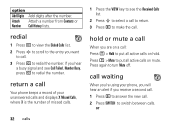
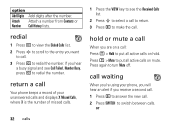
... S to scroll to the entry you receive a second call. 1 Press N to answer the new call . return a call
Your phone keeps a record of missed calls.
1 Press the VIEW key to see Call Failed, Number Busy, press N to switch between calls. Press again to put all active calls on hold or mute a call
When you hear
a busy signal and see the Received...
User Manual - Page 35
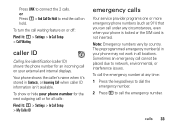
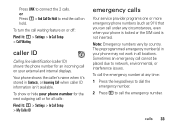
... it : M > Settings > In Call Setup > Call Waiting
caller ID
Calling line identification (caller ID) shows the phone number for all locations. calls 33 or Press M > End Call On Hold to network, environmental, or interference issues. To turn the call cannot be placed due to end the call the emergency number. Note: Emergency numbers vary by country. To call the emergency number at any...
User Manual - Page 36


... to dial the country code, such as +44 for the U.K., +33 for France, etc., and phone number.
1-touch dial
To call your voicemail phone number.
Contact your service provider for more information on the Fixed Dial feature, see the Advanced Calling section on your messages, you receive are stored on the network, not on page 37...
User Manual - Page 37


... Message and a new voicemail indicator on the status pane. (Some networks only indicate when you have a
voicemail number stored, the phone guides you for confirmation before the phone
calls 35 option p (pause) Your phone waits until the call connects, then prompts you through storing a number.
To add a pause before it dials the next digit(s). store your voicemail...
User Manual - Page 39
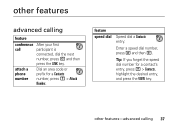
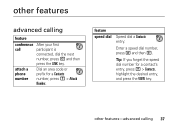
... N and then
press the LINK key. other features-advanced calling 37
Tip: If you forget the speed dial number for a Contacts number, press M > Attach Number.
attach a phone number
Dial an area code or prefix for a contact's entry, press M > Contacts, highlight the desired entry, and press the VIEW key. feature speed dial
Speed dial a ...
User Manual - Page 40
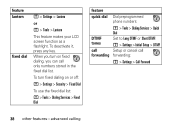
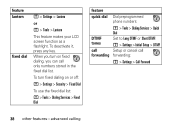
... turn fixed dialing on fixed dialing, you can call forwarding:
M > Settings > Call Forward
38 other features-advanced calling
To turn on or off:
M > Settings > Security > Fixed Dial
To use the fixed dial list:
M > Tools > Dialing Services > Fixed Dial
feature
quick dial Dial preprogrammed phone numbers:
DTMF tones
call forwarding
M > Tools > Dialing Services > Quick Dial Set to Long...
User Manual - Page 60
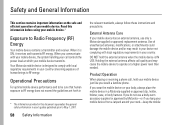
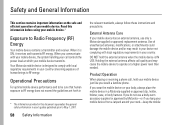
... or approved replacement antenna. When you communicate with local regulatory requirements in your call controls the power level at a higher power level than needed. External Antenna Care
If your neck-keep the mobile Product Operation
When placing or receiving a phone call quality and may result in your device not complying with local regulatory requirements...
User Manual - Page 62
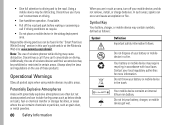
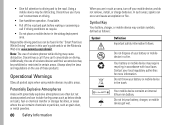
... and park before making or answering a call if you can't concentrate on the use if you are in the trash. • Give full attention to driving and to the road. Do not throw your battery, charger, or mobile device get wet. Discontinue use of wireless phones while driving may be distracting. In such...
User Manual - Page 70
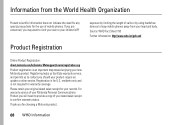
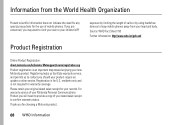
...WHO Information Information from your head and body.
Thank you will need to keep mobile phones away from the World Health Organization
Present WHOInformation scientific information does not indicate the ... RF
Product Registration
exposure by limiting the length of calls or by using handsfree devices to provide a copy of mobile phones. If you are concerned, you should your dated ...
User Manual - Page 73
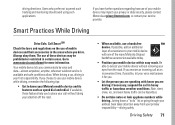
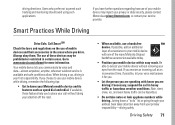
...at an inconvenient time, if possible, let your mobile device may be hazardous.
• Do not take notes or look up phone numbers while driving. Always obey them.
Driving Safety 71... anywhere, anytime, wherever wireless service is your mobile device within easy reach. Smart Practices While Driving
Driving Safety
Drive Safe, Call Smart SM
Check the laws and regulations on the...
User Manual - Page 74


... available. Dial 911 or other special non-emergency wireless number.*
72 Driving Safety
* Wherever wireless phone service is not moving , dial only a few numbers, check the road and your mobile device to be distracting. If you see an auto accident, crime in danger, call for you.*
• Call roadside assistance or a special non-emergency wireless assistance...
Similar Questions
Motorola Cell Phone W370 Manual
How do I transfer pictures from my phone to computer?
How do I transfer pictures from my phone to computer?
(Posted by kadem4 9 years ago)
How To Completely Unlock A Motorola W385 Cell Phone From Verizon
(Posted by DRIjosh41 10 years ago)
How Do I Find The Cell Phone Number Of My Phone?
(Posted by riconn 10 years ago)
Can I Print Out A Manual For My Motorola Cell Phone W370?
(Posted by cmariem 12 years ago)
Motorola Model W370
How do I go about getting a new BACK for my cell Phone?????
How do I go about getting a new BACK for my cell Phone?????
(Posted by PPauljoseph 12 years ago)

