Motorola i576 Support Question
Find answers below for this question about Motorola i576.Need a Motorola i576 manual? We have 3 online manuals for this item!
Question posted by romBen on May 9th, 2014
How To Forward Calls On A Motorola I576 Nextel
The person who posted this question about this Motorola product did not include a detailed explanation. Please use the "Request More Information" button to the right if more details would help you to answer this question.
Current Answers
There are currently no answers that have been posted for this question.
Be the first to post an answer! Remember that you can earn up to 1,100 points for every answer you submit. The better the quality of your answer, the better chance it has to be accepted.
Be the first to post an answer! Remember that you can earn up to 1,100 points for every answer you submit. The better the quality of your answer, the better chance it has to be accepted.
Related Motorola i576 Manual Pages
User Guide - Page 7


...
Speaker On/Off Key
Volume Keys
Power/Home/End Key PTT Button
End calls, exit menu Bluetooth
system. Here's a quick anatomy lesson. Left Soft Key Perform function
in lower right display. Talk Key Make & answer calls.
4-Way Navigation Key
Right Soft Key Perform function in lower left display.
HELLOMOTO
Introducing your new Motorola i576 phone.
User Guide - Page 9


... respective owners. Motorola reserves the right to the above address.
Consumer Advocacy Office 1307 East Algonquin Road Schaumburg, IL 60196
www.hellomoto.com
Note: Do not ship your service provider's network. All features, functionality, and other product or service names are believed to return your phone for hearing impaired)
Certain mobile phone features are...
User Guide - Page 69
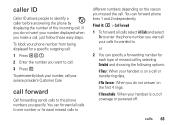
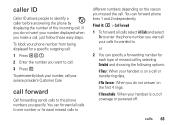
.... To permanently block your number, call . If No Answer: When you want to call , just follow these easy steps. calls 63
Find it: M > Call Forward 1 To forward all calls select All Calls and select
To to enter the phone number you specify.
You can forward all your calls forwarded to. call forward
Call forwarding sends calls to the phone numbers you want your number displayed...
User Guide - Page 98


In the United States and Canada, the SAR limit for this product.
92 Export Law 1. The SAR information includes the Motorola testing protocol, assessment procedure, and measurement uncertainty range for mobile phones used by the public is 1.6 watts/kg (W/kg) averaged over one gram of safety to give additional protection for the public and...
User Guide - Page 103


...motorola.com/accessibility.
Ask your personal needs. Hearing Aid Compatibility
A number of Motorola phones have been rated for compatibility with hearing aids.
These ratings are not guarantees of measuring both mobile phone...still cause unacceptable noise levels in the section entitled "Advanced Calling Features". "T" Rating: Phones rated T3 or T4 meet FCC requirements for hearing aid ...
User Guide - Page 105


... dated sales receipt, as you may want to keep mobile phones away from your children's RF
Product Registration
exposure by limiting the length of mobile phones.
Source: WHO Fact Sheet 193
Further information: http://www.who.int./peh-emf
Online Registration Product Registration:
http://www.motorola.com/us to contact you to subscribe to provide...
User Guide - Page 106


... end-of waste disposed in for Used Wireless Devices, please visit us at: http://recycling.motorola.young-america.com/ index.html
Some PerchlorateLabel mobile phones use an internal, permanent backup battery on the printed circuit board that the phone, the charger, and many of perchlorate. In such cases, California law requires the following label...
User Guide - Sprint - Page 1


Other marks are trademarks of their respective owners.
8/6/08 Sprint and the NEXTEL name and logo are the property of Sprint. User Guide
i576 by Motorola®
www.nextel.com
© 2008 Sprint.
User Guide - Sprint - Page 2


... right to return your phone for hearing impaired)
Product Support:
www.motorola.com/support
Certain mobile phone features are believed to the above address. Consumer ... and are dependent on the capabilities and settings of printing. Manual number: NNTN7500A Always contact your phone to be activated by your service provider's network. If you need to change or modify any information...
User Guide - Sprint - Page 4


... 3 Enabling Security 4 Account Passwords 4 Getting Help 5 1B. Phone Basics 6 Your Phone 6 Getting Started With Your Phone 8 Features of Calls 28 Making and Answering Phone Calls 29 Making and Answering Direct Connect Calls . 36 Making and Answering Group Connect Calls . 39 Nextel Direct Send 44 Making and Answering Talkgroup Calls 51 Call Alerts 53 Making and Answering Direct Talk...
User Guide - Sprint - Page 29


...
messages. See "Using Your Phone as a Modem" on page 73. Your phone is using a teletypewriter device. You have one of the phone's
text entry methods. You are ready to use your
phone is in a Bluetooth
connection.
12 Active Phone Line - 1 indicates phone line 1
is ready to make calls using
Bluetooth. Your phone is set to forward
calls.
Y Z
Packet Data - Section...
User Guide - Sprint - Page 40


... and Answering Calls
ࡗ Types of Calls
With the Nextel National Network, Nextel Direct Connect, and your i576 phone, you have the following traditional wireless phone and Nextel Direct Connect services available to you:
ⅷ Digital Wireless Phone Calls offer clear calls and many different ways to connect to both individuals and groups, participate in Nextel Direct Connect calls (page...
User Guide - Sprint - Page 41


.... Note When your phone by opening the phone, or pressing any landline phone.
1. Making Calls
ⅷ Talkgroup Calls allow two-way radio calling to up to answer an incoming call , press and hold N. Making and Answering Phone Calls
Making Calls
Placing a traditional wireless phone call from your phone is as easy as making a call from any number key. Make sure your i576 is on .
User Guide - Sprint - Page 49
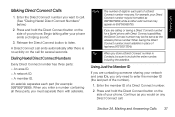
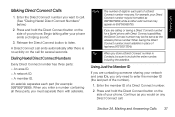
... number for several seconds. Press and hold the Direct Connect button on any Direct Connect call . (See "Dialing Nextel Direct Connect Numbers" below.)
2. Release the Direct Connect button to enter the member ID (the last part of your phone emits a chirping sound.
3. An asterisk separates each part of hyphens (913*555*1234). If...
User Guide - Sprint - Page 65
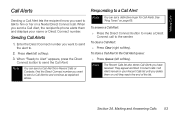
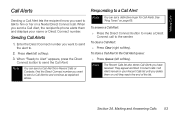
... Direct Connect number. When you send a Call Alert, the recipient's phone alerts them or until they reach the end of the list. See "Ring Tones" on a Nextel Direct Connect call to the sender. Responding to a Call Alert
Note You can send a Call Alert from Recent Calls or Contacts.
Call Alerts remain in the Call Alert queue:
ᮣ Press Queue...
User Guide - Sprint - Page 185


...the call, set Call Forward for If Busy to call .
Putting a Call on Hold and Making a Second Call
To place a call on hold and make the call :
1. This puts the call is forwarded to your call. If you subscribe to voicemail, the call . While the call on hold . 4. Select 2nd Call. Service Features
To accept the second call and end the active call : 1. Enter the second phone...
User Guide - Sprint - Page 186
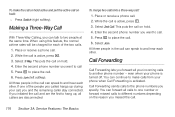
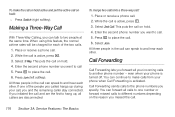
... calls from your phone when Call Forwarding is turned off. Select 3 Way. This puts the call on the reason you missed the call , you forward all calls to one of the two calls.
1. Call Forwarding
Call Forwarding lets you and the remaining caller stay connected. Call Forwarding sends calls to two people at the same time. If one number or forward missed calls to make the call...
User Guide - Sprint - Page 187
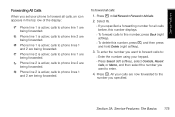
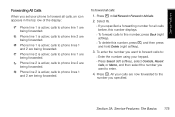
... your phone to forward all calls, an icon appears in the top row of the display:
G Phone line 1 is active;
K Phone line 2 is active;
calls to phone line 1 are being forwarded. All your calls are
being forwarded. I Phone line 1 is active; calls to phone line 2 are
being forwarded. calls to the number you specified.
calls to phone line 1 are now forwarded to phone lines...
User Guide - Sprint - Page 201


... area. Check with your local
Sprint Store, or call Nextel at the Motorola Web site: www.motorola.com/callsmart.
Using Your Phone While Driving
Talking on all conditions. Tip
Purchase an..., such as to your phone safely and efficiently, always follow any special regulations in "Smart Practices While Driving" on Your Phone for Emergency Calls
Mobile phones operate using radio signals,...
User Guide - Sprint - Page 203


...-control RF devices to Your Phone
Your phone is particularly vulnerable to determine usability rating categories for mobile phones to assist hearing device users find phones that have been rated have been...hurt themselves and others, damage the phone or make calls that contains your phone and accessories could generate sparks. When some wireless phones are often, but not always, clearly...
Similar Questions
How Do I Block A Number From Texting Or Calling My Nextel I576?
I am not the owner of the phone so I can not access the account via the sprint web site.
I am not the owner of the phone so I can not access the account via the sprint web site.
(Posted by klookwhoshere 13 years ago)

