Motorola i475 Support Question
Find answers below for this question about Motorola i475.Need a Motorola i475 manual? We have 3 online manuals for this item!
Question posted by sbooJcbo on May 20th, 2014
How To Unlock Sim For Motorola I475
The person who posted this question about this Motorola product did not include a detailed explanation. Please use the "Request More Information" button to the right if more details would help you to answer this question.
Current Answers
There are currently no answers that have been posted for this question.
Be the first to post an answer! Remember that you can earn up to 1,100 points for every answer you submit. The better the quality of your answer, the better chance it has to be accepted.
Be the first to post an answer! Remember that you can earn up to 1,100 points for every answer you submit. The better the quality of your answer, the better chance it has to be accepted.
Related Motorola i475 Manual Pages
Motorola warranty terms and conditions - Page 1


... and Cases. Ear buds and boom headsets that operate via Family Radio Service or General Mobile Radio Service, Motorola-branded or certified accessories sold for below , Motorola, Inc. Consumer and Professional Two-Way Radio Accessories.
Subject to new Motorola Products, Accessories and Software purchased by the written warranty provided with these Products ("Accessories") and...
Motorola warranty terms and conditions - Page 2


...disk). No warranty is made that the software will at www.motorola.com/servicemyphone
Phone support 1-800-331-6456
iDEN phone support 1-800-453-0920 (Boost, Southern LINC, Nextel customers... or modification in physical media (e.g. Who is downloaded from coverage. ƒ Altered Products.
Motorola, at its
authorized service centers, are excluded from the internet), is provided "as is ...
User's Guide Boost - Page 3


... Walkie-Talkie Calls. Caution: Before assembling, charging or using your phone for the first time, please read the important legal and safety ...-Go to www.motorola.com/support/. More information
On your home screen with personal pictures, and change wallpapers and ringtones. Congratulations 1 It's your phone-make it that way. Congratulations MOTOROLA CLUTCH™ + i475
Get the convenience...
User's Guide Boost - Page 8
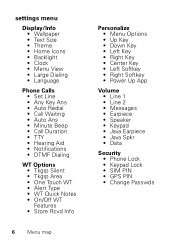
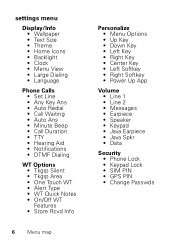
...; Theme • Home Icons • Backlight • Clock • Menu View • Large Dialing • Language
Phone Calls • Set Line • Any Key Ans • Auto Redial • Call Waiting • Auto Ans •...• Keypad • Java Earpiece • Java Spkr • Data
Security • Phone Lock • Keypad Lock • SIM PIN • GPS PIN • Change Passwds
User's Guide Boost - Page 11
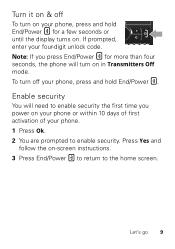
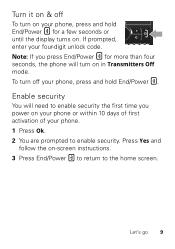
...off
To turn on in Transmitters Off mode.
Turn it on & off your phone, press and hold End/Power . If prompted, enter your phone. 1 Press Ok. 2 You are prompted to enable security. Enable security
... Note: If you power on your phone or within 10 days of first activation of your four-digit unlock code. Let's go 9 Press Yes and
follow the on your phone, press and hold End/Power for ...
User's Guide Boost - Page 15


Calls 13 Enter phone number as text
To enter numbers with text such as, 1-888-BOOST4U, press Alternate to...use the speakerphone, press Speaker. • To connect a Bluetooth™ device, press Menu / >
Use Bluetooth. Hands free
Note: Using a mobile device or accessory while driving may cause distraction and may apply depending on your plan. During a call , press Talk . To end a call...
User's Guide Boost - Page 16


Emergency numbers vary by country.
To unlock the keypad, press Menu / > *.
14 Calls To display call details, highlight an entry and press r....recent calls list contains information associated with the last 20 calls you can call under any circumstances, even when your phone is displaying a No Service message. Your pre-programmed emergency numbers may not work in the home screen, you ...
User's Guide Boost - Page 20


... hold Menu / > Mark page.
2 Name the bookmark and select Save. Create a bookmark
1 While on the keypad.
18 Web
Web
Find it: Menu / > Web
Connect
Your phone uses the mobile phone network (over the air) to automatically connect to the Web site. Note: Charges may apply depending on your service plan.
User's Guide Boost - Page 33


... a clear sound when using a hearing aid or cochlear implant, your hearing health professional, who should be able to consult your phone has been rated for use with Mobile Phones" on the use of phone conversations. Note: Ratings are not a guarantee of M3 and T4. of this feature. You may also want to help get...
User's Guide Boost - Page 35
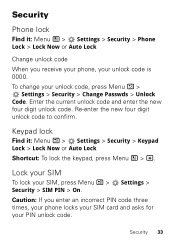
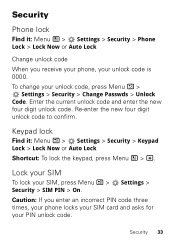
... keypad, press Menu / > *. To change your SIM, press Menu / > Security > SIM PIN > On.
Keypad lock
Find it : Menu / > Settings > Security > Phone Lock > Lock Now or Auto Lock
Change unlock code
When you enter an incorrect PIN code three times, your phone locks your SIM card and asks for your unlock code is 0000.
Security 33 Settings >
Caution...
User's Guide Boost - Page 36
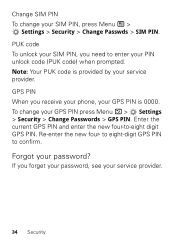
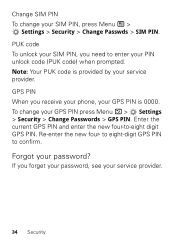
..., press Menu / >
Settings > Security > Change Passwds > SIM PIN. Forgot your service provider.
34 Security Change SIM PIN To change your GPS PIN press Menu / > Settings > Security > Change Passwords > GPS PIN. Re-...see your password? GPS PIN When you need to enter your service provider. PUK code To unlock your SIM PIN, you receive your phone, your GPS PIN is provided by your PIN...
User's Guide Boost - Page 42


... the
40 For indoor use positions along side the head in a
Motorola-supplied or approved clip, holder, holster, case, or body harness. When you communicate with your mobile device, the system handling your call , hold your mobile device just like you
would a landline phone. • If you do not use a body-worn accessory supplied...
User's Guide Boost - Page 43


..., when operated in flight.
41 phone mode or in front of the face in any location where posted notices instruct you to do so by Motorola may cause interference with national and ...(at the face, or at : www.motorola.com. To transmit (talk), push the PTT button.
Follow Instructions to Avoid Interference Problems Turn off your mobile device whenever instructed to do so. Two-Way...
User's Guide Boost - Page 46


... product: Product Name: i475 Model Number: H79XAN6QR2AN FCC ID: IHDT56MG1
44 Address: 8000 West Sunrise Boulevard, Plantation, FL 33322 USA Phone Number: 1 (800) 453-0920 Hereby declares that improvements to be differences between the SAR levels of Conformity
FCC DoC
Per FCC CFR 47 Part 2 Section 2.1077(a) Responsible Party Name: Motorola Mobility, Inc. The...
User's Guide Boost - Page 48


...your service plan. This Class B digital apparatus complies with your mobile device to improve GPS performance. GPS uses satellites controlled by the ...phone for as long as the emergency responder instructs you make an emergency call, the cellular network may apply in your wireless service provider, applications providers, Motorola, and other third parties providing services. Your mobile...
User's Guide Boost - Page 50


...), as you would want others in danger, call 911 or other local emergency number (wherever wireless phone service is available). • Use your mobile device to be hazardous. • Do not take notes or look up phone numbers while driving. Make people you are talking with know to help . Jotting down vehicle posing...
User's Guide Boost - Page 51


...).
• Applications-Install third party applications from your SIM card, memory card, and phone memory. Note: For information on how to manage the account, and how to private information such as MOTOBLUR). Mobile phones which are connected to help improve products and services offered by Motorola.
49 Be sure to remove or clear all personal...
User's Guide Boost - Page 53


... operated by consumers.
51 These items should only be disposed of in a fire.
California Perchlorate Label
Some mobile PerchlorateLabel phones use an internal, permanent backup battery on Motorola recycling activities can be found at: www.motorola.com/recycling
Packaging & Product Guides
Product packaging and product guides should be disposed of in your region. In...
User's Guide Boost - Page 54


... amount of interference. T4 is , the less likely you are not guarantees. Hearing Aid Compatibility with Mobile Phones
Some Motorola HearingAidCompatibility phones are likely to be more usable with a hearing device's telecoil ("T Switch" or "Telephone Switch") than unrated phones. If your hearing device happens to be vulnerable to this type of interference they generate. Some...
User's Guide Boost - Page 62


... + i475 Manual Number: NNTN9113A
60 All other product specifications, as well as the information contained in this guide, are trademarks or registered trademarks of their respective owners. © 2011 Motorola Mobility, Inc. MOTOROLA and the Stylized M Logo are based upon the latest available information and believed to be available in the radio phone, not expressly...

