Motorola i365 Support Question
Find answers below for this question about Motorola i365.Need a Motorola i365 manual? We have 3 online manuals for this item!
Question posted by bsiCHEGUI on August 11th, 2014
On An I365 Nextel Phone How To Set Up A Profile Name
The person who posted this question about this Motorola product did not include a detailed explanation. Please use the "Request More Information" button to the right if more details would help you to answer this question.
Current Answers
There are currently no answers that have been posted for this question.
Be the first to post an answer! Remember that you can earn up to 1,100 points for every answer you submit. The better the quality of your answer, the better chance it has to be accepted.
Be the first to post an answer! Remember that you can earn up to 1,100 points for every answer you submit. The better the quality of your answer, the better chance it has to be accepted.
Related Motorola i365 Manual Pages
User Guide - Page 105


...for wireless mobile phones employs a unit of the phone while operating can be well below the maximum value. This is because the phone is ...margin designed to radio frequency (RF) energy set by the FCC with the phone transmitting at its highest certified power level in...for later products; The highest SAR value for the model i365 (i365IS) phone when tested for use only the power required to be...
User Guide - Nextel - Page 6
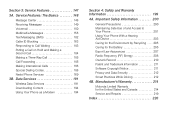
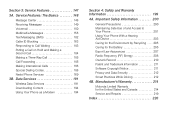
...Making International Calls 188 Special Dialing Codes 188 Nextel Phone Services 189 3B. Data Services 191
Wireless Data Services 191 Downloading Content 194 Using Your Phone as a Modem 194
Section 4: Safety ... Messages 158 Text Messaging (SMS 182 Caller ID Blocking 183 Responding to Your Phone 201 Using Your Phone With a Hearing Aid Device 203 Caring for the Environment by Recycling . ....
User Guide - Nextel - Page 14
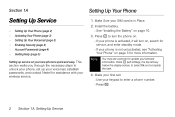
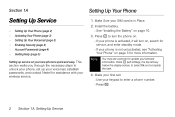
...O.
2 Section 1A.
Section 1A
Setting Up Your Phone
Setting Up Service
ࡗ Setting Up Your Phone (page 2) ࡗ Activating Your Phone (page 3) ࡗ Setting Up Your Voicemail (page 3) ࡗ Enabling Security (page 4) ࡗ Account Passwords (page 4) ࡗ Getting Help (page 5)
Setting up your voicemail, establish passwords, and contact Nextel for assistance with your SIM card...
User Guide - Nextel - Page 15
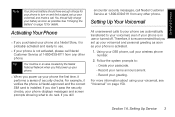
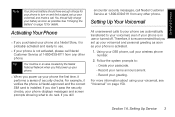
... your voicemail, see "Voicemail" on page 12 for your greeting. Using your i365 phone, call Nextel Customer Service at 1-800-639-6111 from any other phone. Setting Up Service
Note
Your phone's battery should fully charge your battery as soon as your phone is activated.
1. If you set up your voicemail and personal greeting as soon as possible...
User Guide - Nextel - Page 19
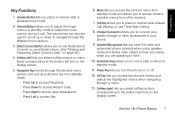
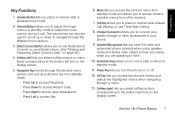
... using speaker mode and allows other accessories to access contextsensitive menus from other screens.
7. OK Key lets you to your Nextel phone. (See "Making and Answering Direct Connect Calls" on page 36.)
4. Navigation Key scrolls through the phone's menu options and acts as a shortcut key from standby mode and allows you access the...
User Guide - Nextel - Page 43
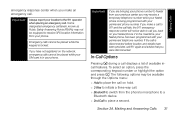
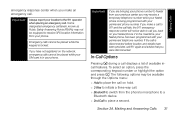
... card is in the meantime, your Nextel phone has been programmed with your phone. The following options may receive a temporary telephone number while your Nextel phone is locked. Some designated emergency call...or highlight the option and press r.
Important
If you are bringing your phone number to Nextel from your previous carrier, you may be equipped to receive GPS location ...
User Guide - Nextel - Page 47
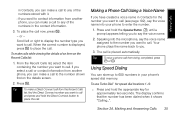
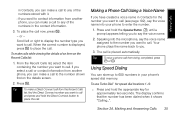
When the correct number is displayed, press O to place the call is placed automatically.
Section 2A. Press O. Speaking into the microphone, say the voice name into your phone's speed dial memory.
The display confirms that the number has been dialed when it .
Ⅲ If you scroll to contact information from the Recent Calls...
User Guide - Nextel - Page 50
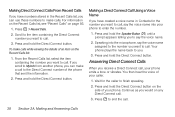
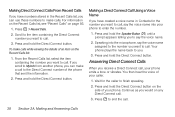
To make a call to the Direct Connect number of an item on any Direct Connect call.
3. Press and hold the Direct Connect button. Your phone plays the name back to you receive a Direct Connect call .
3. Press and hold the Direct Connect button. Answering Direct Connect Calls
When you .
3. Wait for the number you...
User Guide - Nextel - Page 66
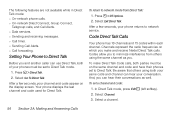
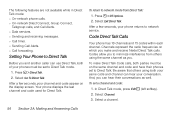
... Options.
2. Select Exit Direct Talk. To make and receive Nextel Direct Talk calls. And, you make Direct Talk Code calls, both of your phone returns to network mode from others using the same channel as ...and channel can use Direct Talk, both parties must be on the display screen. Setting Your Phone to Direct Talk. To return to network service. Select Go To Direct Talk. ...
User Guide - Nextel - Page 92
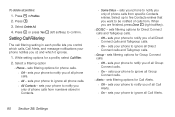
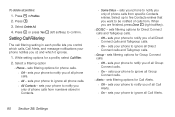
... of calls from numbers stored in each profile lets you control which it ignores.
1. Press M > Profiles. 2. Press M.
3. Press r or press Yes - (left softkey) to be notified of all Group Connect calls.
Ⅲ Alerts - Select a filtering option Ⅲ Phone - sets your phone to ignore all phone calls. ● All - sets your phone to ignore all Call Alerts.
80 Section...
User Guide - Nextel - Page 100
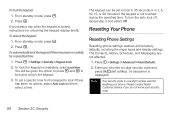
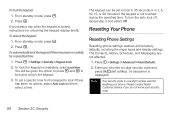
... > Keypad Lock.
2. Press M > Settings > Advanced > Reset Defaults.
2. Security
To set to lock and unlock the keypad.
3. The Contacts, History, Scheduler, and Messaging are not affected.
1. Please contact Nextel Customer Service if you press a key while the keypad is locked, instructions for resetting your phone's six-digit security code and press Ok - (left softkey). (A disclaimer...
User Guide - Nextel - Page 160
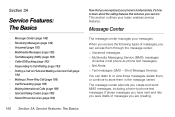
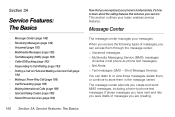
... ࡗ Making International Calls (page 188) ࡗ Special Dialing Codes (page 188) ࡗ Nextel Phone Services (page 189)
148 Section 3A. The message center also lets you are creating.
This section ...you have sent and lets you save drafts of messages, you 've explored your phone's fundamentals, it's time to -phone text messages). ⅷ Net Alerts. ⅷ Text messages (SMS - Section ...
User Guide - Nextel - Page 162


... notification options.
Press r.
Service Features: The Basics For other types of each type.
1. The message center shows how many messages you set up your phone may sound a notification tone during the call , depending on your Nextel phone and your temporary phone number is already a message in the message center. Note
To access voicemail for all...
User Guide - Nextel - Page 169
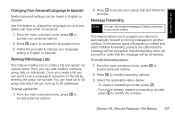
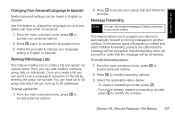
...lists. To set up to English or Spanish. This feature allows you and your language setting to 50... menu, press 4 to create a list and assign it a unique name. Notified forwarding prompts the caller that the message will be forwarded. Then... menu, press 4 to access your phone to automatically forward incoming messages to Nextel customers in English or Spanish.
Message ...
User Guide - Nextel - Page 194
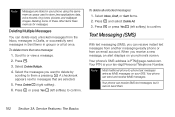
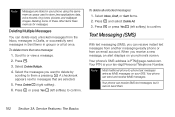
...press Yes - (left softkey) to them .
182 Section 3A. Your PTN is PTN@page.nextel.com.
Your phone can receive SMS text messages, but it cannot send them a pressing r. Press Delete - (right... softkey). 6. Select Inbox, Draft, or Sent Items. 2.
Your phone's SMS address is your i365.
Select the messages you receive a new message, an alert displays on your ten...
User Guide - Nextel - Page 195
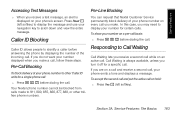
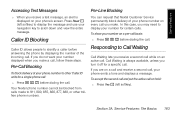
...). Service Features
Accessing Text Messages
ᮣ When you receive a text message, an alert is always available, unless you turn it off for a specific call.
Your Nextel phone number cannot be blocked from calls made to display the message and use your number on hold: ᮣ Press Yes - (left softkey) to 911, 800...
User Guide - Nextel - Page 201
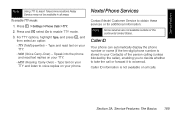
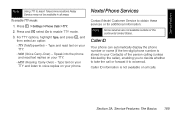
...Nextel Phone Services
Contact Nextel Customer Service to reach Telecommunications Relay Service may not be available in your phone.
Speak into the phone...forward it to enable TTY mode.
3. Press M > Settings > Phone Calls > TTY.
2.
To enable TTY mode:
1.... - Caller ID
Your phone can automatically display the phone number or name (if the ten-digit phone number is not available on...
User Guide - Nextel - Page 215


... Nextel phones have been rated for hearing aid device compatibility. Restricting Children's Access to
turn your phone or accessories. Not all phones...phone or make calls that have been rated have been developed for both wireless phone and hearing devices to determine usability rating categories for mobile phones... set off your phone and accessories could hurt themselves and others to provide ...
User Guide - Nextel - Page 217
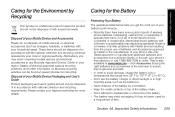
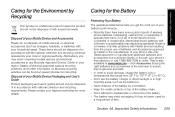
... any Motorola Approved Service Center in accordance with unknown or questionable manufacturing standards.
Disposal of your Mobile Device and Accessories
Please do not dispose of mobile devices or electrical accessories (such as chargers, headsets, or batteries) with Nextel phones resulting from 32° F to 113° F (0° C to 45° C).
ⅷ Don't use of...
User Guide - Nextel - Page 237
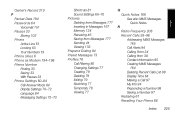
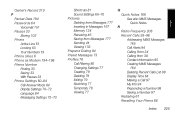
... Pauses 33 Phone Settings 60-84 Call Answer Mode 84 Display Settings 70-72 Language 84 Messaging Settings 72-73
Shortcuts 81 Sound Settings 65-70 Pictures Deleting from Messages 177 Inserting In Messages 167 Memory 134 Receiving 46 Saving from Messages 177 Sending 44 Viewing 133 Prepend Dialing 84 Preset Messages 73 Profiles 76 Call...
Similar Questions
How To Change Your Nextel Phone From Sms To Mms Texting For I365
(Posted by menhijjjw 10 years ago)
Where Can I Purchase The Back To An I365 Nextel/motorola Radio?
(Posted by davidjankowitz 12 years ago)

