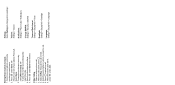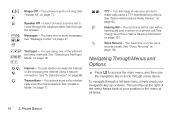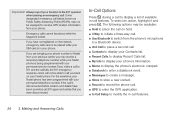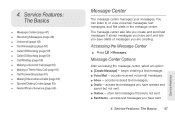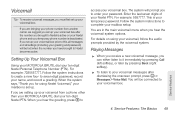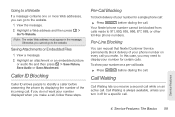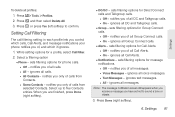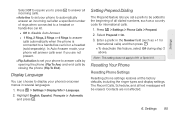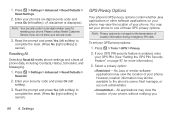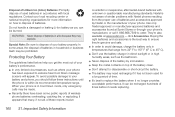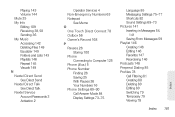Motorola MOTOROLA BRUTE i686 Support Question
Find answers below for this question about Motorola MOTOROLA BRUTE i686.Need a Motorola MOTOROLA BRUTE i686 manual? We have 3 online manuals for this item!
Question posted by bspcre on October 5th, 2014
I686 Nextel Phone How To Set Text
The person who posted this question about this Motorola product did not include a detailed explanation. Please use the "Request More Information" button to the right if more details would help you to answer this question.
Current Answers
Answer #1: Posted by MotoAgents on October 13th, 2014 8:12 AM
Hi bspcre
I will leave you here the Manual of your phone so you can check all the information as for the one on how to sent a text message you can check page 16.
Regards!
Marge
Motorola Mobility
MotoAgents
Related Motorola MOTOROLA BRUTE i686 Manual Pages
Similar Questions
How To Unlock Nextel Phone To Southernlinc Need Password I686
(Posted by sosjf023 9 years ago)
How To Change Your Nextel Phone From Sms To Mms Texting For I365
(Posted by menhijjjw 10 years ago)
Where Is The Sd Card On A I686 Nextel Phone
(Posted by sdccyberb 10 years ago)