Motorola i365 Support Question
Find answers below for this question about Motorola i365.Need a Motorola i365 manual? We have 3 online manuals for this item!
Question posted by mkghonin on June 16th, 2014
How To Forward Calls On A Nextel I365
The person who posted this question about this Motorola product did not include a detailed explanation. Please use the "Request More Information" button to the right if more details would help you to answer this question.
Current Answers
There are currently no answers that have been posted for this question.
Be the first to post an answer! Remember that you can earn up to 1,100 points for every answer you submit. The better the quality of your answer, the better chance it has to be accepted.
Be the first to post an answer! Remember that you can earn up to 1,100 points for every answer you submit. The better the quality of your answer, the better chance it has to be accepted.
Related Motorola i365 Manual Pages
User Guide - Page 11
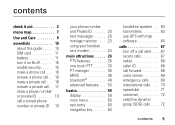
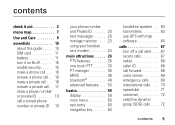
... a phone call. . . . 16 answer a phone call . . 16 make a private call . . . 16 answer a private call. . 17 store a phone number or private ID 18 call a stored phone number or private ID . 19
your phone number...map software 64
calls 67 turn off a call alert. . . . 67 recent calls 67 redial 68 caller ID 68 call forward 68 voice names 69 emergency calls . . . . . 69 international calls . . . ...
User Guide - Page 25
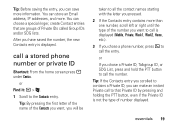
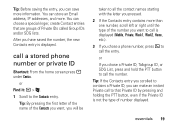
...the Contacts entry contains more . You can make an instant Private call the entry. or
Find it: M > L.
1 Scroll to call a stored phone number or private ID
Shortcut: From the home screen press under Contcs...essentials 19 Tip: By pressing the first letter of the name of the Contacts you want to call is displayed (Mobile, Private, Work1, Work2, Home, etc.).
3 If you chose a Private ID, Talkgroup ...
User Guide - Page 74


... people to identify a caller before answering the phone by displaying the
68 calls
number of the incoming call forward
Call forwarding sends calls to the phone numbers you specify. To block your phone number from being displayed for a specific outgoing call: 1 Press * 6 7.
2 Enter the number you want to update. 4 Press - You can forward all calls to one or you options, press M
> Update...
User Guide - Page 105


...i365 (i365IS) phone when tested for use only the power required to assure the safety of scientific studies. This is because the phone is 1.6W/kg.1 Tests for SAR are part of comprehensive guidelines and establish permitted levels of age and health. in all meet the government requirement for wireless mobile phones... employs a unit of various phones and at ...
User Guide - Page 111
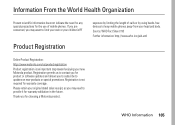
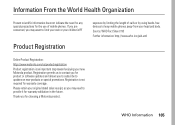
...From the World Health Organization
Present WHOInformation scientific information does not indicate the need to keep mobile phones away from your head and body.
If you are concerned, you may want to ... RF
Product Registration
exposure by limiting the length of calls or by using hands-free devices to provide it for the use of mobile phones. Thank you to subscribe to updates on new products...
User Guide - Nextel - Page 5


Recent Calls 93
About Recent Calls 93 Viewing Recent Calls 96 Recent Call Options 96 Making a Call From Recent Calls 97 Saving Items From Recent Calls 97 Deleting Items From Recent Calls 98 Prepending a Phone Number From Recent Calls 98 2E. Tools 108
Datebook 108 Java Applications 116 Digital Rights Management (DRM 120 GPS Enabled 122 Memo Feature 129 Voice Records...
User Guide - Nextel - Page 15
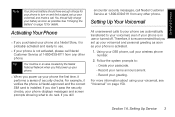
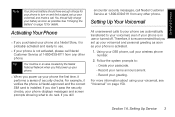
... off. Setting Up Service 3 Tip You must be in use .
ⅷ If your phone is not activated, please call Nextel Customer Service at 1-800-639-6111 from any other phone. For example, it performs a series of security checks. For more information about using your i365 phone, call .
Using your voicemail, see "Voicemail" on page 12 for your...
User Guide - Nextel - Page 28
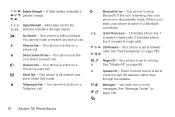
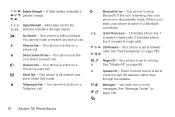
... through the earpiece rather than
through the speaker. Your phone is off network and
set to forward
calls.
S
Group In Use - C
Talkgroup In Use - If this icon is
static, your
phone is in a Bluetooth
connection.
12 Active Phone Line - 1 indicates phone line 1
is ready to make calls; 2 indicates phone
line 2 is active on page 66. u
Speaker Off - gd...
User Guide - Nextel - Page 41
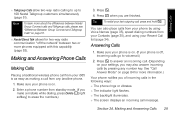
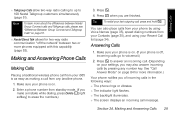
... to voicemail.)
2. You can also place calls from your phone by pressing any landline phone.
1.
Making and Answering Phone Calls
Making Calls
Placing a traditional wireless phone call from your Recent Call list (page 34). Press O to 100 Nextel Talkgroup customers simultaneously (page 51). Making Calls
ⅷ Talkgroup Calls allow two-way radio calling to up to answer an incoming...
User Guide - Nextel - Page 48


... on the side of these Direct Connect services. Release the Direct Connect button to 100 Nextel subscribers in the same Direct Connect network. (See "Making and Answering Talkgroup Calls" on page 51). A Direct Connect call ends automatically after your phone emits a chirping sound.
3.
To use speed dial for more details on these services is...
User Guide - Nextel - Page 56


....
A member of the Group who is active on the Group Connect call. A member of the phone you are engaged in Group Connect calls. Nextel Direct Send
Nextel Direct Send lets you exchange pictures, My Info, contact information, and Groups with , is saved by that phone, and then is u unknown.
You do this capability. Sending a Picture
When...
User Guide - Nextel - Page 59


... you send My Info or contact information using Nextel Direct Send, the information you send appears on the Recent Call list of the information in My Info is sent and whether it is Line 1 only. After the call, the information appears on the display of the phone you send My Info, certain information, such...
User Guide - Nextel - Page 65
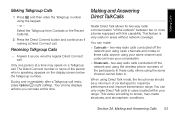
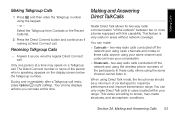
... screen below the Talkgroup number. Select the Talkgroup from Contacts or the Recent Calls list.
2. Making and Answering Direct Talk Calls
Nextel Direct Talk allows for two-way radio communication "off the network and using Direct Talk mode, the two phones should be a minimum of six feet apart to maximize performance and improve transmission...
User Guide - Nextel - Page 76
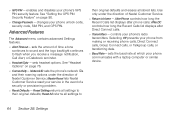
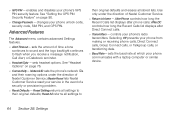
... Security Feature" on page 76.
ⅷ Connectivity - After DC controls how long the Recent Calls list displays after phone calls; Settings Master Reset lets Nextel Customer Service reset your phone from making or receiving phone calls, Direct Connect calls, Group Connect calls, or Talkgroup calls, or transferring data.
ⅷ Baud Rate - Selecting Off prevents your service in the event...
User Guide - Nextel - Page 112


...
Note The i365 does not support the Scangroup feature.
Other information is your
primary emergency contact, list her as "ICE-Mom" in your Contacts list. In Case of Contacts
Each number or address stored must be assigned a Contacts type:
A
Mobile
phone number
B
DC
Direct Connect number
C
Work1
phone number
D
Work2
phone number
E
Home
phone number
F
Email...
User Guide - Nextel - Page 197


... and put the active call . 6. If you want to call . 6. Enter the second phone number you initiated the call and are disconnected
To merge two calls into a three-way call 5. Call Forwarding sends calls to another phone number - When using this feature, the normal airtime rates will be charged for each other . Call Forwarding
Call Forwarding lets you called hangs up , all callers...
User Guide - Nextel - Page 202


... voicemail without ringing. See "Call Forwarding" on the same phone.
Select the phone line you want to be sent to a non-active line, these calls will be the active line.
Receive up to three phone numbers or pieces of information per call, and be in an existing wireless or home phone number
to Nextel to either your primary or...
User Guide - Nextel - Page 213
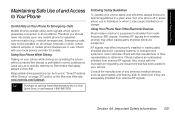
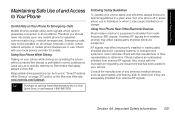
...medical devices, such as to specific restrictions.
Using Your Phone While Driving
Talking on your local
Sprint Store, or call Nextel at the Motorola Web site: www.motorola.com/callsmart. ...signals. Laws vary as pacemakers and hearing aids, to Your Phone
Do Not Rely on Your Phone for Emergency Calls
Mobile phones operate using radio signals, which cannot guarantee connection in some jurisdictions....
User Guide - Nextel - Page 215


...or even death. Not all phones have been developed for both wireless phone and hearing devices to determine usability rating categories for mobile phones to
turn your phone off when in a blasting area...RF devices to this interference noise, and phones also vary in the amount of hearing loss. Using Your Phone With a Hearing Aid Device
A number of Nextel phones have a label with the rating(s) ...
User Guide - Nextel - Page 226
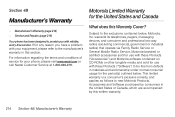
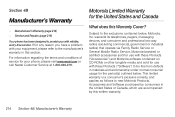
...(page 214) ࡗ Service and Repairs (page 219)
Your phone has been designed to new Motorola Products, Accessories and Software purchased ...Mobile Radio Service, Motorola-branded or certified accessories sold for use with these Products ("Accessories") and Motorola software contained on CD-ROMs or other tangible media and sold for use with your phone, please visit www.nextel.com or call Nextel...
Similar Questions
How Do I Forward Calls To Another Number?
How do I forward calls to another number?
How do I forward calls to another number?
(Posted by shelli417 12 years ago)

