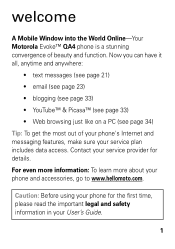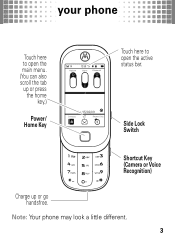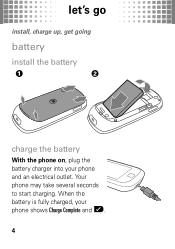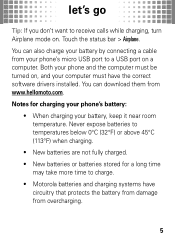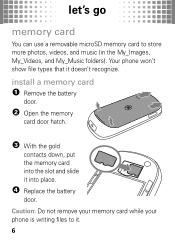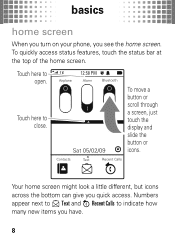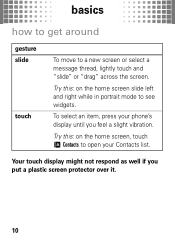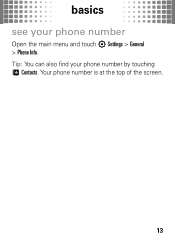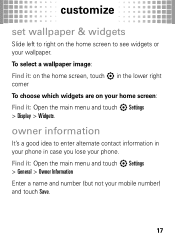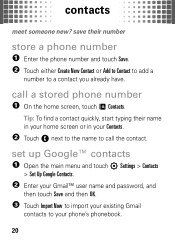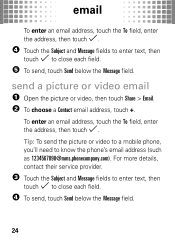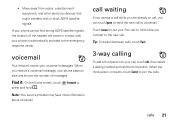Motorola evoke QA4 Support Question
Find answers below for this question about Motorola evoke QA4 - Cell Phone 256 MB.Need a Motorola evoke QA4 manual? We have 4 online manuals for this item!
Question posted by b5134c on May 13th, 2012
Manual For The W 408 G Phone
where can I get a manual for the new phone
Current Answers
Answer #1: Posted by freginold on May 23rd, 2012 8:48 AM
Hi, you can download the getting started guide for the W408 here:
http://www.helpowl.com/manuals/Motorola/W408g/106003
http://www.helpowl.com/manuals/Motorola/W408g/106003
Related Motorola evoke QA4 Manual Pages
Similar Questions
Manual Motorola's A455 Phone
Can I please have information on how to get a Motorola A455 manual?
Can I please have information on how to get a Motorola A455 manual?
(Posted by kenjammer 9 years ago)
Motorola Charm 2.3 Is My Phone Compatil With Tubidy
can i down load music from tubidy it gos on to my music as c.
can i down load music from tubidy it gos on to my music as c.
(Posted by odonoghue102 11 years ago)
Mywhy Does My Phone Say Service Disabled
(Posted by kbdg 12 years ago)