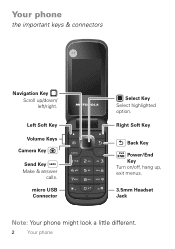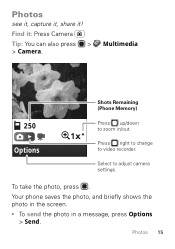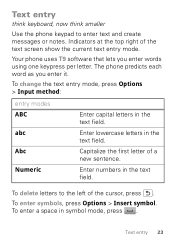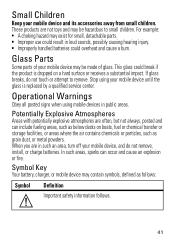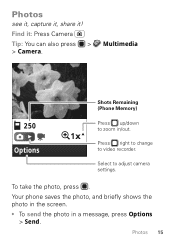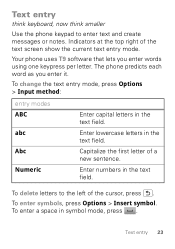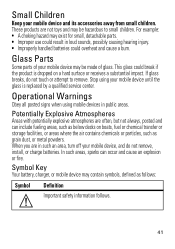Motorola WX345 Support Question
Find answers below for this question about Motorola WX345.Need a Motorola WX345 manual? We have 2 online manuals for this item!
Question posted by arcnazz on May 30th, 2012
No @ Symbol When Pushing 1 Button. 4 Options But No @. How Do I Get @ Symbol?
The person who posted this question about this Motorola product did not include a detailed explanation. Please use the "Request More Information" button to the right if more details would help you to answer this question.
Current Answers
Related Motorola WX345 Manual Pages
Similar Questions
Speaker On / Off Button On Motorola W4099g Flip Phone
When the speaker off button is pushed, I can't hear the other person. They can still hear me. Everyt...
When the speaker off button is pushed, I can't hear the other person. They can still hear me. Everyt...
(Posted by KEggenPhD 8 years ago)
Can You Open The Phone And Push A Button To Answer Straight Talk Motorola W418g
(Posted by sqbori 10 years ago)
How Do I Make My Phone Number Private On Outgoing Calls
I would like my phone number to be identified as a private number on outgoing calls.
I would like my phone number to be identified as a private number on outgoing calls.
(Posted by lindagippert 12 years ago)