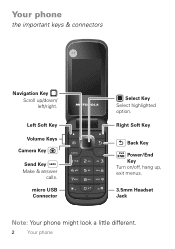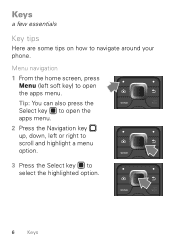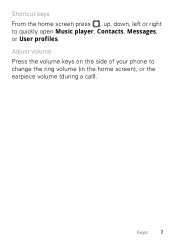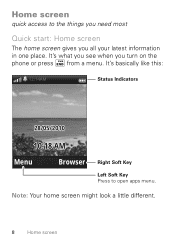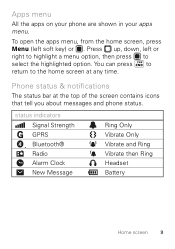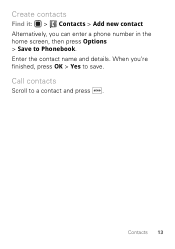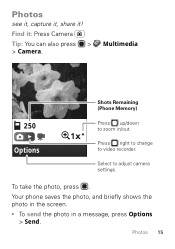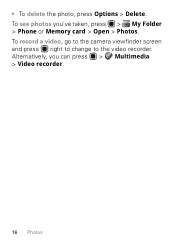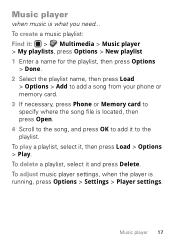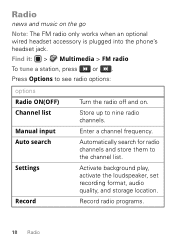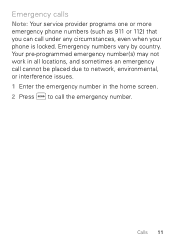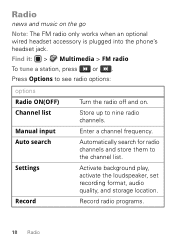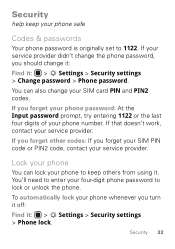Motorola WX345 Support Question
Find answers below for this question about Motorola WX345.Need a Motorola WX345 manual? We have 2 online manuals for this item!
Question posted by steveghaugen on September 13th, 2013
My Speaker Phone Doesn't Work What May Be The Problem .speaker Phone
speaker phone does'nt work
Current Answers
Related Motorola WX345 Manual Pages
Similar Questions
Why Does My Motorola Wx345 Only Work On Speaker Phone?
Recently my WX345 has stopped working to hear calls and can only hear when speaker is on-what does t...
Recently my WX345 has stopped working to hear calls and can only hear when speaker is on-what does t...
(Posted by joje46671 10 years ago)
Speaker Phone Problems
My cell phone is brand new, I just purchased it from a DEPT store last week, every other feature se...
My cell phone is brand new, I just purchased it from a DEPT store last week, every other feature se...
(Posted by r11187 11 years ago)
Speaker Phone Does Not Work On My New Phone.
It is not on my screen during a call for me to press the button below speaker phone on. It just isn'...
It is not on my screen during a call for me to press the button below speaker phone on. It just isn'...
(Posted by pappawbutch 12 years ago)