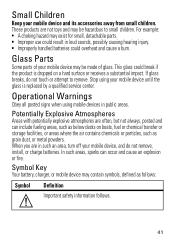Motorola WX345 Support Question
Find answers below for this question about Motorola WX345.Need a Motorola WX345 manual? We have 2 online manuals for this item!
Question posted by Anonymous-76420 on September 27th, 2012
My Computer Can't Recognize My Wx345 Via Cable.
Current Answers
Answer #1: Posted by slickrcbd on October 6th, 2012 9:09 PM
When the computer finishes starting up completely, reconnect the phone. Choose "usb mass storage" instead of the thing about coms. It should work now.
Alternately, connect the phone when it is turned OFF. It should work just like a flash drive.
I've gotten the phone to work with Windows 98SE with no problems, so any later version of Windows should work fine.
Answer #2: Posted by calvinkline on October 7th, 2012 8:59 AM
Related Motorola WX345 Manual Pages
Similar Questions
I would just like to know if Motorola holds the copyright or patant for the mobile phone. Since the...