Motorola WX345 Support Question
Find answers below for this question about Motorola WX345.Need a Motorola WX345 manual? We have 2 online manuals for this item!
Question posted by EdBJim on November 19th, 2013
Wx345 Got Wet, Won't Turn On
The person who posted this question about this Motorola product did not include a detailed explanation. Please use the "Request More Information" button to the right if more details would help you to answer this question.
Current Answers
There are currently no answers that have been posted for this question.
Be the first to post an answer! Remember that you can earn up to 1,100 points for every answer you submit. The better the quality of your answer, the better chance it has to be accepted.
Be the first to post an answer! Remember that you can earn up to 1,100 points for every answer you submit. The better the quality of your answer, the better chance it has to be accepted.
Related Motorola WX345 Manual Pages
Getting Started - Page 3


... surprised at what you want to your heart's content. More information On your music. Congratulations
MOTOTM WX345
Your MOTO WX345 phone is loaded with great features, like photos, music, and Web access-all in a matter of your phone for the first time, please read "Safety, Regulatory & Legal" on page 37. Surf to your friends...
Getting Started - Page 4
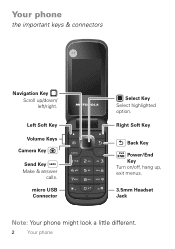
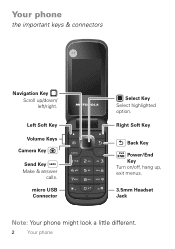
micro USB Connector
Select Key Select highlighted option.
Left Soft Key
Volume Keys
Camera Key
Send Key Make & answer
calls. Right Soft Key
Back Key
Power/End Key Turn on/off, hang up /down/ left/right.
Your phone
the important keys & connectors
Navigation Key Scroll up , exit menus.
3.5mm Headset Jack
Note: Your phone might look a little different.
2 Your phone
Getting Started - Page 7


... To end a call , press . An optional microSD memory card can be installed in your phone-you can load it on & off
To turn off , press and hold the Power/End key . Cool content & more
Surf the web ...for cool content and more (see "Memory card & USB" on page 31). Turn it up with your thumb.
Let's go 5
Tip: To remove the microSD memory card, use a coin or ...
Getting Started - Page 10
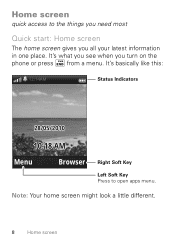
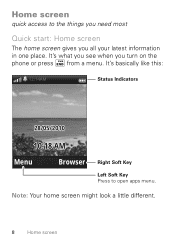
... AM
Menu
Browser
Right Soft Key
Left Soft Key Press to the things you need most
Quick start: Home screen
The home screen gives you turn on the phone or press from a menu.
Getting Started - Page 20
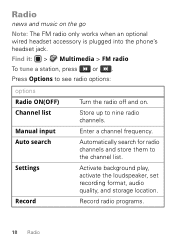
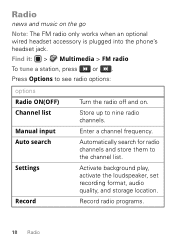
... radio options:
options Radio ON(OFF) Channel list Manual input Auto search
Settings
Record
Turn the radio off and on the go
Note: The FM radio only works when an optional wired headset accessory is plugged into the phone's headset jack.
Automatically search for radio channels and store them to nine radio...
Getting Started - Page 32


Note: Using a mobile device or accessory while driving may cause distraction and may be illegal. Reconnect devices
To automatically reconnect your phone from a paired device,...the My device list.
Disconnect devices
To automatically disconnect your phone with a paired device, simply turn off the device. To manually disconnect your phone with it.
For more Bluetooth support, go to the ...
Getting Started - Page 45


• When placing or receiving a phone call, hold your mobile device just like you would a landline phone.
• If you have any location where ... if inadequately shielded, designed, or otherwise configured for interference. • Turn OFF the mobile device immediately if you wear the mobile device on your mobile device in the breast pocket. • Use the ear opposite the implantable...
Getting Started - Page 47


....cwta.ca
Information from your children's RF exposure by limiting the length of mobile phones. Please note that improvements to this product model could cause differences in this ...depending upon available accessories and regulatory requirements. While there may want to keep mobile phones away from the World Health Organization
"Present WHOInformation scientific information does not indicate...
Getting Started - Page 52


...such applications transmit location-based information. Mobile phones which are connected to use applications that can have further questions regarding how the use of a mobile device. Additionally, if you have ...may transmit-Your device may be used to determine the approximate location of your mobile device may impact your privacy or data security, please contact Motorola at privacy...
Getting Started - Page 54


...dtsc.ca.gov/hazardouswaste/perchlorate There is recycled or disposed of. Alternatively, you may detect a buzzing, humming, or whining noise. Hearing Aid Compatibility with Mobile Phones
Some Motorola HearingAidCompatibility phones are more immune than others to any Motorola Approved Service Center in accordance with national collection and recycling requirements. Please contact your region...
Getting Started - Page 55


... the extent allowed by implication, estoppel, or otherwise, any license under the copyrights, patents, or patent applications of Motorola or any manner to this mobile phone, use a rated phone successfully. Laws in the United States and other media. Results will vary depending on the user's hearing device and hearing loss. The wireless telephone...
Getting Started - Page 61


...reserved. Contact your service provider for hearing impaired - Product ID: MOTO WX345 Manual Number: 68014090001-A
59 Android products) 1-800-331-6456 (United ...trademarks of Motorola Trademark Holdings, LLC. Caution: Changes or modifications made in the radio phone, not expressly approved by Motorola Mobility, Inc. Consumer Advocacy Office 600 N US Hwy 45 Libertyville, IL 60048 www....
Getting Started Guide - Page 7


...on page 31). An optional microSD memory card can be installed in your phone-you can load it on & off
To turn off , press and hold the Power/End key . To answer a call , press the ...Power/End key .
Turn it up with your thumb. To turn your computer (see "Web" on or off the incoming call from your phone on page 20). Let's go 5 Tip: To remove the ...
Getting Started Guide - Page 32


....
To manually reconnect your phone from a paired device, simply turn on the device. Tip...: For specific information about a device, check the instructions that came with a paired device, select the device name in the My device list. Note: Using a mobile device or accessory while driving may cause distraction and may be illegal.
To manually disconnect your phone...
Getting Started Guide - Page 45


... airline staff about using this mobile device.
• When placing or receiving a phone call, hold your mobile device just like you would a landline phone.
• If you to do so. In some circumstances, your body, always place the mobile device in flight. Follow Instructions to Avoid Interference Problems Turn off your mobile device whenever instructed to do...
Getting Started Guide - Page 47


...in the SAR value for safe exposure. Please note that improvements to keep mobile phones away from the World Health Organization
"Present WHOInformation scientific information does not indicate the... in all cases, products are concerned, you may be differences between the SAR levels of mobile phones. Source: WHO Fact Sheet 193 Further information: http://www.who.int/peh-emf
45 in...
Getting Started Guide - Page 52


... or other third parties providing services.
• Other information your service provider.
50 Mobile phones which are connected to private information such as remote wipe and device location (where available... to help improve products and services offered by Motorola. If you use of your mobile device may impact your privacy or data security, please contact Motorola at privacy@motorola...
Getting Started Guide - Page 54


... further information on the printed circuit board that may return unwanted mobile devices and electrical accessories to this interference noise, and phones also vary in a fire. Hearing Aid Compatibility with Mobile Phones
Some Motorola HearingAidCompatibility phones are used near some mobile phones are measured for compatibility with hearing aids. Alternatively, you may contain...
Getting Started Guide - Page 55


... Motorola or any third-party software provider, except for the
53 The wireless telephone industry has developed ratings for some of their mobile phones, to assist hearing device users in finding phones that may be compatible with their box or a label on the box. Results will vary depending on the user's hearing device...
Getting Started Guide - Page 61


...Mobility, Inc. Caution: Changes or modifications made in all other products) 1-888-390-6456 (TTY/TDD United States for details. Motorola reserves the right to the above address. All rights reserved. all areas; under license. Product ID: MOTO WX345...available in the radio phone, not expressly approved by their respective owners. © 2010 Motorola Mobility, Inc. The Bluetooth...
Similar Questions
Motorola Wx345 Where Is The Manual Turn On Speaker Button
(Posted by TRjbrade 9 years ago)
Motorola Photon Got Wet Now Wont Turn On
(Posted by garwsmith 10 years ago)
Motorola Electrify Screen Got Wet And Wont Turn On
(Posted by jayzAznpur 10 years ago)

