Motorola MOTOROLA ELECTRIFY Support Question
Find answers below for this question about Motorola MOTOROLA ELECTRIFY.Need a Motorola MOTOROLA ELECTRIFY manual? We have 4 online manuals for this item!
Question posted by garwsmith on April 21st, 2014
Motorola Photon Got Wet Now Wont Turn On
The person who posted this question about this Motorola product did not include a detailed explanation. Please use the "Request More Information" button to the right if more details would help you to answer this question.
Current Answers
There are currently no answers that have been posted for this question.
Be the first to post an answer! Remember that you can earn up to 1,100 points for every answer you submit. The better the quality of your answer, the better chance it has to be accepted.
Be the first to post an answer! Remember that you can earn up to 1,100 points for every answer you submit. The better the quality of your answer, the better chance it has to be accepted.
Related Motorola MOTOROLA ELECTRIFY Manual Pages
Getting Started Guide - Page 1


... touch Dialer. Product ID: Motorola Electrify (Model MB853)
Manual Number: 68016303001-B Your phone
Most of Motorola Trademark Holdings, LLC.
Return Call... make the home screen yours, see when you turn on the phone or touch Home . It's what 's important ... of 6
Front Facing Camera
Volume Keys
Touchscreen
Your Naviga Mobile TV Tone Room Market
Menu Key
Home Key
Email
Browser
...
Getting Started Guide - Page 2


...of an advanced, GPS-enabled voice turn-by turn direction to an address, airport, ...window
Bookmarks
Refresh
Forward
Windows More
Touch to open a message. You got it: • Answers: Touch >
Help Center.
Touch & hold...motorola.com/myelectrify.
• Accessories: Find optional accessories for your phone at www.motorola.com/products.
• Load and transfer files: Download Motorola...
Legal Guide - Page 3


..., or malfunction. • Don't dry a wet or damp battery with liquids.* Liquids can
get into the mobile device's circuits, leading to corrosion. • Don't allow the battery to remove or replace your mobile device can potentially cause damage.* • Do contact your service provider or Motorola if your mobile device or battery
has been damaged...
Legal Guide - Page 6


...actions such as pressing keys or entering finger-written characters, you use headsets or headphones at direct.motorola.com/hellomoto/nss/AcousticSafety.asp (in your hands, arms, shoulders, neck, or other parts ... continue to block out noisy surroundings. • Turn the volume down if you can't hear people speaking near you should stop use your mobile device, you may be made of time you ...
Legal Guide - Page 8


..., always follow these instructions and precautions: • When placing or receiving a phone call controls the power level at which your mobile device to RF energy interference from your body when transmitting. • Using accessories not supplied or approved by Motorola, keep the mobile device and its antenna at least 2.5 cm (1 inch) from external sources...
Legal Guide - Page 9
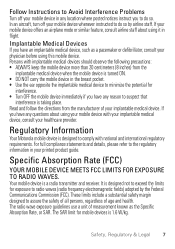
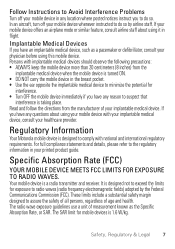
... Motorola mobile device is designed to comply with implantable medical devices should observe the following precautions: • ALWAYS keep the mobile device more than 20 centimeters (8 inches) from the manufacturer of measurement known as a pacemaker or defibrillator, consult your physician before using this mobile device. Your mobile device is turned ON. • DO NOT carry the mobile...
Legal Guide - Page 10


...can easily do so by limiting your usage or simply using a hands-free kit to Motorola mobile devices that carry one of the following EUConformance CE compliance information is applicable to keep the...0168
[Only Indoor Use Allowed In France for Bluetooth and/or Wi-Fi]
Hereby, Motorola declares that it positions the phone at least 2.5 cm (1 inch) away from the body. Tests for SAR are conducted...
Legal Guide - Page 15


... card, and phone memory. Mobile phones which are connected to remove or clear all personal information before you use network security. This location-based information may also transmit testing and other diagnostic (including location-based) information, and other third-party servers. This information is used to help prevent unauthorized access to Motorola or other...
Legal Guide - Page 17


..., California law requires the following explanation applies. See www.dtsc.ca.gov/hazardouswaste/perchlorate (in accordance with hearing aids. Hearing Aid Compatibility with Mobile Phones
Some Motorola HearingAidCompatibility phones are measured for more immune than others to assist hearing device users in accordance with the national collection and recycling schemes operated by consumers...
Legal Guide - Page 18


... and in them.) Hearing devices may be able to experience interference noise from mobile phones. It is , the less likely you may include copyrighted Motorola and third-party software stored in this mobile phone, use with your hearing device. The ratings are likely to try the different features of this type of the two ratings...
User Guide - Page 9


.../Lock to open the power key menu, where you can rotate to stay right-side up when you turn your phone sideways:
Find it: > Settings > Display > Auto-rotate screen
Shortcuts Touch to go back. Quick ... you need most
Quick start: Home screen
The home screen gives you turn Airplane mode or Silent mode on or off ), or turn on the phone or touch Home from a menu. Home screen & apps
quick access ...
User Guide - Page 38


....
36 Web
Connect
Your phone uses the mobile phone network (over the air)... or a Wi-Fi connection to automatically access the web. Play web videos
The browser features the Adobe™ Flash™ Player, which adds animation, video, and interactivity to search for browser options. Note: If you can't connect, contact your bookmarks. Instant (beta) is off: Turn...
User Guide - Page 47


... once for details.
2 Touch > Settings > Wireless & networks > Bluetooth settings.
3 Touch Bluetooth to turn on the device. Note: Using a mobile device or accessory while driving may cause distraction and may be illegal. To manually reconnect your phone with a paired device, simply turn on and scan. Bluetooth™ wireless 45 If Bluetooth power is already on...
User Guide - Page 57


...Mobile Phones" in TTY mode with standard teletype machines. Touch Menu > Settings > Call settings > TTY mode and select the mode you need a cable/adapter to connect your TTY device to voice replies on your phone...• Position: During a call volume that works for you want to consult your phone in your legal and safety information.
TTY
You can use your hearing health professional, ...
User Guide - Page 58


...turn Wi-Fi and/or Bluetooth back on .
56 You can turn all your phone, touch > Settings > Wireless & networks > Mobile...turned off for network roaming, network selection, operator selection, and access point names.
To set CDMA roaming settings, touch > CDMA Roaming Settings > Domestic Data or International Data. Airplane mode
Use airplane mode to your home screen, then touch Motorola...
User Guide - Page 64


...8226; When placing or receiving a phone call, hold your mobile device just like you would a
landline phone. • If you communicate with your mobile device, the system handling your call...Avoid Interference Problems Turn off your mobile device to do so. Persons with other devices. Symbol Key
Your battery, charger, or mobile device may cause your mobile device in a
Motorola-supplied or ...
User Guide - Page 65


... the following EUConformance CE compliance information is applicable to Motorola mobile devices that it positions the phone at www.motorola.com/rfhealth. If you are interested in further reducing... the body. It is designed not to exceed the limits for
interference. • Turn OFF the mobile device immediately if you can be in an approved accessory or positioned at a separation distance...
User Guide - Page 66


...operation of the device. and • Remain on the phone for location-based applications. FCC Notice to Users
FTCChNoeticefollowing ...this band is encouraged to try to correct the interference by turning the equipment off and on, the user is shared with... Any changes or modifications could void the user's authority to Motorola mobile devices that support Wi-Fi 802.11a (as the emergency ...
User Guide - Page 68


... information is used to determine the approximate location of in your mobile device in a fire. shock and vibration Don't drop your mobile device to dust, dirt, sand, food, or other liquids. Mobile phones which are closed and secure. • Online accounts-Some mobile devices provide a Motorola online account (such as chargers, headsets, or batteries) with Wi...
User Guide - Page 69


... battery model. However, there may be some newer wireless technologies used near some mobile phones are not guarantees. The ratings are used in this interference noise, and phones also vary in the amount of interference they generate. Software Copyright Notice
Motorola products SoftwareCopyrightNotice may not be able to use that have telecoils in them...
Similar Questions
Motorola Electrify M Got Wet A Few Dcays Ago And Wont Turn On
(Posted by coreysmi 10 years ago)
Notification Light Wont Turn On On Electrify 2
(Posted by kargsflip 10 years ago)
Motorola Electrify Screen Got Wet And Wont Turn On
(Posted by jayzAznpur 10 years ago)
My Cell Phone Got Wet And Wont Work Motorola Electrify
(Posted by krichgbaby 10 years ago)
I Got My Electrify 2 Wet And Now It Wont Turn On
(Posted by zursm 10 years ago)

