Motorola WX345 Support Question
Find answers below for this question about Motorola WX345.Need a Motorola WX345 manual? We have 2 online manuals for this item!
Question posted by eliboner on October 29th, 2013
Wx345 How To Remove Battery
The person who posted this question about this Motorola product did not include a detailed explanation. Please use the "Request More Information" button to the right if more details would help you to answer this question.
Current Answers
There are currently no answers that have been posted for this question.
Be the first to post an answer! Remember that you can earn up to 1,100 points for every answer you submit. The better the quality of your answer, the better chance it has to be accepted.
Be the first to post an answer! Remember that you can earn up to 1,100 points for every answer you submit. The better the quality of your answer, the better chance it has to be accepted.
Related Motorola WX345 Manual Pages
Getting Started - Page 3


Instantly play your phone for the first time, please read "Safety, Regulatory & Legal" on page 37. Search, browse,
... computer-Go to www.motorola.com/ support. More information On your heart's content.
Congratulations
MOTOTM WX345
Your MOTO WX345 phone is to use. Take photos and send them to your phone is loaded with great features, like photos, music, and Web access-all in a matter of...
Getting Started - Page 37


Reset
Reset default factory settings on your phone as usual. You'll need to enter your phone password to key presses, try a quick reset. Find it . ...(including pictures, videos, and music files) stored in your phone's memory. Remove the back cover and battery ("Assemble & charge" on page 4), then replace and turn on your phone. Troubleshooting
we're here to help
Crash recovery
In the ...
Getting Started - Page 40


... charging it benefits the environment. Motorola recommends you see a message on its batteries. Contact your display such as Invalid Battery or Unable to Charge, take the following steps: • Remove the battery and inspect it to the mobile device caused by non-Motorola batteries and/or chargers. Consumers should confirm that it has a "Motorola Original"
hologram...
Getting Started - Page 43
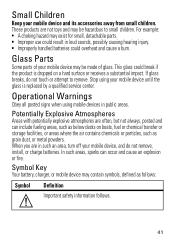
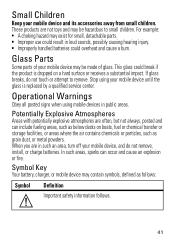
... such areas, sparks can include fueling areas, such as below decks on a hard surface or receives a substantial impact. Symbol Key
Your battery, charger, or mobile device may be hazardous to remove. Potentially Explosive Atmospheres
Areas with potentially explosive atmospheres are not toys and may exist for small, detachable parts. • Improper use could...
Getting Started - Page 47


...kg. in all cases, products are concerned, you may be differences between the SAR levels of mobile phones. Source: WHO Fact Sheet 193 Further information: http://www.who.int/peh-emf
45 Body-... your own or your head and body." Please note that improvements to keep mobile phones away from the World Health Organization
"Present WHOInformation scientific information does not indicate the ...
Getting Started - Page 50


...of these features help you choose to use your mobile device while driving, remember the following tips: • Get to place your call without removing your first responsibility. If you receive an incoming .... Be able to your mobile device with aware you are driving and suspend conversations that may be hazardous. • Do not take notes or look up phone numbers while driving. Rain,...
Getting Started - Page 51


..., go to enhance protection of fire, traffic accident, or medical emergencies (wherever wireless phone service is available), as possible. • Secure Personal Information-Your mobile device can also backup your SIM card, memory card, and phone memory. Be sure to remove or clear all personal information before you see an auto accident, crime in...
Getting Started - Page 52


... also transmit location-based information. Mobile phones which are connected to use applications that can have further questions regarding how the use of...transmit location-based information. If you use security features such as MOTOBLUR). • Online accounts-Some mobile devices provide a Motorola online account (such as remote wipe and device location (where available).
•...
Getting Started - Page 54


... activities can be found at: www.motorola.com/recycling
Packaging & Product Guides
Product packaging and product guides should be disposed of mobile devices or electrical accessories (such as chargers, headsets, or batteries) with Mobile Phones
Some Motorola HearingAidCompatibility phones are used near some hearing devices (hearing aids and cochlear implants), users may apply when the...
Getting Started - Page 55


... or reproduced in them.) Hearing devices may also be measured for immunity to this mobile phone, use a rated phone successfully. To maintain the published Hearing Aid Compatibility (HAC) rating for this type... for some of their mobile phones, to assist hearing device users in finding phones that may be able to use only the original equipment battery model. M-Ratings: Phones rated M3 or M4 ...
Getting Started - Page 61


... contained in this guide, are owned by their respective owners. © 2010 Motorola Mobility, Inc. Consumer Advocacy Office 600 N US Hwy 45 Libertyville, IL 60048 www.hellomoto...MOTO WX345 Manual Number: 68014090001-A
59 The Bluetooth trademarks are based upon the latest available information and believed to be available in the radio phone, not expressly approved by Motorola Mobility, ...
Getting Started Guide - Page 3


... to www.motorola.com/ support.
Congratulations
MOTOTM WX345
Your MOTO WX345 phone is to use. You may be surprised at what you want to your phone is loaded with great features, like photos, ...friends. • Music. Caution: Before assembling, charging or using your music. Instantly play your phone for the first time, please read "Safety, Regulatory & Legal" on page 37. Search, browse...
Getting Started Guide - Page 37
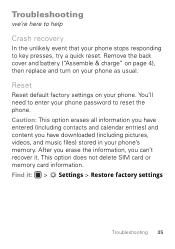
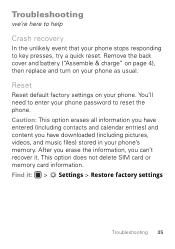
... erases all information you have downloaded (including pictures, videos, and music files) stored in your phone's memory. Remove the back cover and battery ("Assemble & charge" on page 4), then replace and turn on your phone. You'll need to enter your phone password to key presses, try a quick reset. Find it . After you erase the information...
Getting Started Guide - Page 40


... such as Invalid Battery or Unable to Charge, take the following steps: • Remove the battery and inspect it to confirm that any battery they may present a risk of batteries in a fire ...mobile devices are designed to the mobile device caused by non-Motorola batteries and/or chargers. Proper and safe battery disposal and recycling: Proper battery disposal is a hologram, replace the battery...
Getting Started Guide - Page 43
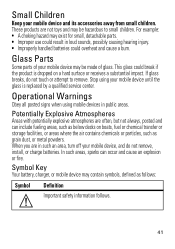
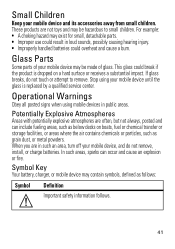
... could overheat and cause a burn. Operational Warnings
Obey all posted signs when using your mobile device may contain symbols, defined as grain dust, or metal powders.
Symbol Key
Your battery, charger, or mobile device may be hazardous to remove. Stop using mobile devices in public areas.
In such areas, sparks can include fueling areas, such...
Getting Started Guide - Page 47


... by limiting the length of calls or by using handsfree devices to keep mobile phones away from the World Health Organization
"Present WHOInformation scientific information does not indicate the ...for this product. Please note that improvements to be differences between the SAR levels of mobile phones. in the SAR value for later products; body, as described in this product model...
Getting Started Guide - Page 52


Mobile phones which are connected to Motorola or other third-party servers. driving directions), such ... contact Motorola at [email protected], or contact your device may transmit-Your device may be used to use of a mobile device. Devices enabled with third parties, including your wireless service provider, applications providers, Motorola, and other third parties providing ...
Getting Started Guide - Page 54


.... These items should only be disposed of in the amount of interference they generate.
52 When some mobile phones are used near some hearing devices (hearing aids and cochlear implants), users may apply when the battery is no special handling required by your regional authorities for Hearing Aids" printed on it, the following...
Getting Started Guide - Page 55


... wireless telephone industry has developed ratings for some of their mobile phones, to distribute or reproduce the copyrighted software. Results will vary depending on the box. M4 is the better/higher of Motorola or any manner to use only the original equipment battery model.
Accordingly, any copyrighted software contained in Motorola products may...
Getting Started Guide - Page 61


...void the user's authority to be available in the radio phone, not expressly approved by Motorola Mobility, Inc. Copyright & Trademarks
Motorola Mobility, Inc. Consumer Advocacy Office 600 N US Hwy 45 ... apply. all products) 1-800-461-4575 (Canada - under license. Product ID: MOTO WX345 Manual Number: 68014090001-A
59 All other product or service names are based upon the latest available...
Similar Questions
How Do I Remove Back Of My Xt901 Motoral Cell Phone To Remove Battery It Got Wet
(Posted by Anonymous-112240 10 years ago)
How Do I Remove Battery Cover From Motorola Photon 4g
how do I remove battery cover from motorola photon 4g
how do I remove battery cover from motorola photon 4g
(Posted by smeyer35341 12 years ago)

