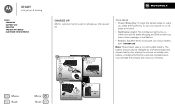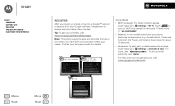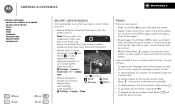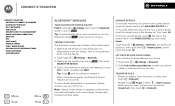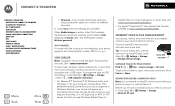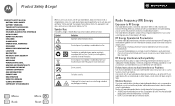Motorola ELECTRIFY M Support Question
Find answers below for this question about Motorola ELECTRIFY M.Need a Motorola ELECTRIFY M manual? We have 2 online manuals for this item!
Question posted by Anonymous-112240 on May 25th, 2013
How Do I Remove Back Of My Xt901 Motoral Cell Phone To Remove Battery It Got Wet
Current Answers
Answer #1: Posted by TexasDeviL on May 25th, 2013 4:36 PM
in the slot just above the speaker.
Slightly pull back with your middle finger enough to place your index and
ring fingers in the gap on either side.
Place your thumb in the center of the cover, near the Motorola "M" logo.
Pull back with your index, middle and ring fingers using your thumb as
leverage and the back will pop open.
You can remove the battery door the rest of the way by pulling it towards
you.
The back door is fairly thin, so be careful not to apply too much force with
your thumb, you're not trying to snap it in half, just break the "seal" on
the bottom of the phone.
If you agree that the answer I provided is correct please remember to "accept" and/or mark it as "helpful" so I know I'm doing a good job. Thank you, I would really appreciate it.
[automotive mechanic and phone modding enthusiast]
Related Motorola ELECTRIFY M Manual Pages
Similar Questions
I want to sell my used Motorola w418g straight talk cell phone with battery, no sim card, and wall c...