Motorola WX345 Support Question
Find answers below for this question about Motorola WX345.Need a Motorola WX345 manual? We have 2 online manuals for this item!
Question posted by marGce on September 18th, 2013
Is There A Voicemail Indicator On The Wx345
The person who posted this question about this Motorola product did not include a detailed explanation. Please use the "Request More Information" button to the right if more details would help you to answer this question.
Current Answers
There are currently no answers that have been posted for this question.
Be the first to post an answer! Remember that you can earn up to 1,100 points for every answer you submit. The better the quality of your answer, the better chance it has to be accepted.
Be the first to post an answer! Remember that you can earn up to 1,100 points for every answer you submit. The better the quality of your answer, the better chance it has to be accepted.
Related Motorola WX345 Manual Pages
Getting Started - Page 3


... read "Safety, Regulatory & Legal" on page 37.
Congratulations
MOTOTM WX345
Your MOTO WX345 phone is to www.motorola.com/ support. We've crammed all the main features of your phone into this handy guide, and in a stylish flip design. • Photos. Congratulations 1 Surf to your phone is loaded with great features, like photos, music, and...
Getting Started - Page 10
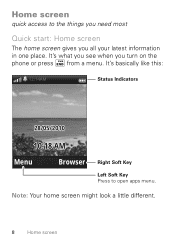
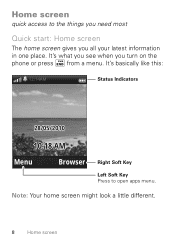
... you all your latest information in one place. Note: Your home screen might look a little different.
8 Home screen
It's basically like this:
12:14AM
Status Indicators
28/05/2010
10:18 AM
Menu
Browser
Right Soft Key
Left Soft Key Press to the things you need most
Quick start: Home screen...
Getting Started - Page 11
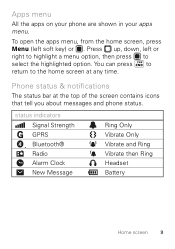
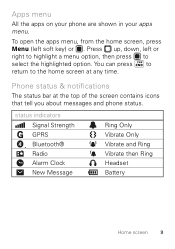
... screen at the top of the screen contains icons that tell you about messages and phone status. You can press to return to select the highlighted option.
Phone status & notifications
The status bar at any time. status indicators Signal Strength GPRS Bluetooth® Radio Alarm Clock New Message
Ring Only Vibrate Only Vibrate...
Getting Started - Page 16


...
Receive a message
When you finish creating the message, press Options > Send to to enter phone numbers or select message recipients from your message. To send the message, press Options > Send...read messages stored in a message
Create & send messages
Find it in your phone plays an alert and shows the new message indicator at the top of the screen. Messaging
sometimes it's better 2 say it...
Getting Started - Page 25
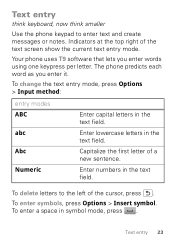
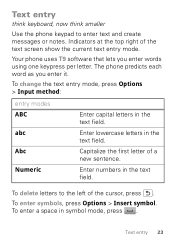
...the current text entry mode.
To enter symbols, press Options > Insert symbol.
Indicators at the top right of a new sentence.
Your phone uses T9 software that lets you enter it.
Enter numbers in the text field...enter words using one keypress per letter. Text entry
think keyboard, now think smaller
Use the phone keypad to the left of the cursor, press . To enter a space in the text field...
Getting Started - Page 31
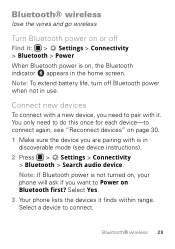
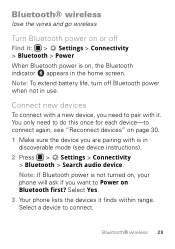
... Search audio device. Note: If Bluetooth power is not turned on, your phone will ask if you are pairing with it finds within range.
Select a device to Power on , the Bluetooth indicator appears in the home screen. Bluetooth® wireless
lose the wires and go...1 Make sure the device you want to connect. Bluetooth® wireless 29
Select Yes. 3 Your phone lists the devices it .
Getting Started - Page 32


....
Disconnect devices
To automatically disconnect your phone with a paired device, simply turn off the device. Tip: For specific information about a device, check the instructions that came with it. 4 If necessary, enter the device passkey (like 0000) to connect to www.motorola.com/Bluetoothsupport. Note: Using a mobile device or accessory while driving may...
Getting Started - Page 47


... own or your children's RF exposure by limiting the length of calls or by using handsfree devices to keep mobile phones away from the World Health Organization
"Present WHOInformation scientific information does not indicate the need for any special precautions for later products; The SAR information includes the Motorola testing protocol, assessment procedure...
Getting Started - Page 50


...be hazardous. • Do not take notes or look up phone numbers while driving. If you receive an incoming call in ...suspend the call at an inconvenient time, if possible, let your voicemail answer it for you. • Let the person you are driving.... Jotting down a "to do" list or going through your mobile device within easy reach. Always obey them. If available, these ...
Getting Started - Page 52


Mobile phones which are connected to help improve products and services offered by Motorola. driving directions), such ...location-based information may impact your privacy or data security, please contact Motorola at [email protected], or contact your mobile device may be used to a wireless network transmit location-based information. Applications can be shared with GPS or AGPS ...
Getting Started - Page 54


...only be disposed of in accordance with national collection and recycling requirements. Recycling
Recycling
Mobile Devices & Accessories
Please do not dispose of mobile devices or electrical accessories (such as chargers, headsets, or batteries) with Mobile Phones
Some Motorola HearingAidCompatibility phones are measured for more immune than others to any Motorola Approved Service Center in...
Getting Started - Page 55


... the published Hearing Aid Compatibility (HAC) rating for your hearing device. The ratings are likely to generate less interference to experience interference noise from mobile phones. T-Ratings: Phones rated T3 or T4 meet FCC requirements and are not guarantees. Your hearing device manufacturer or hearing health professional may help you may not be...
Getting Started - Page 61


...WX345 Manual Number: 68014090001-A
59 all products) Certain features, services and applications are network dependent and may apply. The Bluetooth trademarks are the property of their proprietor and used by Motorola Mobility...as the information contained in the radio phone, not expressly approved by their respective owners. © 2010 Motorola Mobility, Inc. Consumer Advocacy Office 600 ...
Getting Started Guide - Page 3


Congratulations
MOTOTM WX345
Your MOTO WX345 phone is to use.
Congratulations 1 We've crammed all the main features of your phone into this handy guide, and in a ...select a playlist. • Web. More information On your phone is loaded with great features, like photos, music, and Web access-all made easier. Instantly play your phone for the first time, please read "Safety, Regulatory &...
Getting Started Guide - Page 47


... you are designed to be within the guidelines. Please note that improvements to keep mobile phones away from the World Health Organization
"Present WHOInformation scientific information does not indicate the need for any special precautions for the use of various mobile devices and at various positions, they meet the governmental requirements for this guide...
Getting Started Guide - Page 50


... that may be hazardous. • Do not take notes or look up phone numbers while driving. Your mobile device lets you must make a call while moving or before pulling into traffic... inconvenient time, if possible, let your voicemail answer it for more information. if possible, place calls when your first responsibility. Go to access your mobile device without taking your attention off the ...
Getting Started Guide - Page 52


... devices provide a Motorola online account (such as remote wipe and device location (where available).
• Applications-Install third party applications from trusted sources only. Mobile phones which are connected to help improve products and services offered by Motorola. Devices enabled with third parties, including your wireless service provider, applications providers, Motorola, ...
Getting Started Guide - Page 54


... such cases, California law requires the following explanation applies. Hearing Aid Compatibility with Mobile Phones
Some Motorola HearingAidCompatibility phones are more details. special handling may contain very small amounts of . California Perchlorate Label
Some mobile PerchlorateLabel phones use an internal, permanent backup battery on Motorola recycling activities can be found at...
Getting Started Guide - Page 55


... the copyrighted software. Laws in the United States and other media. The wireless telephone industry has developed ratings for some of their mobile phones, to assist hearing device users in finding phones that may be compatible with their box or a label on the box. M4 is the better/higher of Motorola products shall...
Getting Started Guide - Page 61


... all areas; The Bluetooth trademarks are trademarks or registered trademarks of their proprietor and used by Motorola Mobility, Inc. MOTOROLA, the Stylized M Logo, MOTOBLUR and the MOTOBLUR logo are owned by Motorola, will... in the radio phone, not expressly approved by their respective owners. © 2010 Motorola Mobility, Inc. Product ID: MOTO WX345 Manual Number: 68014090001-A
59
Similar Questions
How To Set The Droid Razr Voicemail Indicator
(Posted by meptkpg 10 years ago)
How To Change Voicemail Back From Home Phone Motorola Number Wx345 Cell
(Posted by Phaphunn1 10 years ago)
Does Motorola Hold The Copy Right For The Mobile Phone
I would just like to know if Motorola holds the copyright or patant for the mobile phone. Since the...
I would just like to know if Motorola holds the copyright or patant for the mobile phone. Since the...
(Posted by acotton5 11 years ago)

