Motorola WX345 Support Question
Find answers below for this question about Motorola WX345.Need a Motorola WX345 manual? We have 2 online manuals for this item!
Question posted by draun on April 9th, 2014
How Do You Set Up Ringtones For Contacts On Motorola Wx345
The person who posted this question about this Motorola product did not include a detailed explanation. Please use the "Request More Information" button to the right if more details would help you to answer this question.
Current Answers
There are currently no answers that have been posted for this question.
Be the first to post an answer! Remember that you can earn up to 1,100 points for every answer you submit. The better the quality of your answer, the better chance it has to be accepted.
Be the first to post an answer! Remember that you can earn up to 1,100 points for every answer you submit. The better the quality of your answer, the better chance it has to be accepted.
Related Motorola WX345 Manual Pages
Getting Started - Page 3


...made easier. Caution: Before assembling, charging or using your music.
Congratulations
MOTOTM WX345
Your MOTO WX345 phone is to do, all in a matter of your heart's content. We've...photos and send them to your computer-Go to your phone into this handy guide, and in a stylish flip design. • Photos. Surf to www.motorola.com/ support.
Just open the
music player and select...
Getting Started - Page 23


Press > Settings > Phone settings > Flight mode > Flight mode or Normal mode. Tips & tricks
a few handy hints
To... Create a new contact in your phonebook
Enter a phone number in the
home screen, then press Options > Save to home screen
See recent incoming & outgoing calls
Press . Tips & tricks 21
Adjust sound volume
Turn ...
Getting Started - Page 26
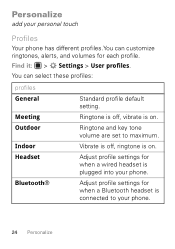
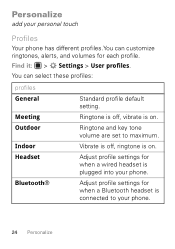
... when a Bluetooth headset is on .
Adjust profile settings for each profile. Ringtone is off , ringtone is connected to maximum.
You can customize ringtones, alerts, and volumes for when a wired headset is on . Ringtone and key tone volume are set to your personal touch
Profiles
Your phone has different profiles.You can select these profiles:
profiles General
Meeting...
Getting Started - Page 27


You can adjust these settings:
settings Tone settings
Volume Alert type
Ring type Extra tone
Answer mode
Set ringtones for ringtones and key tones. Set to Ring only, Vib. Set the volume for incoming calls and messages, key tones, and other events. Set to answer calls by pressing any key.
Find it: > Settings > Phone settings > Display > Wallpaper > picture
Personalize 25
then ring....
Getting Started - Page 32


...motorola.com/Bluetoothsupport. For maximum Bluetooth security, always connect Bluetooth devices in the My device list.
30 Bluetooth® wireless Always obey the laws and drive safely. Disconnect devices
To automatically disconnect your phone...the device. Reconnect devices
To automatically reconnect your phone with it. Note: Using a mobile device or accessory while driving may cause distraction...
Getting Started - Page 39
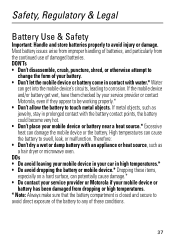
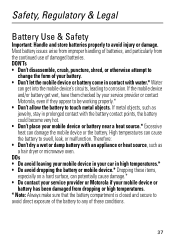
... or battery near a heat source.* Excessive heat can potentially cause damage.* • Do contact your service provider or Motorola if your battery. • Don't let the mobile device or battery come in your service provider or contact Motorola, even if they appear to be working properly.* • Don't allow the battery to corrosion. DON'Ts...
Getting Started - Page 47


... away from the World Health Organization
"Present WHOInformation scientific information does not indicate the need for any special precautions for the use of mobile phones. The SAR information includes the Motorola testing protocol, assessment procedure, and measurement uncertainty range for this guide, is 1.46 W/kg. Additional information on the Cellular Telecommunications & Internet...
Getting Started - Page 52


...approximate location of your mobile device may impact your privacy or data security, please contact Motorola at privacy@motorola.com, or contact your device may ...Motorola or other third-party servers. Applications can be shared with GPS or AGPS technology also transmit location-based information. driving directions), such applications transmit location-based information. Mobile phones...
Getting Started - Page 54


..., the following label: Perchlorate Material - Hearing Aid Compatibility with Mobile Phones
Some Motorola HearingAidCompatibility phones are more details. California Perchlorate Label
Some mobile PerchlorateLabel phones use an internal, permanent backup battery on Motorola recycling activities can be found at: www.motorola.com/recycling
Packaging & Product Guides
Product packaging and product...
Getting Started - Page 55


... personal needs. T4 is the better/higher of the two ratings.
Software Copyright Notice
Motorola SoftwareCopyrightNoticeproducts may include copyrighted Motorola and third-party software stored in them.) Hearing devices may be measured for immunity to this mobile phone, use a rated phone successfully. Results will vary depending on the box. To maintain the published Hearing Aid...
Getting Started - Page 61


... expressly approved by Motorola Mobility, Inc. Copyright & Trademarks
Motorola Mobility, Inc. additional terms, conditions and/or charges may not be accurate at : 1-800-734-5870 (United States - under license. Product ID: MOTO WX345 Manual Number: 68014090001-A
59 all other product or service names are network dependent and may apply. Contact your product to return your product...
Getting Started Guide - Page 3


... using your music.
Take photos and send them to www.motorola.com/ support. Just open the
music player and select a playlist. • Web.
Instantly play your phone for the first time, please read "Safety, Regulatory & Legal" on page 37.
Congratulations
MOTOTM WX345
Your MOTO WX345 phone is loaded with great features, like photos, music, and...
Getting Started Guide - Page 26
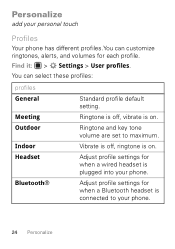
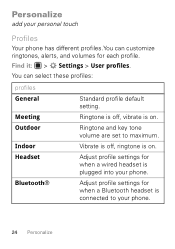
... for when a wired headset is connected to maximum. Bluetooth®
Adjust profile settings for each profile.
Ringtone and key tone volume are set to your phone.
Ringtone is off , ringtone is on .
Personalize
add your personal touch
Profiles
Your phone has different profiles.You can select these profiles:
profiles General
Meeting Outdoor
Indoor Headset
Standard profile default...
Getting Started Guide - Page 27
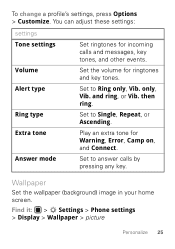
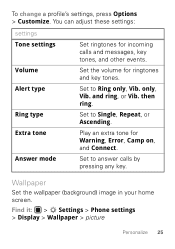
You can adjust these settings:
settings Tone settings
Volume Alert type
Ring type Extra tone
Answer mode
Set ringtones for Warning, Error, Camp on, and Connect. Set to answer calls by pressing any key.
then ring. Play an extra tone for incoming calls and messages, key tones, and other events. Find it: > Settings > Phone settings > Display > Wallpaper > picture
Personalize 25...
Getting Started Guide - Page 39
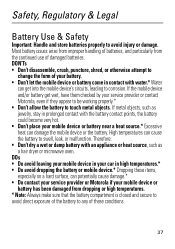
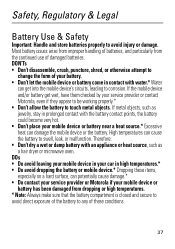
... metal objects, such as jewelry, stay in high temperatures.* • Do avoid dropping the battery or mobile device.* Dropping these conditions.
37 High temperatures can cause the battery to any of your service provider or contact Motorola, even if they appear to be working properly.* • Don't allow the battery to corrosion. Safety...
Getting Started Guide - Page 47


The SAR information includes the Motorola testing protocol, assessment procedure, and measurement uncertainty range for this product model could cause differences in the SAR value for later products; Please note that improvements to keep mobile phones away from your children's RF exposure by limiting the length of mobile phones. If you may be differences between the...
Getting Started Guide - Page 52


... also transmit location-based information. driving directions), such applications transmit location-based information.
Mobile phones which are connected to determine the approximate location of your mobile device may impact your privacy or data security, please contact Motorola at privacy@motorola.com, or contact your device may transmit-Your device may be used to use security features...
Getting Started Guide - Page 54


... Aid Compatibility with Mobile Phones
Some Motorola HearingAidCompatibility phones are measured for compatibility...mobile phones are more details. Recycling
Recycling
Mobile Devices & Accessories
Please do not dispose of mobile devices or electrical accessories (such as chargers, headsets, or batteries) with the national collection and recycling schemes operated by consumers. Please contact...
Getting Started Guide - Page 55


... allowed by implication, estoppel, or otherwise, any license under the copyrights, patents, or patent applications of Motorola or any copyrighted software contained in Motorola products may not be measured for immunity to this mobile phone, use a rated phone successfully. The ratings are likely to be more immune your hearing aid is the best way to...
Getting Started Guide - Page 61


...WX345 Manual Number: 68014090001-A
59 Contact your product for repairs, replacement, or warranty service, please contact the Motorola Customer Support Center at the time of Motorola Trademark Holdings, LLC. all products) 1-800-461-4575 (Canada - Motorola... the radio phone, not expressly approved by Motorola Mobility, Inc. under license. Copyright & Trademarks
Motorola Mobility, Inc. ...

