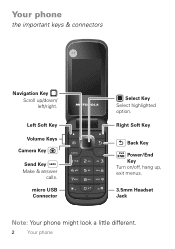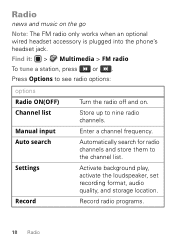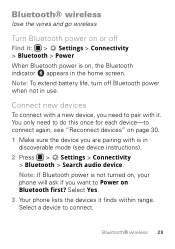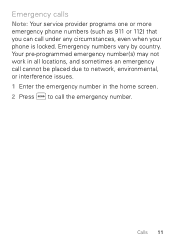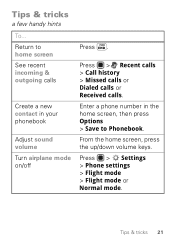Motorola WX345 Support Question
Find answers below for this question about Motorola WX345.Need a Motorola WX345 manual? We have 2 online manuals for this item!
Question posted by irishwynch on October 22nd, 2012
Headset Mode
I can't turn off the headset mode on my phone and I'm not even sure how it was activated. Just know that now I can't answer incoming or outgoing calls.
Current Answers
Related Motorola WX345 Manual Pages
Similar Questions
Will A Va76r Mobile Phone Work With A Sim From Le French Mobile.
The sim is supplied free by le French Mobile but I believe that the VA76R may not support the Europe...
The sim is supplied free by le French Mobile but I believe that the VA76R may not support the Europe...
(Posted by BarrySmall 10 years ago)
Does Motorola Hold The Copy Right For The Mobile Phone
I would just like to know if Motorola holds the copyright or patant for the mobile phone. Since the...
I would just like to know if Motorola holds the copyright or patant for the mobile phone. Since the...
(Posted by acotton5 11 years ago)
How Do I Make My Phone Number Private On Outgoing Calls
I would like my phone number to be identified as a private number on outgoing calls.
I would like my phone number to be identified as a private number on outgoing calls.
(Posted by lindagippert 12 years ago)