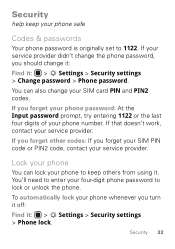Motorola WX345 Support Question
Find answers below for this question about Motorola WX345.Need a Motorola WX345 manual? We have 2 online manuals for this item!
Question posted by moiforaymustaphah on August 9th, 2021
How To Unlock When Forgotten Password
Current Answers
Answer #1: Posted by Odin on August 9th, 2021 6:14 AM
Hope this is useful. Please don't forget to click the Accept This Answer button if you do accept it. My aim is to provide reliable helpful answers, not just a lot of them. See https://www.helpowl.com/profile/Odin.
Answer #2: Posted by SonuKumar on August 9th, 2021 8:41 AM
What can I do if I forgot my passcode or pattern lock? If you forgot your PIN, pattern, or password for unlocking your screen, you need to erase your phone, set it up again, and set a new screen lock. Fortunately, most of your content should be restored when you re-enter your Gmail information during the device set up.
https://motorola-global-portal.custhelp.com/app/answers/prod_answer_detail/a_id/95545
What is the default security code for Motorola phones?
On most Motorola Hints, the default security code is "000000."
How do I unlock my Moto G if I forgot my pin?
If you forgot your PIN, pattern, or password for unlocking your screen, you need to erase your phone, set it up again, and set a new screen lock.
...
Choose Next.
Under Create password, enter a password.
Choose Confirm and re-enter the password.
Choose Save password.
https://www.justanswer.com/cell-phones/70t5w-password-xxxxx-unable-use-security-settings.html
Please respond to my effort to provide you with the best possible solution by using the "Acceptable Solution" and/or the "Helpful" buttons when the answer has proven to be helpful.
Regards,
Sonu
Your search handyman for all e-support needs!!
Related Motorola WX345 Manual Pages
Similar Questions
I would just like to know if Motorola holds the copyright or patant for the mobile phone. Since the...