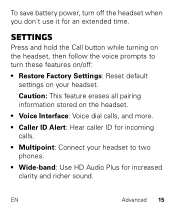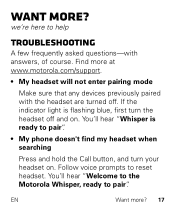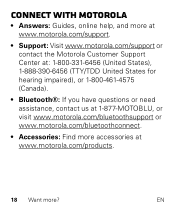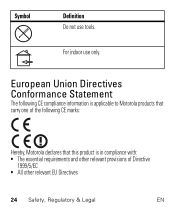Motorola WHISPER Support Question
Find answers below for this question about Motorola WHISPER.Need a Motorola WHISPER manual? We have 1 online manual for this item!
Question posted by ornery on September 13th, 2014
Why When I Use The Voice Commands I Can't Hear It Ring But The Call Goes Thru
when the call is answered I can't hear anything but the phone shows connected
Current Answers
Related Motorola WHISPER Manual Pages
Similar Questions
Person Can't Hear Me On Earbud But I Hear Them
When I call someone on my phone with the ear set in I can hear them but it can't hear me what is the...
When I call someone on my phone with the ear set in I can hear them but it can't hear me what is the...
(Posted by Anonymous-170494 2 years ago)
Whisper Keeps Disconnecting And Connecting With Iphone
Ever since my IPhone updated to the latest firmware version my whisper keeps connecting and disconne...
Ever since my IPhone updated to the latest firmware version my whisper keeps connecting and disconne...
(Posted by seatondon 6 years ago)
Voice Command
why did my bluetooth no longer allow voice commands
why did my bluetooth no longer allow voice commands
(Posted by Anonymous-50920 12 years ago)
Voice Commands
can the motorola H17 take voice commands when paired to the samsung infuse?
can the motorola H17 take voice commands when paired to the samsung infuse?
(Posted by Anonymous-31051 12 years ago)