Motorola W845 MOTOROLA QUANTICO Support Question
Find answers below for this question about Motorola W845 MOTOROLA QUANTICO.Need a Motorola W845 MOTOROLA QUANTICO manual? We have 5 online manuals for this item!
Question posted by Anonymous-99289 on February 17th, 2013
Setting Phone To Vibrate
How do I set my phone to vibrate?
Current Answers
There are currently no answers that have been posted for this question.
Be the first to post an answer! Remember that you can earn up to 1,100 points for every answer you submit. The better the quality of your answer, the better chance it has to be accepted.
Be the first to post an answer! Remember that you can earn up to 1,100 points for every answer you submit. The better the quality of your answer, the better chance it has to be accepted.
Related Motorola W845 MOTOROLA QUANTICO Manual Pages
Motorola warranty terms and conditions - Page 1


... operate via Family Radio Service or General Mobile Radio Service, Motorola-branded or certified accessories sold for use with these Products ("Accessories") and Motorola software contained on CD-ROMs or other ...Covered Products and Accessories as physical damage (cracks, scratches, etc.) to new Motorola Products, Accessories and Software purchased by consumers in -box materials for the lifetime...
Getting Started Guide - Page 13


... at
the top of the status indicators that can
appear on the phone,
or when you turn on your phone, press Menu > u Settings > Phone Info
> Icon Glossary > Status Bar.
11 Contacts Menu Recent
Left Soft Key
Center Key s
Right Soft Key
Note: Your phone's home screen may be a little different. home screen
quick homescreen access...
Getting Started Guide - Page 16
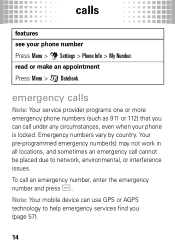
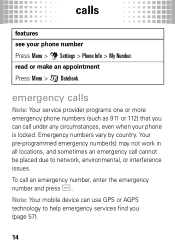
... country. To call cannot be placed due to help emergency services find you can call under any circumstances, even when your phone number
Press Menu > u Settings > Phone Info > My Number.
Note: Your mobile device can use GPS or AGPS technology to network, environmental, or interference issues.
read or make an appointment
Press Menu > G Datebook...
Getting Started Guide - Page 26
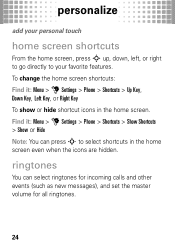
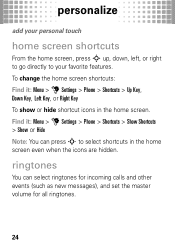
...the icons are hidden. To change the home screen shortcuts:
Find it : Menu > u Settings > Phone > Shortcuts > Show Shortcuts
> Show or Hide
Note: You can select ringtones for incoming calls and other events ...(such as new messages), and set the master volume for all ringtones.
24
ringtones
You can press S to your favorite features....
Getting Started Guide - Page 28
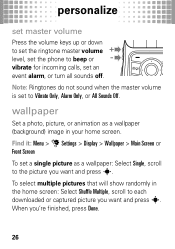
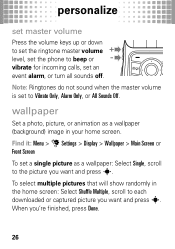
... as a wallpaper: Select Single, scroll
to the picture you want and press s.
personalize
set master volume
Press the volume keys up or down to set the ringtone master volume level, set the phone to beep or vibrate for incoming calls, set to Vibrate Only, Alarm Only, or All Sounds Off. Note: Ringtones do not sound when the...
Getting Started Guide - Page 53


To unlock your phone:
1 From the home screen, press Unlock. 2 Enter your phone to keep others from using it : Menu > u Settings > Phone > Security
1 When prompted, enter the lock code and press Done. 2 Select Lock Phone Now. security
lock & unlock phone
You can lock your lock code and press Done.
51 Find it .
Getting Started Guide - Page 66
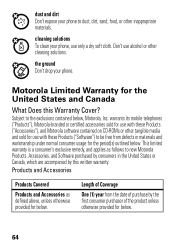
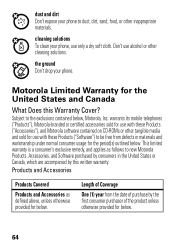
... consumer purchaser of purchase by this Warranty Cover? the ground Don't drop your phone, use alcohol or other tangible media and sold for below. This limited warranty ... use with these Products ("Software") to the exclusions contained below, Motorola, Inc. warrants its mobile telephones ("Products"), Motorola-branded or certified accessories sold for the period(s) outlined below .
64...
Getting Started Guide - (US Cellular) - Page 26
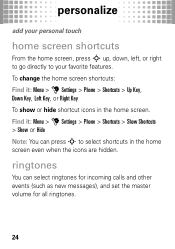
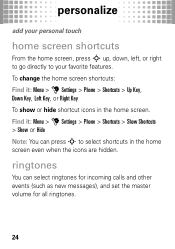
...in the home screen. To change the home screen shortcuts:
Find it : Menu > u Settings > Phone > Shortcuts > Show Shortcuts
> Show or Hide
Note: You can select ringtones for incoming calls and other ...events (such as new messages), and set the master volume for all ringtones.
24
Find it : Menu > u Settings > Phone > Shortcuts > Up Key,
Down Key, Left Key, or Right...
Getting Started Guide - (US Cellular) - Page 28


... home screen.
Find it: Menu > u Settings > Display > Wallpaper > Main Screen or
Front Screen To set a single picture as a wallpaper (background) ...set to beep or vibrate for incoming calls, set an event alarm, or turn all sounds off.
When you want and press s. personalize
set master volume
Press the volume keys up or down to set the ringtone master volume level, set the phone to Vibrate...
Getting Started Guide - (US Cellular) - Page 52
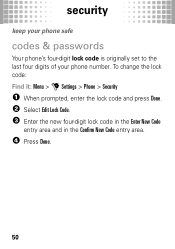
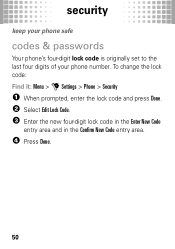
security
keep security your phone safe
codes & passwords
Your phone's four digit lock code is originally set to the last four digits of your phone number. To change the lock code:
Find it: Menu > u Settings > Phone > Security
1 When prompted, enter the lock code and press Done. 2 Select Edit Lock Code. 3 Enter the new four digit lock code...
Getting Started Guide - (US Cellular) - Page 53
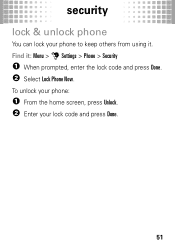
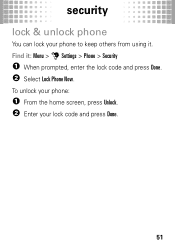
security
lock & unlock phone
You can lock your lock code and press Done.
51 Find it .
To unlock your phone:
1 From the home screen, press Unlock. 2 Enter your phone to keep others from using it : Menu > u Settings > Phone > Security
1 When prompted, enter the lock code and press Done. 2 Select Lock Phone Now.
Getting Started Guide - (US Cellular) - Page 66
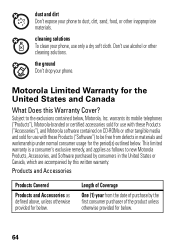
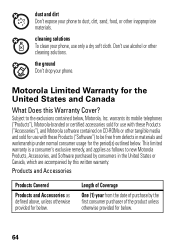
... soft cloth. Subject to dust, dirt, sand, food, or other cleaning solutions. the ground Don't drop your phone, use alcohol or other inappropriate materials. dust and dirt Don't expose your phone to the exclusions contained below, Motorola, Inc. This limited warranty is a consumer's exclusive remedy, and applies as defined above, unless otherwise provided...
Getting Started Guide - Metro PCS - Page 24
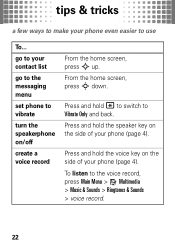
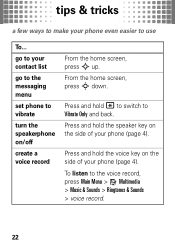
... screen,
press S up. From the home screen,
press S down. To listen to vibrate
turn the speakerphone on the side of your contact list
go to your phone (page 4).
Press and hold * to switch to use
To...
go to the messaging menu
set phone to the voice record, press Main Menu > Multimedia > Music & Sounds > Ringtones...
Getting Started Guide - Metro PCS - Page 27
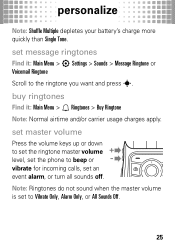
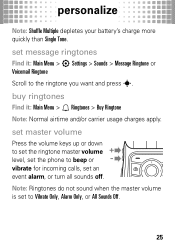
... Multiple depletes your battery's charge more quickly than Single Tone.
set master volume
Press the volume keys up or down to set the ringtone master volume level, set the phone to Vibrate Only, Alarm Only, or All Sounds Off.
25 buy ringtones
Find it : Main Menu > 7 Settings > Sounds > Message Ringtone or
Voicemail Ringtone
Scroll to the...
Getting Started Guide - Metro PCS - Page 49
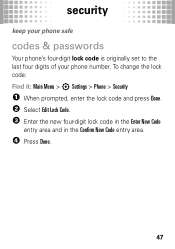
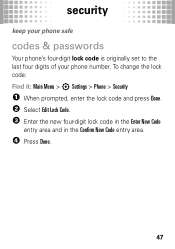
security
keep security your phone safe
codes & passwords
Your phone's four digit lock code is originally set to the last four digits of your phone number. To change the lock code:
Find it: Main Menu > 7 Settings > Phone > Security
1 When prompted, enter the lock code and press Done. 2 Select Edit Lock Code. 3 Enter the new four digit lock...
Getting Started Guide - Metro PCS - Page 50


To unlock your phone:
1 From the home screen, press Unlock. 2 Enter your phone to keep others from using it : Main Menu > 7 Settings > Phone > Security
1 When prompted, enter the lock code and press Done. 2 Select Lock Phone Now.
security
lock & unlock phone
You can lock your lock code and press Done.
48 Find it .
Getting Started Guide - Metro PCS - Page 63
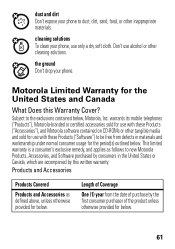
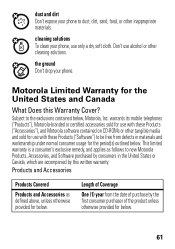
..., or other cleaning solutions. warrants its mobile telephones ("Products"), Motorola-branded or certified accessories sold for use with these Products ("Accessories"), and Motorola software contained on CD-ROMs or other... provided for below , Motorola, Inc. dust and dirt Don't expose your phone, use only a dry soft cloth. cleaning solutions To clean your phone to the exclusions contained ...
How to Guide - (Metro PCS) - Page 2
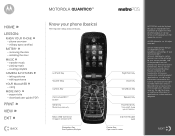
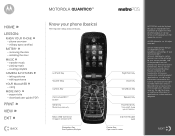
... and connectors. All rights reserved.
MOTOROLA QUANTICO™
HOME »
LESSON:
» KNOW YOUR PHONE
- editing pictures
» YOUR MetroWEB
- Right Soft Key
Voice Key
Clear/Back Key
Speaker Key
Power/End Key Turn on the capabilities and settings of your service provider about feature availability and functionality. Certain mobile phone features are the property of...
How to Guide - (Metro PCS) - Page 3
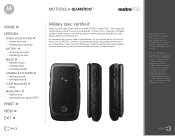
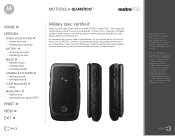
... let you always have a handle, even after it can hold up against extreme pressure, temperature, dust, shock, vibration and blowing rain.
phone overview - military spec certified
BATTERY »
- MOTOROLA QUANTICO™
HOME »
LESSON:
» KNOW YOUR PHONE
- using
MORE INFO »
-
Defects or damage from misuse, accident, abuse or neglect, including water damage caused...
How to Guide - (Metro PCS) - Page 10
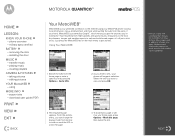
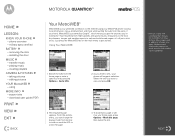
...To bookmark a page or set it 's all areas. ...mobile web pages-it as your hand. Airtime, data charges and/ or additional charges may apply. playing music - Using Your MetroWEB
1 Search the web from flight updates and sports results, restaurants to the local dry cleaners, images and weather reports to view and press OK.
3 The requested page appears. taking pictures - MOTOROLA QUANTICO...
Similar Questions
Can I Use My Motorola Quantico W845 Phone On Track Phone?
I have an old W845 and I want to use it with a Track Phone contract.
I have an old W845 and I want to use it with a Track Phone contract.
(Posted by twobitoperators 4 years ago)
How To Set Up A W845 Motorala Cell Phone
(Posted by amiMan 9 years ago)
How Do I Set My Phone To Vibrate Only?
(Posted by polairs56 11 years ago)

