Motorola W845 MOTOROLA QUANTICO Support Question
Find answers below for this question about Motorola W845 MOTOROLA QUANTICO.Need a Motorola W845 MOTOROLA QUANTICO manual? We have 5 online manuals for this item!
Question posted by Ckopd on June 28th, 2014
Metro Pcs Quantico How To Use The Usb Cable
The person who posted this question about this Motorola product did not include a detailed explanation. Please use the "Request More Information" button to the right if more details would help you to answer this question.
Current Answers
There are currently no answers that have been posted for this question.
Be the first to post an answer! Remember that you can earn up to 1,100 points for every answer you submit. The better the quality of your answer, the better chance it has to be accepted.
Be the first to post an answer! Remember that you can earn up to 1,100 points for every answer you submit. The better the quality of your answer, the better chance it has to be accepted.
Related Motorola W845 MOTOROLA QUANTICO Manual Pages
Getting Started Guide - Page 32
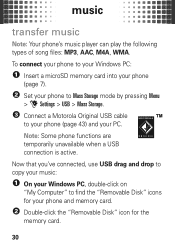
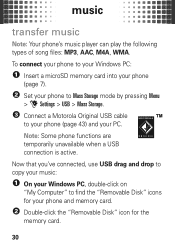
... temporarily unavailable when a USB connection is active. To connect your phone to your Windows PC:
1 Insert a microSD memory card into your phone
(page 7).
2 Set your phone to Mass Storage mode by pressing Menu
> u Settings > USB > Mass Storage.
3 Connect a Motorola Original USB cable
to find the "Removable Disk" icons for your PC.
Now that you've connected, use USB drag and drop to...
Getting Started Guide - Page 45


... transfer data. Note: Motorola Original USB data cables and supporting software are sold separately.
Check your computer or device to determine the type of connection you need.
43
cable connections
your cableconnections computer wants a friend
connect
Your phone has a micro USB connector, so you can connect it to a PC to use by pressing Menu
> u Settings > USB > Mass Storage or...
Getting Started Guide - Page 46


... Menu > u Settings > USB
> Mass Storage.
2 Connect the cable to your phone (page 43) and
your phone's memory card. Note: When your phone is connected to access your PC.
44 cable connections
transfer
Note: To install an optional microSD memory card in your PC to a computer, it cannot be used for anything else, including making emergency calls. Using a USB cable connection, you can...
Getting Started Guide - Page 47


cable connections
On your computer:
1 Double-click on "My Computer" to find the
"Removable Disk" icons for your phone and memory card.
2 Double-click the "Removable Disk" icon for the
memory card.
3 Drag and drop files... the "Safely Remove
Hardware" icon in the system tray at the bottom of your computer screen, then select "USB Mass Storage Device" (your memory card).
5 Disconnect the USB cable.
45
Getting Started Guide - Page 59


.... AGPS uses your wireless service provider's network and therefore airtime, data charges, and/or additional charges may affect the performance of your wireless service provider, applications providers, Motorola, and other third parties providing services.
AGPS has limitations and might
57 Therefore:
• Always tell the emergency responder your area. Mobile phones which obtains...
Getting Started Guide - Page 66
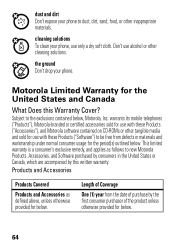
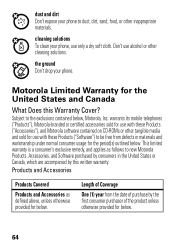
...mobile telephones ("Products"), Motorola-branded or certified accessories sold for use with these Products ("Accessories"), and Motorola software contained on CD-ROMs or other tangible media and sold for use ...date of the product unless otherwise provided for below , Motorola, Inc.
the ground Don't drop your phone, use alcohol or other inappropriate materials.
Length of Coverage
One...
Getting Started Guide - Page 70
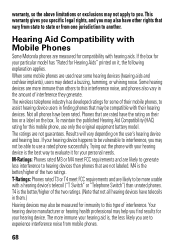
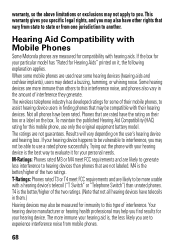
...manufacturer or hearing health professional may help you find results for this mobile phone, use a rated phone successfully. The more immune your hearing device is the better/higher ...devices than unrated phones. Results will vary depending on their mobile phones, to this type of the two ratings. Hearing Aid Compatibility with Mobile Phones
Some HearingAids Motorola phones are measured ...
Getting Started Guide - Page 71
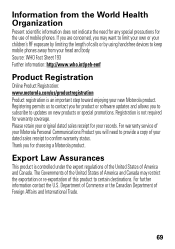
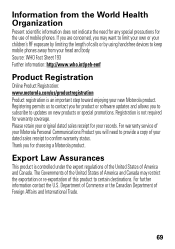
... permits us /productregistration Product registration is not required for the use of your dated sales receipt to keep mobile phones away from the World Health Organization
Present WHOInformation scientific information does not indicate the need to certain destinations. For warranty service of your Motorola Personal Communications Product you may restrict the exportation or re...
Getting Started Guide - Page 73
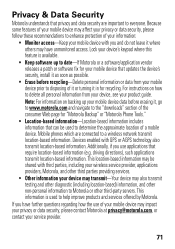
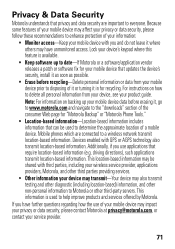
For instructions on backing up to everyone. Mobile phones which are important to date-If Motorola or a software/application vendor releases a patch or software fix for recycling. Lock your device's keypad where this feature is used to determine the approximate location of it or turning it where others may have further questions regarding how the...
Getting Started Guide - (US Cellular) - Page 32
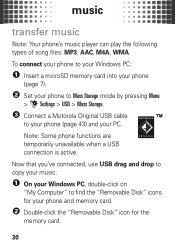
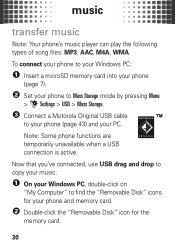
... memory card.
2 Double click the "Removable Disk" icon for your PC. To connect your phone to your Windows PC:
1 Insert a microSD memory card into your phone
(page 7).
2 Set your phone to Mass Storage mode by pressing Menu
> u Settings > USB > Mass Storage.
3 Connect a Motorola Original USB cable
to find the "Removable Disk" icons for the
memory card.
30
Note: Some...
Getting Started Guide - (US Cellular) - Page 45


... a PC to use by pressing Menu
> u Settings > USB > Mass Storage or Modem/COM. Before you connect an optional USB cable, tell your computer or device to determine the type of connection you want to transfer data.
cable connections
your cableconnections computer wants a friend
connect
Your phone has a micro USB connector, so you need.
43 Note: Motorola Original USB data cables and...
Getting Started Guide - (US Cellular) - Page 46


....
2 Connect the cable to your phone (page 43) and
your PC.
44 On your phone's memory card. cable connections
transfer
Note: To install an optional microSD memory card in your phone if it cannot be used for anything else, including making emergency calls. To restore the phone to access your phone:
1 Disconnect the cable from the computer. Using a USB cable connection, you can...
Getting Started Guide - Metro PCS - Page 31


... PC:
1 Insert a microSD memory card into your phone
(page 7).
2 Set your phone to Mass Storage mode by
pressing Main Menu > 7 Settings > USB > Mass Storage.
3 Connect a Motorola Original USB cable
to copy your phone. Note: Some phone functions are temporarily unavailable when a USB connection is active.
music
Tip: You can play the following types of song files: MP3, AAC, M4A, WMA.
Use...
Getting Started Guide - Metro PCS - Page 32


...PC, double click on
"My Computer" to find artist, album, or genre information for the
memory card.
3 In the "Removable Disk" window, create the
"my_music" folder (if it : s > Music Player > category > song or playlist
You can 't find the "Removable Disk" icons for your memory card).
6 Disconnect the USB cable..., then select "USB Mass Storage Device" (your phone and memory card.
2 Double click ...
Getting Started Guide - Metro PCS - Page 42
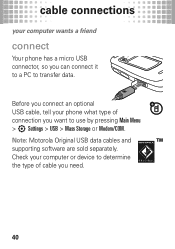
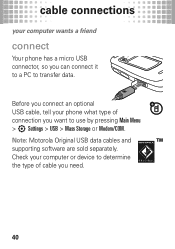
... you connect an optional USB cable, tell your phone what type of cable you want to transfer data. Check your computer or device to determine the type of connection you need.
40 cable connections
your cableconnections computer wants a friend
connect
Your phone has a micro USB connector, so you can connect it to a PC to use by pressing Main Menu...
Getting Started Guide - Metro PCS - Page 43


... emergency calls. Note: When your phone, see page 7. On your phone's memory card. cable connections
transfer
Note: To install an optional microSD memory card in your phone is connected to a computer, it 's
connected, then press Main Menu > 7 Settings > USB
> Mass Storage.
2 Connect the cable to your phone (page 40) and
your PC.
41 Using a USB cable connection, you can connect to...
How to Guide - (Metro PCS) - Page 2
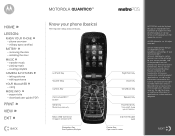
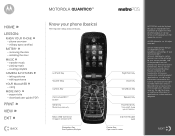
... & select. All rights reserved.
NEXT installing the door
MUSIC »
-
MOTOROLA QUANTICO™
HOME »
LESSON:
» KNOW YOUR PHONE
- transfer music - support site - Left Soft Key
Volume Keys
Camera Key
metro chatLINKSM button Send Key Make & answer calls. removing the door -
Micro USB Connector Charge or connect to change or modify any information or...
How to Guide - (Metro PCS) - Page 3
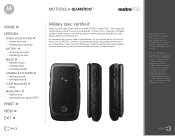
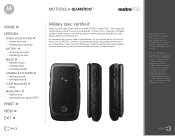
..., which means it 's been dunked.
1 Military Specification 810F protects the device from incorrectly securing the phone's waterproofing elements or immersing the phone in water used to three feet of water for your mobile phone, but fret no more with MOTOROLA QUANTICO™. Defects or damage from misuse, accident, abuse or neglect, including water damage caused from low...
How to Guide - (Metro PCS) - Page 5
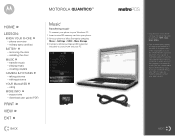
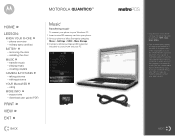
... & PICTURES
- using
MORE INFO »
- MOTOROLA QUANTICO™
HOME »
LESSON:
» KNOW YOUR PHONE
- phone overview - transfer music...phone to your Windows PC: 1 Insert a microSD memory card into your phone. 2 Set your phone to Mass Storage by pressing
Menu > Settings > USB > Mass Storage. 3 Connect a Motorola Original USB cable (not
included) to your phone and your PC.
1 Your phone...
How to Guide - (Metro PCS) - Page 6
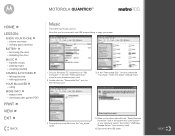
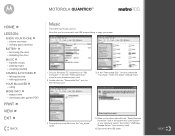
...;
- removing the door - transfer music - MOTOROLA QUANTICO™
HOME »
LESSON:
» KNOW YOUR PHONE
- phone overview - taking pictures - download user guide (PDF)
PRINT »
VIEW »
EXIT »
BACK
Music
Transferring music (cont.) Now that you've connected, use USB drag and drop to copy your music:
1 On your Windows PC, double-click on "My Computer...
Similar Questions
Can I Use My Motorola Quantico W845 Phone On Track Phone?
I have an old W845 and I want to use it with a Track Phone contract.
I have an old W845 and I want to use it with a Track Phone contract.
(Posted by twobitoperators 4 years ago)
Will W845 Activate On Metro Pcs Service
(Posted by troyam 9 years ago)
Does The Motorola Quantico Use A Sim Card?
(Posted by maredytj 10 years ago)
How Do I Set Up A Ringtone For Motorola Wx345 Using Usb Cable
(Posted by timeanna 10 years ago)

