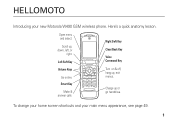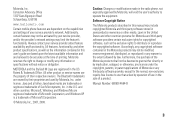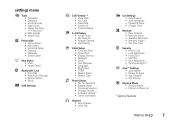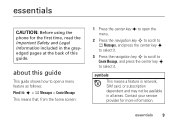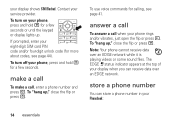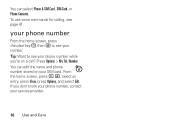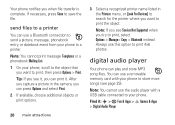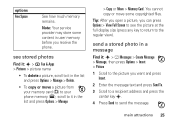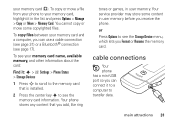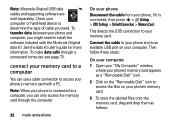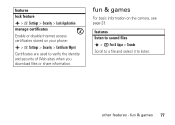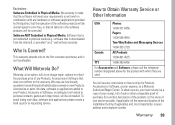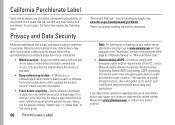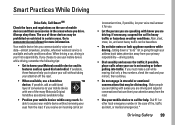Motorola W490 Support Question
Find answers below for this question about Motorola W490 - Cell Phone 5 MB.Need a Motorola W490 manual? We have 1 online manual for this item!
Question posted by Davidkomeh on August 18th, 2013
How Am I Going To Access Internet With Other Service When Am Out Of The Country
The person who posted this question about this Motorola product did not include a detailed explanation. Please use the "Request More Information" button to the right if more details would help you to answer this question.
Supporting Image
You can click the image below to enlargeCurrent Answers
Answer #1: Posted by TommyKervz on August 19th, 2013 12:17 AM
Greetings - Your phone, being a GSM, takes a sim card. With this, all you may have to do is to purchase a local prepaid sim, load it with airtime and lastly request APN settings from the new sim card's network provider/carrier.
Related Motorola W490 Manual Pages
Similar Questions
How To Download Pic From Motorola W490
(Posted by tinoacli 9 years ago)
Turn Off Internet Service
Going out of the country need to turn off email and Internet
Going out of the country need to turn off email and Internet
(Posted by ckarls57 11 years ago)
Hi , How Can I Get Internet Service On My Xt910 Android Unlocked Phone?thank You
I have gone to att store they can't help me , Radio shack also cant't help. they thought I need a bi...
I have gone to att store they can't help me , Radio shack also cant't help. they thought I need a bi...
(Posted by JLNeill 11 years ago)
Have A 418 Motorola Phone How To Get Pictures From Phone To My Computer
(Posted by cindyspears47 12 years ago)