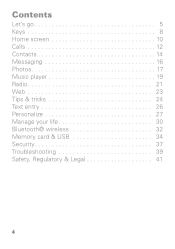Motorola W418g Support Question
Find answers below for this question about Motorola W418g.Need a Motorola W418g manual? We have 2 online manuals for this item!
Question posted by lindas53313 on May 8th, 2013
How Do I Copy My Contacts To Sim Card
screen broke need to copy contacts to sim card need step by step instructions since i can not see the screen
Current Answers
Answer #1: Posted by TommyKervz on May 8th, 2013 9:29 AM
Greetings - Please refer to page 16 of your phone's "User Guide" avalable on the link below in pdf -
http://www.helpowl.com/manuals/Motorola/W418g/106406 ;
Related Motorola W418g Manual Pages
Similar Questions
How Do I Factory Resat My Motorola Track Phone W418g Imee
(Posted by jhdbaugh 8 years ago)
How To Move Contacts On Motorola Model W418g Mobile Phone To A New Identical
phone?
phone?
(Posted by miasu 10 years ago)
Will A Va76r Mobile Phone Work With A Sim From Le French Mobile.
The sim is supplied free by le French Mobile but I believe that the VA76R may not support the Europe...
The sim is supplied free by le French Mobile but I believe that the VA76R may not support the Europe...
(Posted by BarrySmall 10 years ago)
I Need A Users Manual For Cell Phone W418g
How do I get a users manual for cell phone W418G?
How do I get a users manual for cell phone W418G?
(Posted by throgers 11 years ago)
Does Motorola Hold The Copy Right For The Mobile Phone
I would just like to know if Motorola holds the copyright or patant for the mobile phone. Since the...
I would just like to know if Motorola holds the copyright or patant for the mobile phone. Since the...
(Posted by acotton5 11 years ago)