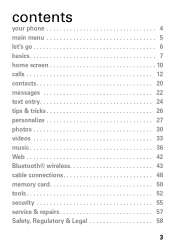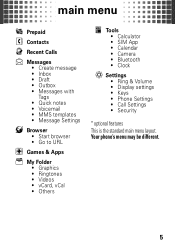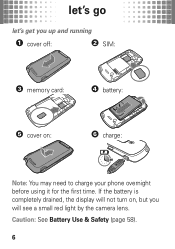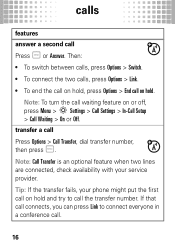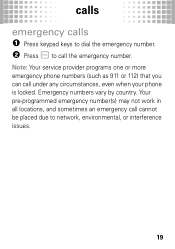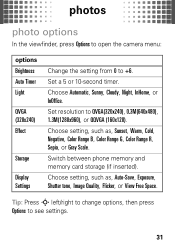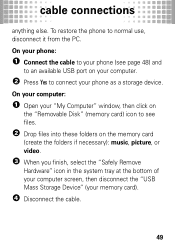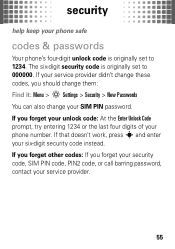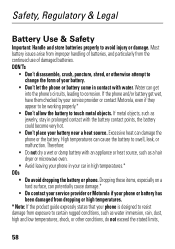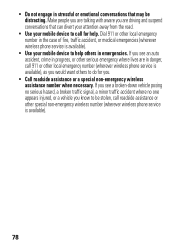Motorola W408g Support Question
Find answers below for this question about Motorola W408g.Need a Motorola W408g manual? We have 3 online manuals for this item!
Question posted by maxinemcafee on September 17th, 2011
My Phone Froze When We Clicked On The Camera. It Hasn't Had Service Since.
The person who posted this question about this Motorola product did not include a detailed explanation. Please use the "Request More Information" button to the right if more details would help you to answer this question.
Current Answers
Related Motorola W408g Manual Pages
Similar Questions
Dropped Phone In Water - Camera /video Doesn't Work Now.
everything else does work. black screen is all I get. can something be fixed?
everything else does work. black screen is all I get. can something be fixed?
(Posted by nealspranger 11 years ago)
Upgrading Phone To Wx416 On Existing Cell Service.
I have Consumer Cellular Service along with my wife who is the primary subscriber. When I changed th...
I have Consumer Cellular Service along with my wife who is the primary subscriber. When I changed th...
(Posted by fiebus1 11 years ago)
Camera On My Motorola W 408g Phone
My Camera worked yesterday and now does not. You cannot see to take a Picture and it freezes on the ...
My Camera worked yesterday and now does not. You cannot see to take a Picture and it freezes on the ...
(Posted by maycabin8 12 years ago)
I Have A New Motorola Phone - W408g - 'call Failed' And Incoming
My motorola w408g phone says "call failed" and incoming calls go directly to voice mail. WHat did I ...
My motorola w408g phone says "call failed" and incoming calls go directly to voice mail. WHat did I ...
(Posted by beetlebailey74 12 years ago)