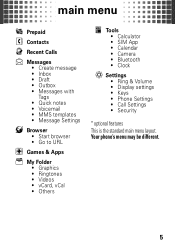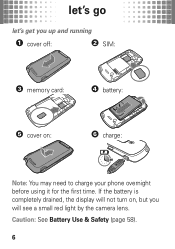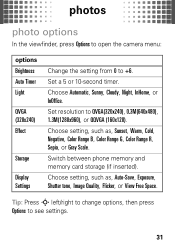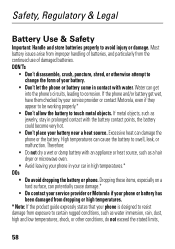Motorola W408g Support Question
Find answers below for this question about Motorola W408g.Need a Motorola W408g manual? We have 3 online manuals for this item!
Question posted by maycabin8 on July 16th, 2011
Camera On My Motorola W 408g Phone
My Camera worked yesterday and now does not. You cannot see to take a Picture and it freezes on the Camera Screen. Options does not do anything and I have to go back to the home screen to even get out of it. It took pictures yesterday although I was not able to Message them to a Friend as they kept failing. What can I do to fix this? I just bought the phone 2 weeks ago.
Current Answers
Related Motorola W408g Manual Pages
Similar Questions
How Do You Change The Time On A Motorola W408g Phone
how how do I change the time on an LG W 408 G phone
how how do I change the time on an LG W 408 G phone
(Posted by jkautorepair69 7 years ago)
Motorola W408g How Do You Take Pictures From Phone To Computer
(Posted by traand 9 years ago)
Just Bought This Phone...how Do I Get A Manual?and Also,how Can I Send Texts Wpi
(Posted by michellespain 12 years ago)
I Have A New Motorola Phone - W408g - 'call Failed' And Incoming
My motorola w408g phone says "call failed" and incoming calls go directly to voice mail. WHat did I ...
My motorola w408g phone says "call failed" and incoming calls go directly to voice mail. WHat did I ...
(Posted by beetlebailey74 12 years ago)
Music Downloading
I bought this phone a week ago and purchased a memory card. When i hook the phone up to the computer...
I bought this phone a week ago and purchased a memory card. When i hook the phone up to the computer...
(Posted by kimanderson83 13 years ago)