Motorola W408g Support Question
Find answers below for this question about Motorola W408g.Need a Motorola W408g manual? We have 3 online manuals for this item!
Question posted by bradligor19 on July 15th, 2014
How To Free Games On A Moto W408g
The person who posted this question about this Motorola product did not include a detailed explanation. Please use the "Request More Information" button to the right if more details would help you to answer this question.
Current Answers
There are currently no answers that have been posted for this question.
Be the first to post an answer! Remember that you can earn up to 1,100 points for every answer you submit. The better the quality of your answer, the better chance it has to be accepted.
Be the first to post an answer! Remember that you can earn up to 1,100 points for every answer you submit. The better the quality of your answer, the better chance it has to be accepted.
Related Motorola W408g Manual Pages
Motorola warranty terms and conditions - Page 1


...Accessories and Cases. Products and Accessories that operate via Family Radio Service or General Mobile Radio Service, Motorola-branded or certified accessories sold for use with these Products ("...normal wear and tear are excluded from coverage.
ƒ Use of parts due to be free from coverage.
ƒ Batteries. Limited lifetime warranty for below , Motorola, Inc.
Only batteries...
Motorola warranty terms and conditions - Page 2


...Initiate repair service at www.motorola.com/servicemyphone
Phone support 1-800-331-6456
iDEN phone support 1-800-453-0920 (Boost, Southern... operation of the software products will be uninterrupted or error free, or that all defects in the software products will be... without warranty. This warranty extends only to personal contacts, games and ringer tones, will be reinstalled. To avoid losing ...
Getting Started Guide - English - Page 3


All this guide (page 58).
1
congratulations
The MOTO™ W408g does it out. Use the music player or radio to listen to the newest, hottest tracks, and with your friends in a matter of this while you just how easy your phone is to send a photo" moments and check it all of the main features...
Getting Started Guide - English - Page 7
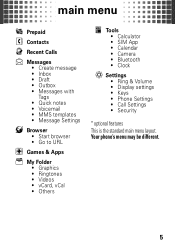
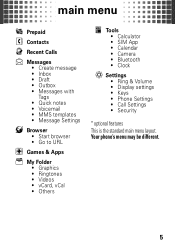
... • Voicemail • MMS templates • Message Settings
Browser • Start browser • Go to URL
Games & Apps
My Folder • Graphics • Ringtones • Videos • vCard, vCal • Others
Tools... Volume • Display settings • Keys • Phone Settings • Call Settings • Security
* optional features This is the standard main menu layout. Your...
Getting Started Guide - English - Page 16


... To assign a speed dial number, press Menu > Contacts > Options > Phonebook Settings > Speed Dial. Your phone will dial the number. To edit a speed dial number, press Menu > Contacts > Options > Phonebook Settings >...or Remove Number.
14 Always obey the laws and drive safely. calls
Note: Using a mobile device or accessory while driving may cause distraction and may be illegal. speed dial
To ...
Getting Started Guide - English - Page 33
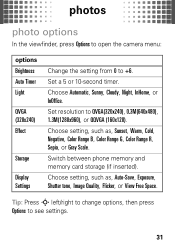
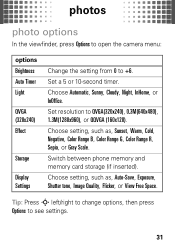
...settings.
31
Tip: Press S left/right to change options, then press
Options to +6. Set a 5 or 10-second timer.
Switch between phone memory and memory card storage (if inserted). Choose Automatic, Sunny, Cloudy, Night, InHome, or InOffice.
Choose setting, such as , Sunset...). Choose setting, such as , Auto-Save, Exposure, Shutter tone, Image Quality, Flicker, or View Free Space.
Getting Started Guide - English - Page 40


... the "Sync" tab, select "More Options". Under
Devices, select "Removable Disk" (memory card) and rename to "W408G Mobile".
3 Select "Properties", check the "Create folder
hierarchy on device" box, and click "OK".
4 Drag your music...
music
Windows® Media Player
To transfer music files to your phone:
1 On your Windows PC, open Windows Media Player
10 or later.
2 On the "Sync" tab, ...
Getting Started Guide - English - Page 46


... that came with a paired device, simply turn the device on. reconnect devices
To automatically reconnect your phone with a paired device: • Press Menu > Tools > Bluetooth > device name. • ... > device name to switch to the device. To manually reconnect your phone with it. Note: Using a mobile device or accessory while driving may cause distraction and may be illegal. When...
Getting Started Guide - English - Page 56


...
airplane mode
You can make the airplane mode option appear whenever you are on your phone to airplane mode to prevent it : Menu > Settings > Phone Settings > Airplane Mode > Prompt At Power Up > On
54 This lets you use games or other applications while you turn on an airplane, without interfering with the network.
Getting Started Guide - English - Page 61


...compartment is not only
important for safety, it to work with local
regulations. Motorola mobile devices are taken. Proper and safe battery disposal and recycling: Proper battery disposal is... closed and secure to avoid direct exposure of the battery to the phone caused by
non-Motorola batteries and/or chargers.
Important: Use Motorola Original products for ...
Getting Started Guide - English - Page 62


...)
Your model wireless phone meets the governmental requirements for a long time may take more time to radio waves. Government and by Industry Canada with the mobile device transmitting at multiple...The IEEE SAR limit set by independent scientific organizations through periodic and thorough evaluation of the mobile device while operating can be below 0°C (32°F) or above 45°C...
Getting Started Guide - English - Page 65


.... Safety & General Information
This section SafetyInformation contains important information on your body, always place the mobile device in the relevant standards, always follow these instructions and precautions. If you would a landline phone. Follow Instructions to RF energy does not exceed the guidelines set forth in a Motorola-supplied or approved clip, holder, holster...
Getting Started Guide - English - Page 68
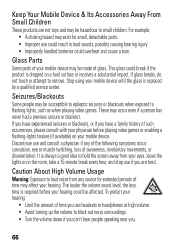
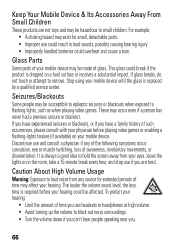
... person has never had a previous seizure or blackout. It is required before playing video games or enabling a flashing-lights feature (if available) on in loud sounds, possibly causing ... the product is replaced by a qualified service center. To protect your hearing. Keep Your Mobile Device & Its Accessories Away From Small Children
These products are tired. For example: •...
Getting Started Guide - English - Page 71


shock and vibration Don't drop your phone, use with these Products ("Software") to be free from the date of purchase by the first consumer... consumer purchaser of the product unless otherwise provided for below . cleaning solutions To clean your phone. warrants its mobile telephones ("Products"), Motorola-branded or certified accessories sold for use with these Products ("Accessories"), ...
Getting Started Guide - English - Page 73
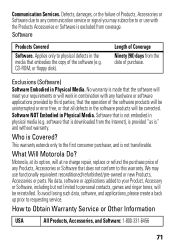
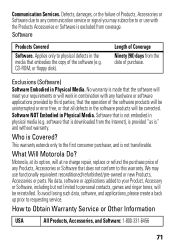
... price of any Products, Accessories or Software that embodies the copy of the software products will be uninterrupted or error free, or that is excluded from coverage. CD-ROM, or floppy disk). No data, software or applications added to your...made that is downloaded from the date of Products, Accessories or Software due to personal contacts, games and ringer tones, will be reinstalled.
Getting Started Guide - English - Page 75


... hearing devices are more immune your hearing aid is the better/higher of interference they generate. Results will vary depending on it for this mobile phone, use a rated phone successfully. If your hearing device happens to be vulnerable to interference, you may not be able to this type of the two ratings. T4...
Getting Started Guide - English - Page 76


...Registration
Online Registration Product Registration: www.motorola.com/us to provide a copy of mobile phones. Registration is controlled under the export regulations of the United States of Foreign Affairs...by limiting the length of calls or by using handsfree devices to keep mobile phones away from the World Health Organization
Present WHOInformation scientific information does not indicate ...
Getting Started Guide - English - Page 77


... packaging and product guides should only be found at: www.motorola.com/recycling
Disposal of in a fire. Please contact your region.
California Perchlorate Label
Some mobile PerchlorateLabel phones use an internal, permanent backup battery on Motorola recycling activities can be disposed of your local or regional authority.
Because some features of your...
Getting Started Guide - English - Page 78


... services offered by Motorola.
driving directions), such applications transmit location-based information. Additionally, if you use of a mobile device. If you have unmonitored access. Be sure to a wireless network transmit location-based information. Mobile phones which are connected to remove or clear all personal information before you recycle, return, or give away your...
Getting Started Guide - English - Page 81


...-390-6456 (TTY/TDD United States for hearing impaired)
1-800-461-4575 (Canada)
Certain mobile phone features are registered in the United States and other product specifications, as well as the information ... trademarks of Apple Computer, Inc.
All rights reserved. Always contact your phone for repairs, replacement, or warranty service, please contact the Motorola Customer Support Center at...
Similar Questions
What Is The Correct Charger For A Moto W408g Cell Phone
(Posted by neumgma 10 years ago)
How To Download Free Games In My Motorola At&t V3x?
how to download free games in my motorola at&t v3x?
how to download free games in my motorola at&t v3x?
(Posted by johndeneleccion 10 years ago)

