Motorola W385 Support Question
Find answers below for this question about Motorola W385 - Cell Phone - Verizon Wireless.Need a Motorola W385 manual? We have 3 online manuals for this item!
Question posted by royalny on December 19th, 2012
How To Get The Greeting Working In Order To Get Incoming Calls
I just got a motorola w385 .How do I set the prerecorded greetings to answer so I can get phone calls
Current Answers
There are currently no answers that have been posted for this question.
Be the first to post an answer! Remember that you can earn up to 1,100 points for every answer you submit. The better the quality of your answer, the better chance it has to be accepted.
Be the first to post an answer! Remember that you can earn up to 1,100 points for every answer you submit. The better the quality of your answer, the better chance it has to be accepted.
Related Motorola W385 Manual Pages
User Manual - Page 10
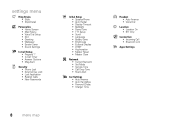
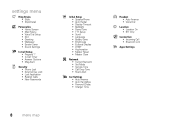
...; Main Menu • Voice Dial Setup • Skin • Greeting • Wallpaper • Screen Saver • Sound Settings
U In-Call Setup • Prepend '1' • In-Call Timer • Answer Options • Msg Alert
u Security • Phone Lock • External Key Lock • Lock Application • Restrict Calls • New Passwords
Z Initial Setup • SpeakerPhone •...
User Manual - Page 20


... Embedded WAP/BREW Application
÷ No Service
8 TTY
Phone is locked. Phone is in TTY mode (see page 49).
18 basics
indicator
h Voice Call/
Incoming Call
Shows during data call .
You received an unanswered call , tethered mode, or WAP/BREW application. Phone is set to Silent.
Phone is in a 1x-RTT coverage area. Phone is in area with no service coverage.
User Manual - Page 29
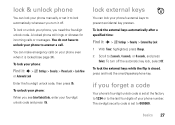
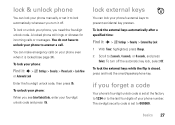
....
if you need the four-digit unlock code. A locked phone still rings or vibrates for incoming calls or messages. To lock the external keys automatically after a specified time:
Find it off the automatic key lock, select Off. You can lock your phone manually or set to answer a call. lock external keys
You can lock your four-digit...
User Manual - Page 31


Note: As you scroll through settings, your phone plays a sample of each one you of an incoming call or to signal certain other events.
detailed settings
You can specify a detailed ring style setting for Calls, Inbox, Voicemail, Alarms, Data Calls, File Transfer, Fax Calls, and Reminders:
Find it : s > w Settings > Ring Styles
1 Scroll to Style and press Change or the center
key...
User Manual - Page 37
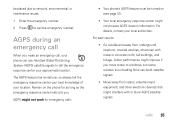
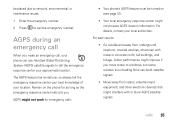
... away from underground locations, covered vehicles, structures with or block AGPS satellite signals.
AGPS might not work for as long as the emergency response center instructs you. calls 35
be turned on the phone for emergency calls:
• Your phone's AGPS feature must be placed due to network, environmental, or interference issues.
1 Enter the emergency...
User Manual - Page 53


... data & fax calls
To specify next call as a data or fax call:
Find it: s > w Settings > Connection
> Incoming Call
1 Scroll to the device, then answer the call through the device application. To receive data or a fax, connect your phone to the device, then place the call through the device application.
To send data or a fax, connect your phone to Next Call and press...
User Manual - Page 54
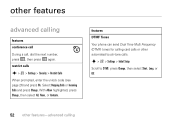
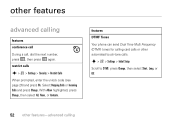
... (see page 26) and press Ok. features DTMF Tones
Your phone can send Dual Tone Multi Frequency (DTMF) tones for calling card calls or other features
advanced calling
features conference call
During a call, dial the next number,
press N, then press N again. Select Outgoing Calls or Incoming Calls and press Change. s > w > Settings > Initial Setup
Scroll to DTMF, press Change, then select...
User Manual - Page 93
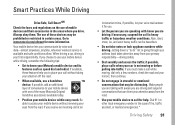
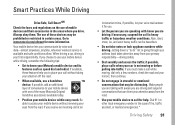
.... If you receive an incoming call at an
inconvenient time, if possible, let your voice mail answer it for help you to place your call without removing your eyes from the road.
• Use your mobile device to call for you.
• Let the person you are speaking with know your Motorola mobile device and its features such...
Verizon User Guide - Page 6
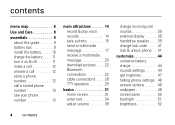
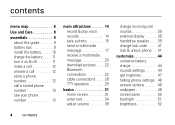
... 31 home screen 31 enter text 34 adjust volume 39
change incoming call sounds 39 external display 39 handsfree speaker . . . . 39 change lock code . . . . . 41 lock & unlock phone . . 41
customize 44 conserve battery charge 44 sounds settings 44 get ringtones 47 talking phone settings . 48 answer options 49 wallpaper 49 screen saver 50 backlight 51 brightness 52...
Verizon User Guide - Page 20
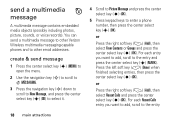
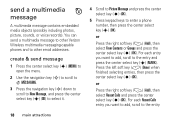
You can send a multimedia message to other Verizon Wireless multimedia messaging-capable phones and to enter a phone number, then press the center select key (s) (OK).
create & send ... press the center select key (s) (MARK).
or
Press the right soft key (+) (Add), then select Recent Calls and press the center select key (s) (OK). Press the left soft key (-) (Done) when finished selecting ...
Verizon User Guide - Page 41


... the volume for incoming calls and other events.
basics 39
Wed Jan 1 external display
When you close your ear. For a list of phone status indicators, see page 32. adjust volume
With the flip open, press the volume keys to:
• turn off an incoming call alert
• change the earpiece volume during calls
• change incoming call volume settings.
Verizon User Guide - Page 43
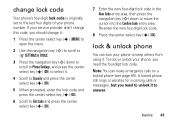
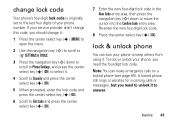
... rings or vibrates for incoming calls or messages, but you need to unlock it to answer.
To lock or unlock your phone, you need the four-digit lock code. If your service provider didn't change this code, you should change lock code
Your phone's four-digit lock code is originally set to the last four digits...
Verizon User Guide - Page 46
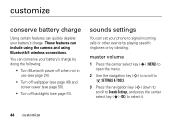
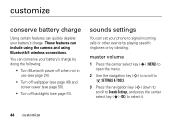
...wireless connections.
master volume
1 Press the center select key (s) (MENU) to open the menu.
2 Use the navigation key (S) to scroll to J SETTINGS & TOOLS.
3 Press the navigation key (S) down to scroll to Sounds Settings, and press the center select key (s) (OK) to signal incoming calls...customize
conserve battery charge
Using certain features can set your phone to select it.
44 customize
Verizon User Guide - Page 47


... home screen. You are not able to a
customize 45
Set sounds for calls:
1 Press the center select key (s) (MENU) to open the menu.
2 Use the navigation key (S) to scroll to J SETTINGS & TOOLS.
3 Press the navigation key (S) down to indicate an incoming call.
All Sounds Off-The phone does not alert you to events.
sounds for events...
Verizon User Guide - Page 51
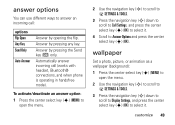
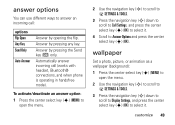
... navigation key (S) to scroll to J SETTINGS & TOOLS.
3 Press the navigation key (S) down to
scroll to Display Settings, and press the center select key (s) (OK) to select it .
4 Scroll to answer an incoming call (works with headset, Bluetooth® connections, and when phone is operating in handsfree mode).
Answer by pressing any key. Answer by pressing the Send key (N) only...
Verizon User Guide - Page 62
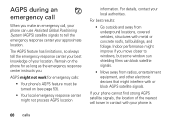
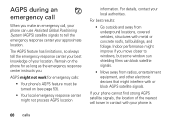
... nearest cell tower in contact with metal or concrete roofs, tall buildings, and foliage.
AGPS might not process AGPS location
information.
If your phone cannot find strong AGPS satellite signals, the location of your location. Remain on (see page 53).
• Your local emergency response center might not work for emergency calls:
• Your phone...
Verizon User Guide - Page 65
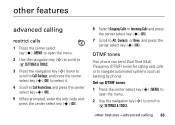
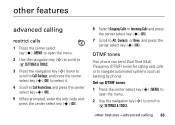
... the navigation key (S) down to scroll to Call Settings, and press the center select key (s) (OK) to select it.
4 Scroll to Call Restrictions and press the center select key (s) (OK).
5 When prompted, enter the lock code and press the center select key (s) (OK).
6 Select Outgoing Calls or Incoming Calls and press the center select key (s) (OK...
Verizon User Guide - Page 77


...-new received text or multimedia messages Missed Calls-unanswered incoming calls Time-time and date Battery-battery charge Signal Strength-network connection strength Volume-ringer volume
feature My Account Launch Mobile Web and display your account options.
feature Check View status of the phone. 2 Press the right soft key (+) (Settings). Help Guide Access help information for...
Getting Started Guide - Page 2
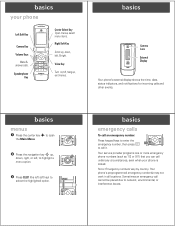
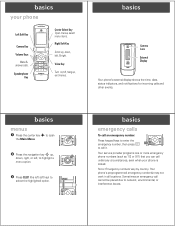
.... basics
Camera Lens External Display
Your phone's external display shows the time, date, status indicators, and notifications for incoming calls and other events. basics
menus
1 Press the center key s to open
the Main Menu.
2 Press the navigation key S up , exit menus.
Your phone's preprogrammed emergency number(s) may not work in all locations. Your service provider...
Getting Started Guide - Page 10


...requirements of the FCC, certain Motorola mobile devices incorporate Assisted Global Positioning System (AGPS) technology. Always obey them.
If you receive an incoming call in non-emergency applications to track... the need for any Motorola Approved Service Center in certain areas. Dial 911 or other special non-emergency wireless number.*
* Wherever wireless phone service is available. &#...
Similar Questions
How Do I Open The Battery Case For My Motorola W385 Cell Phone
(Posted by MaRfox1 9 years ago)
How Does The Speed Dial Work With Motorola Wx345 Cell Phone
(Posted by 4teaZ00K 10 years ago)
How To Completely Unlock A Motorola W385 Cell Phone From Verizon
(Posted by DRIjosh41 10 years ago)
How To Make Music File Work On Wx416 Motorola Cell Phone
(Posted by wsleec 10 years ago)
How Do I Unblock My Cell Phone #
how do a unblock my cell phone number
how do a unblock my cell phone number
(Posted by Anonymous-35767 12 years ago)

