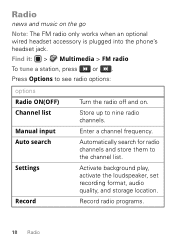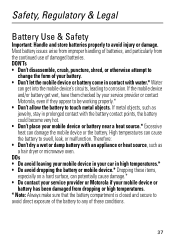Motorola WX345 Support Question
Find answers below for this question about Motorola WX345.Need a Motorola WX345 manual? We have 2 online manuals for this item!
Question posted by 4teaZ00K on March 13th, 2014
How Does The Speed Dial Work With Motorola Wx345 Cell Phone
The person who posted this question about this Motorola product did not include a detailed explanation. Please use the "Request More Information" button to the right if more details would help you to answer this question.
Current Answers
Related Motorola WX345 Manual Pages
Similar Questions
Video How To Make The Speed Dial Work On A Motorola Wx345
(Posted by Pietjose32 10 years ago)
Shortcut To Pics. Make Speed Dial Work.
how to find or make shortcut to pics. how to make speed dial work
how to find or make shortcut to pics. how to make speed dial work
(Posted by lee65727 10 years ago)
Speed Dial On W175 Trac Phone
when using speed dial on this model can just the speed dial number such as 2 and then send be used o...
when using speed dial on this model can just the speed dial number such as 2 and then send be used o...
(Posted by ncantwell24 12 years ago)