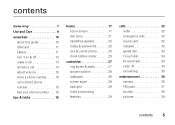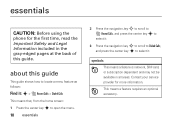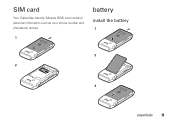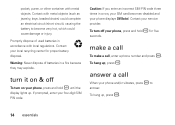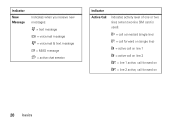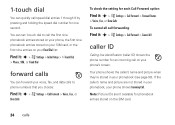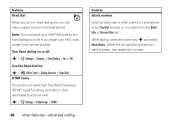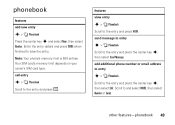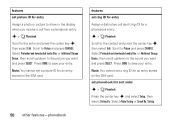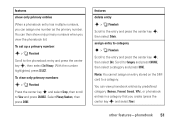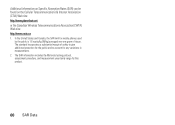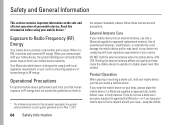Motorola W376g Support Question
Find answers below for this question about Motorola W376g.Need a Motorola W376g manual? We have 2 online manuals for this item!
Question posted by broniaveitch on October 8th, 2016
Is Motorola W377 Sim Card Standard Or Micro?
I updated my TalkTalk broadband package, for whjich I will receive a free Sim Card but I do not know whether the Motorola W377 requires a Standard or Micro Sim card
Current Answers
Related Motorola W376g Manual Pages
Similar Questions
Will A Va76r Mobile Phone Work With A Sim From Le French Mobile.
The sim is supplied free by le French Mobile but I believe that the VA76R may not support the Europe...
The sim is supplied free by le French Mobile but I believe that the VA76R may not support the Europe...
(Posted by BarrySmall 10 years ago)
Can The Sim Card From A Tracfone Motorola W376g Be Used In A Tracfone Lg 800g?
(Posted by deaconfaw 11 years ago)
Does Motorola Hold The Copy Right For The Mobile Phone
I would just like to know if Motorola holds the copyright or patant for the mobile phone. Since the...
I would just like to know if Motorola holds the copyright or patant for the mobile phone. Since the...
(Posted by acotton5 11 years ago)
W376g Phone Chargers.
I have car and wall phone chargers from previous Mototrola cell phones 323 and 385 and just recently...
I have car and wall phone chargers from previous Mototrola cell phones 323 and 385 and just recently...
(Posted by ErvThoms 12 years ago)