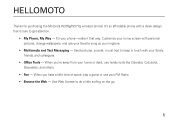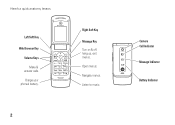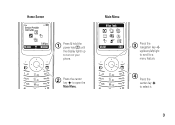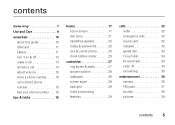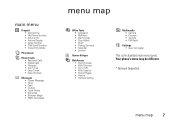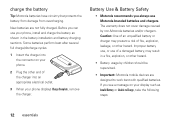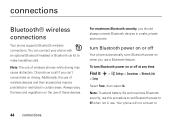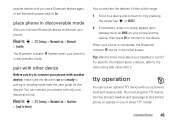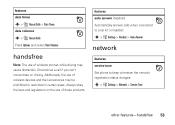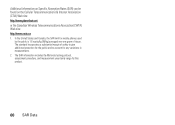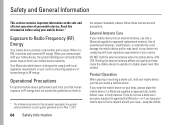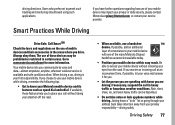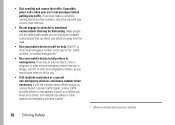Motorola W376g Support Question
Find answers below for this question about Motorola W376g.Need a Motorola W376g manual? We have 2 online manuals for this item!
Question posted by ErvThoms on January 23rd, 2012
W376g Phone Chargers.
I have car and wall phone chargers from previous Mototrola cell phones 323 and 385 and just recently purchased a Motorola 376g. Would these chargers from these other Motorola cell phones work for the 376g? This would save me from purchasing additional phone chargers for travaling. Thanks.
Current Answers
Related Motorola W376g Manual Pages
Similar Questions
Subsidy Code Of Motorola W376g
please i want to know the subsidy code of motorola w376g and send the code into my Email.
please i want to know the subsidy code of motorola w376g and send the code into my Email.
(Posted by Qadeem16 11 years ago)
Please Advise Were To Purchase The Battery Back Cover For A W376g Motorola Phone
(Posted by villated 11 years ago)
Defective Hand-phone Charger
I am using a Motorola handset since March but my charger is unable to re-charge. Is it still under w...
I am using a Motorola handset since March but my charger is unable to re-charge. Is it still under w...
(Posted by joanna3parks 11 years ago)
Battery Life Is Dropping Fast.
i bought my new phone on 07/12/2012..first few days everything worked fine but i just recently notic...
i bought my new phone on 07/12/2012..first few days everything worked fine but i just recently notic...
(Posted by theniz4u 11 years ago)
How Do You Unlock Ringtone Motorola W376g Cell Phone
All of the ringtones on my multimedia sound folder are locked. I just purchased a new ringtone from ...
All of the ringtones on my multimedia sound folder are locked. I just purchased a new ringtone from ...
(Posted by Lakeland63 12 years ago)