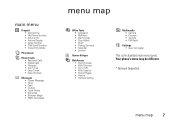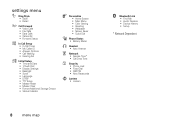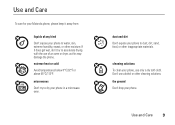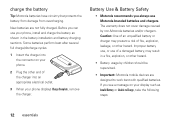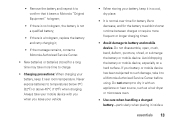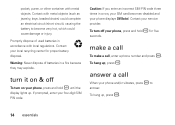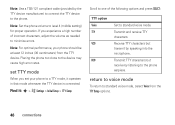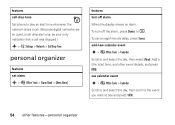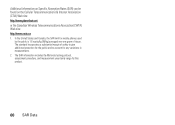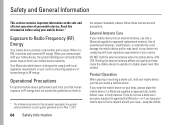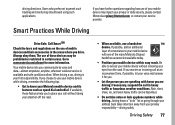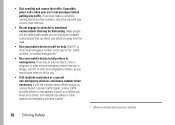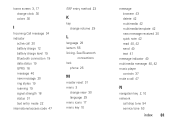Motorola W376g Support Question
Find answers below for this question about Motorola W376g.Need a Motorola W376g manual? We have 2 online manuals for this item!
Question posted by jacquel1 on January 20th, 2013
I Dropped My Phone In The Toilet And Now It Won't Start Properly.
I have a Motorola W376g tracfone and have had it for about 4 years. Yesterday I was such in a rush that I acciedntly dropped my phone in the toilet. After I let the phone dry up I tried to turn it on. And amazingly it still worked (soft of). Now when I turn it on I get a white screen. Everything else for the phone works. My ringtone, the volume, everything. My only problem is that I can't seem to get rid of the white screen. How do I fix this problem? Thanks & have a blessed day.
Current Answers
Related Motorola W376g Manual Pages
Similar Questions
Motorola 418 Gsm Ringtone Volume
I can barely hear my ringtone. How do I adjust the volume? How can I change the ringtone settings?
I can barely hear my ringtone. How do I adjust the volume? How can I change the ringtone settings?
(Posted by mrbkr 10 years ago)
Please Advise Were To Purchase The Battery Back Cover For A W376g Motorola Phone
(Posted by villated 11 years ago)
W376g Phone Chargers.
I have car and wall phone chargers from previous Mototrola cell phones 323 and 385 and just recently...
I have car and wall phone chargers from previous Mototrola cell phones 323 and 385 and just recently...
(Posted by ErvThoms 12 years ago)
How Do You Unlock Ringtone Motorola W376g Cell Phone
All of the ringtones on my multimedia sound folder are locked. I just purchased a new ringtone from ...
All of the ringtones on my multimedia sound folder are locked. I just purchased a new ringtone from ...
(Posted by Lakeland63 12 years ago)
Turning Off Screen On Atrix 4g Phone
How do you turn off the screen on the ATRIX after using it?
How do you turn off the screen on the ATRIX after using it?
(Posted by jcras 12 years ago)