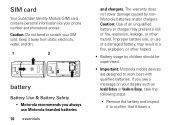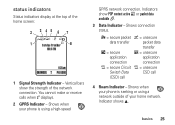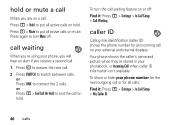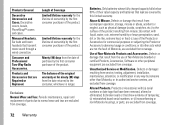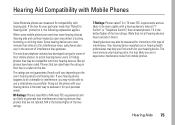Motorola W375 Support Question
Find answers below for this question about Motorola W375 - Cell Phone - TFT.Need a Motorola W375 manual? We have 1 online manual for this item!
Question posted by saga27 on October 21st, 2012
Connect Laptop Lan Connection With Mobile?I Want To Use Lan Internet To Mobile
Hi,
I want to use my Laptop LAN internet to Mobile, so its work properly in my mobile.
Please suggest the way like tethering, adhoc LAN connection, or any other way, these are not working, if you have any solution,.
Current Answers
Related Motorola W375 Manual Pages
Similar Questions
Are Used Motorola W418g Straight Talk Cell Phones Locked Or Unusable?
I want to sell my used Motorola w418g straight talk cell phone with battery, no sim card, and wall c...
I want to sell my used Motorola w418g straight talk cell phone with battery, no sim card, and wall c...
(Posted by hansmumm1000 10 years ago)
Gsm And Phone Usage In Canada And Usa
Can motorola w375 cell phone be used in Canada and USA
Can motorola w375 cell phone be used in Canada and USA
(Posted by herediazilma 10 years ago)
Phone Cannot Turn On Even Though The Battery Is Fully Charged.
my motorolla atrx does not turn on , sometimes it's freezes and the screen will be black. at this mo...
my motorolla atrx does not turn on , sometimes it's freezes and the screen will be black. at this mo...
(Posted by ntombi2005 11 years ago)
I've Ordered Two Of These Phones And No One Can Get The Speed Dial To Work.
I've ordered tow of these phones and not one can get the speed dial to work. I can set the speed dia...
I've ordered tow of these phones and not one can get the speed dial to work. I can set the speed dia...
(Posted by Mickione 11 years ago)