Motorola V860 Support Question
Find answers below for this question about Motorola V860.Need a Motorola V860 manual? We have 1 online manual for this item!
Question posted by Akbpr on April 13th, 2014
How To Download Pictures From Verizon Motorola V860
The person who posted this question about this Motorola product did not include a detailed explanation. Please use the "Request More Information" button to the right if more details would help you to answer this question.
Current Answers
There are currently no answers that have been posted for this question.
Be the first to post an answer! Remember that you can earn up to 1,100 points for every answer you submit. The better the quality of your answer, the better chance it has to be accepted.
Be the first to post an answer! Remember that you can earn up to 1,100 points for every answer you submit. The better the quality of your answer, the better chance it has to be accepted.
Related Motorola V860 Manual Pages
Getting Started Guide (Verizon) - Page 3
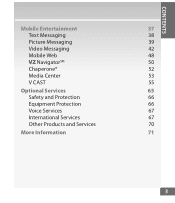
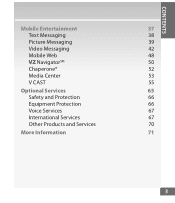
CONTENTS
Mobile Entertainment
37
Text Messaging
38
Picture Messaging
39
Video Messaging
42
Mobile Web
48
VZ NavigatorSM
50
Chaperone®
52
Media Center
53
V CAST
55
Optional Services
65
Safety and Protection
66
Equipment Protection
66
Voice Services
67
International Services
67
Other Products and Services
70
More Information
71
3
Getting Started Guide (Verizon) - Page 4
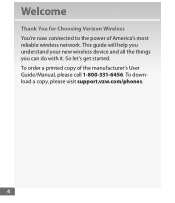
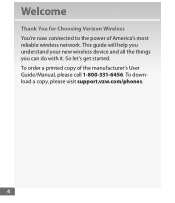
... of America's most reliable wireless network. Welcome
Thank You for Choosing Verizon Wireless You're now connected to the power of the manufacturer's User Guide/Manual, please call 1-800-331-6456. To down load a copy, please visit support.vzw.com/phones.
4 So let's get started. This guide will help you understand...
Getting Started Guide (Verizon) - Page 15


... to
VoicCeaMmaeil.raVeKriezoyn Wireless is not password protected
until you create a password by following the setup tutorial.
ey
5. Press ( )
Phone SettingsS,eannd dKetyhen press ( ) Security. Then enter your wireless phone.
Your Verizon Wireless Voice Mailbox is not liable for missed messages or deletions of the CeDniterrecSteileocnt KaelyKeyD(irecti)otnoalaKcecyess the Main Menu...
Getting Started Guide (Verizon) - Page 17
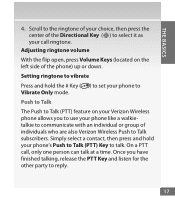
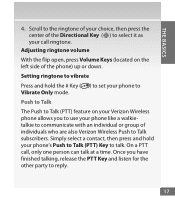
... , only one person can talk at a time.
On a PTT call ringtone. Adjusting ringtone volume
With the flip open, press Volume Keys (located on your Verizon Wireless phone allows you have finished talking, release the PTT Key and listen for the other party to talk. Simply select a contact, then press and hold the...
Getting Started Guide (Verizon) - Page 20


... caCelnltferroSemlectkKeeyypad (Barge) 1. E nter the 10-digit wireless number of the Verizon
Wireless PTT subscriber you will apDpireectaiornaol nKeyyour display.
7. Press and holCdamtheraeKPeyTT...and the Connected screen will hear the called party chooses to ignore the alert, or if the phone is unavailable to talk. 8. R elease the PSTenTd KKeey y when finished speaking. This
allows ...
Getting Started Guide (Verizon) - Page 24


...: New PTT Contact, Copy to Contacts, Temp PTT Group, Erase, Edit, Call, New Text Message, New Picture Message, New Video Message, Sort.
For optimal Push to Talk performance, all callers on a Push to Talk...The Push to Talk feature can be added to calling plans with other Verizon Wireless Push to Talk session must have your wireless phone number
24 When you are on a voice call, you are on...
Getting Started Guide (Verizon) - Page 28


...year agreement on products and services • Online technical support for products and services
The My Verizon Advantage
Get these added benefits for registering for the New Every Two discount. • You'... so you are eligible for My Verizon: • View your New Every Two® Meter.
Sign in to My Verizon and click on My Services/ My Phone to check your upgrade status and see...
Getting Started Guide (Verizon) - Page 39
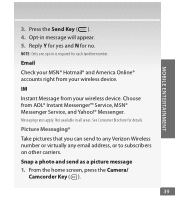
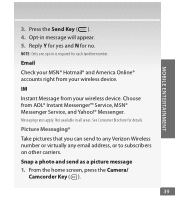
... 1. Email
MOBILE ENTERTAINMENT
Check your MSN® Hotmail® and America Online® accounts right from AOL® Instant Messenger™ Service, MSN® Messenger Service, and Yahoo!® Messenger. Picture Messaging*
Take pictures that you can send to any Verizon Wireless number or virtually any email address, or to subscribers on other carriers...
Getting Started Guide (Verizon) - Page 40


...
of theCeDniterrecSteileocnt KaelyKey ( ). E nter the phone number or email address of the recipient in ...Picture Messaging charges apply per your Calling Plan. DirectPioonwaelrK/eEynd Key
rectional
Ke3Ny O.TEP: Irnestseasdtohf seencdiengnitt,eyroCSuoaecafmnndteahClrKsaeoenyKsDateveyierrietSbceytlpeirocetsnsKianeglytKheeLyeft(Sof
t
) [SEND]. ower/End Ke5y.
Camera Key
Mobile...
Getting Started Guide (Verizon) - Page 41


S croll down to add a contact from your contact list. 5. P ress ( ) Picture Message. 4.
E nter the contact's phone number or Right Soft Key
[Add] to the Picture field then press Left Soft
Key [My Pics].
41 MOBILE ENTERTAINMENT
Create picture Caller IDs
1. F rom the home screen, press Right Soft Key [CDoirnecttaiocntasl ]K.ey
2. S eCalemcetradKeesyired contaDcitr,...
Getting Started Guide (Verizon) - Page 45


... answer in the appropriate fields.
Upload pictures and videos to receive Verizon Wireless email promotions. A temporary password ...mobile number without spaces or dashes
and click the Continue button. 3. E nter your desired user name, valid email address
and address details. MOBILE ENTERTAINMENT
Register for a FREE Online Album account using My Verizon registration 1. G o to your phone...
Getting Started Guide (Verizon) - Page 53
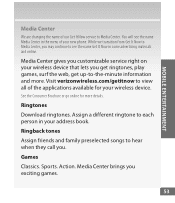
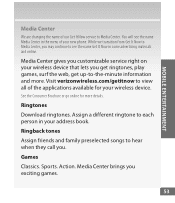
...verizonwireless.com/getitnow to see the name Media Center in the menu of your address book. Ringtones
Download ringtones. Action. While we transition from Get It Now to Media Center, you may continue to...songs to Media Center. You will see the name Get It Now in your new phone. MOBILE ENTERTAINMENT
Media Center
We are changing the name of our Get It Now service to hear when they call you....
Getting Started Guide (Verizon) - Page 56
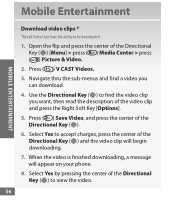
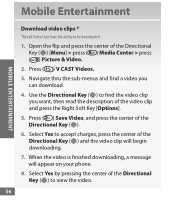
...accept charges, press the center of the Directional
enter Select KeyKey ( ) to be downloaded.
end Key
7.
MOBILE ENTERTAINMENT
2. video
clip
5.PSoePwnrdeerKs/seEyn(d Key) Save Video, and press the ...KaelyKey ( ) and the video clip will apCLRpear on your phone. rectional KeyMobile Entertainment
mera Key
nd Key Download video clips *
ear Key *Not all Video CCLR lips have the...
Getting Started Guide (Verizon) - Page 58
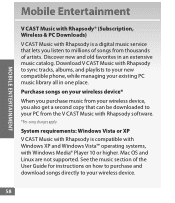
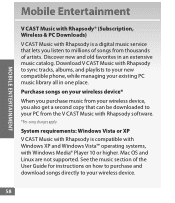
... Media® Player 10 or higher. Mac OS and Linux are not supported. MOBILE ENTERTAINMENT
Mobile Entertainment
V CAST Music with Rhapsody® (Subscription, Wireless & PC Downloads)
V CAST Music with Rhapsody to sync tracks, albums, and playlists to your new compatible phone, while managing your existing PC music library all in an extensive music catalog...
Getting Started Guide (Verizon) - Page 59
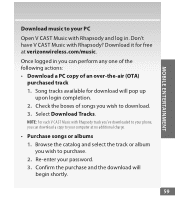
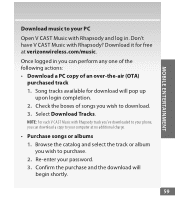
Download it for download will begin shortly.
59 MOBILE ENTERTAINMENT
Download music to your PC
Open V CAST Music with Rhapsody track you've downloaded to your phone, you can perform any one of the following actions: • Download a PC copy of songs you can download a copy to your password. 3.
S ong tracks available for free at no additional charge.
•...
Getting Started Guide (Verizon) - Page 61


Don't have
V CAST Music with Rhapsody? Sync your music from your PC. Download it for free at verizonwireless.com/music. 2. P lug in the USB cable to your phone and connect it to turn on the music player.
3.
MOBILE ENTERTAINMENT
Play songs with your wireless device closed 1. T o activate the music buttons, press any side key...
Getting Started Guide (Verizon) - Page 62


Center SelectCKeryCeleaatreKpeylaylists on your phone, the Sync Music V CAST Mobile Phone display appears. mobile
phone,
listed
Clear Key OnCcaemesryaCLRnKcehy ronization is complete, press the Power/End
Power/End KeKy eSyen(d Key) and disconnect the USB cable. E ntPeowr aer/tEitnldeKfoeyr the ...
Getting Started Guide (Verizon) - Page 64


...Persong charges apply for additional download fee. If you have any questions about using V CAST Music service on all V CAST wireless devices. MOBILE ENTERTAINMENT
Mobile Camera Key Send Key
Entertainment...additional charges required for V CAST service. 3-D games for music downloads. All brand and product names not owned by Verizon Wireless are the property of their respective owners. V CAST ...
Getting Started Guide (Verizon) - Page 70


... When a voice mail is left on your office phone's voice mail, a Text Alert is sent to download files, open email attachments, access office data and applications, and browse the Internet.
70 OPTIONAL SERVICES
Optional Services
Other Products and Services Whether it's business or personal, Verizon Wireless offers a variety of your email, calendar, contacts...
Getting Started Guide (Verizon) - Page 81


... exposure may choose to restrict their children's wireless device use by children was not based on mobile phones and RF are available online at http://www.dh.gov.uk (search "mobile"), or you can write to limit cell phone use .
81 In this report a group of UK's annual reports on scientific evidence that using...

