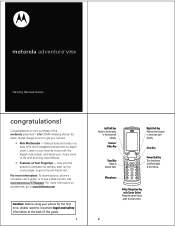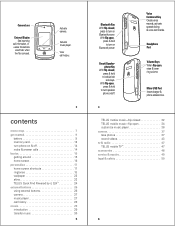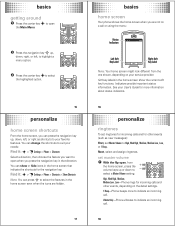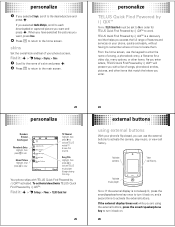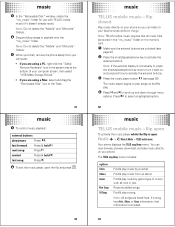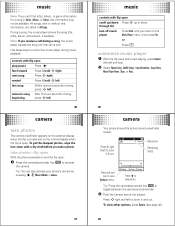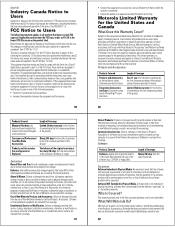Motorola V750 Support Question
Find answers below for this question about Motorola V750 - Cell Phone - GSM.Need a Motorola V750 manual? We have 1 online manual for this item!
Question posted by knowles09ak on January 3rd, 2015
How Do I Unlock My Phone If I Forget My Password..
Current Answers
Answer #1: Posted by TechSupport101 on January 3rd, 2015 4:24 AM
http://www.andromods.com/download-files/install-rsd-lite-latest-version-flashing-tool-motorola.html
Use the cable
http://forum.gsmhosting.com/vbb/f167/motorola-v750-flashing-solution-v750-sharp-based-phone-349537/
Try the same http://forum.gsmhosting.com for the firmware files
Answer #2: Posted by Lowke on January 3rd, 2015 4:26 AM
http://sim-unlock.net/simlock/Motorola/Adventure_V750/
OR
You Can Reset your by following this steps
- Select Menu then go in Settings and finally Security.
- Tap lock code.(The default code is last 4 digits of your phone number or 0000 or 1234).
- Select Erase/Reset then Reset Phone.
- Read the disclaimer and select OK.
- If you are certain that you would like to erase all the data and reset your settings, select Yes.
thanks
Hope it will help
Thanks
Related Motorola V750 Manual Pages
Similar Questions
I have this Adventure V750 that I want to keep as a backup phone, but if possible, I'd rather use th...
something in the security setting and i do not know how to reset it. I dialed a security code and it...
I would like to lock my phone.. but it ask for a password that I have never created. Is there a fact...
I am having trouble turning the speaker phone off. Not sure how I even got it on. I am holding the r...