Motorola V66 Support Question
Find answers below for this question about Motorola V66 - Cell Phone - GSM.Need a Motorola V66 manual? We have 1 online manual for this item!
Question posted by espana95 on June 22nd, 2012
Hi - I Am Trying To Save Phonebook Numbers To Sim Card. Tells Me 'invalid Entry'
See title
Current Answers
There are currently no answers that have been posted for this question.
Be the first to post an answer! Remember that you can earn up to 1,100 points for every answer you submit. The better the quality of your answer, the better chance it has to be accepted.
Be the first to post an answer! Remember that you can earn up to 1,100 points for every answer you submit. The better the quality of your answer, the better chance it has to be accepted.
Related Motorola V66 Manual Pages
User Manual - Page 9


... Phonebook Entry 89 Dialing a Phonebook Entry 90 Editing a Phonebook Entry 91 Deleting a Phonebook Entry 92 Copying Phonebook Entries Between the Phone and SIM Card 92 Checking Phonebook Capacity 95 Synchronizing with TrueSync Software 96 Setting Up the Phonebook 96... 107 Storing Your Voicemail Number 107 Receiving a New Voicemail Message 107 Listening to a Voicemail Message 108
7
User Manual - Page 21


... Customer Call Center at the base of the
SIM card cover plate and lift the cover plate off of your phone. Caution: Do not bend or scratch your phone number, service details, and phonebook/message memory. Installing the SIM Card
Your SIM (Subscriber Identity Module) card contains your SIM card. Your digital wireless phone typically comes equipped with a battery and a charger.
Do...
User Manual - Page 25
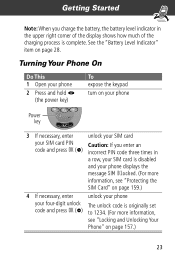
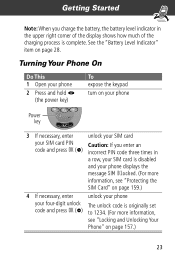
... and hold P (the power key)
To expose the keypad turn on your phone
Power key
3 If necessary, enter unlock your SIM card
your SIM card PIN
Caution: If you charge the battery, the battery level indicator in
a row, your SIM card is disabled
and your four-digit unlock The unlock code is complete. Getting Started
Note: When...
User Manual - Page 41


... this feature: phone memory phonebook, or SIM card phonebook. See "Setting Up the Text Message Inbox" on page 97.
Dialing a Number In a Text Message
If you receive a text message with an embedded phone number, you want to Call Back
39 Note: You must set up the text message inbox before you can call phonebook entries 1 through 9 in the phonebook or view...
User Manual - Page 44


... Press M > Recent Calls > Received Calls
or Dialed Calls > entry to call
a service dial number programmed on the SIM card a fixed dial number
a missed call or a number from a call numbers using the voice dial feature
See "Recording a Voice Name For a Phonebook Entry" on the right side of your phone and say the entry's name (in two seconds).
Sending and Receiving Calls...
User Manual - Page 65


... use a different name for the digits 555, users can be any number that starts with one or more quick dial numbers, such as entries in the phonebook list.
You must enter your SIM card and do not have Type or Voice Name fields.
See "Phonebook" on page 98.
See "Datebook" on page 85.
QUICK DIAL
M > Quick...
User Manual - Page 73
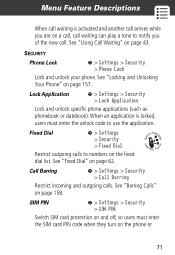
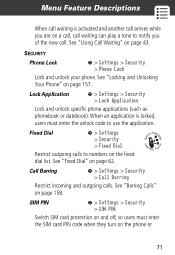
..."
on a call, call waiting can play a tone to notify you of the new call.
SIM PIN
M > Settings > Security > SIM PIN
Switch SIM card protection on the phone or
71 Menu Feature Descriptions
When call waiting is locked,
users must enter
the SIM card PIN code when they turn on and off, so users must enter the unlock...
User Manual - Page 75


When you turn on automatic redial, your phone memory phonebook or SIM card phonebook. (See "1-Touch Dial Preference" on page 97.)
Auto ... > Other Settings > Initial Setup
Set many basic phone options:
Time and Date Set the phone's time and date
1-Touch Dial
Assign the 1-touch dial feature to numbers 1 through 9 in your phone automatically redials calls that fail due to busy conditions....
User Manual - Page 87


...
identifies
number type:
$ Work U Home S Main
$*Carlo Emrys
2154337215 Speed No.15# (P)
h Mobile
BACK M EDIT
Z Fax
p Pager Return Press M
Edit
to list to view details of the phonebook entry as shown in phone memory, (S) indicates SIM memory. To see the list of names stored in your phone's electronic phonebook. Note: Phonebook entries stored on the SIM card do not have...
User Manual - Page 88


....
All other information is dependent on your SIM card, assign a speed dial number of entries you create it.
Entries with the number in the following procedure to store a fixed dial entry by scrolling to step 1 in the No. field. Phonebook
Storing a Phonebook Entry
A phone number is required for the phonebook entry (see "Entering Text" on page 51)
store the name...
User Manual - Page 89


... enter the phone number
6 OK (+)
store the phone number
7 CHANGE (+)
select Type
Note: This option is not available for entries stored on a SIM card.
8S
scroll to the type of phone number
9 SELECT (+)
select the number type
10 RECORD (+)
record a voice name for the entries stored on page 89. to step 11 if See "Recording a Voice Name For a you want Phonebook Entry" on a SIM card.
User Manual - Page 90


... entry, you are asked if you are finished entering information for a phonebook entry:
Press DONE (-)
To store the entry and return to 500 are stored on the SIM card. Phonebook
Press 13 keypad keys
14 OK (+) 15 SELECT (+)
To enter a different speed number, if desired
Note: Entries with a speed dial number of 501 or higher are stored on the phone...
User Manual - Page 91


... a voice name display the entry's detailed view edit the phonebook entry scroll to call the number without dialing (see "Voice Dial" on a SIM card. Phonebook
Recording a Voice Name For a Phonebook Entry
You can record a voice name when you create a new phonebook entry, or when you use voice dial to Voice Name
begin the recording process
The phone displays Press Voice Key then...
User Manual - Page 93


.... Notes:
• If you want to 500 are stored on the phone. Entries with a speed dial number of 501 or higher are stored on the SIM card.
• You can edit a phonebook entry stored on the right side of your phone and say the entry's name (in the phonebook list, repeats the voice name, waits two seconds, then automatically dials...
User Manual - Page 94


... and copying the entry.
92 If you try to copy an entry with a type or voice name to the SIM card, the phone asks you want to delete open the Phonebook Menu scroll to Delete select Delete confirm the deletion
Copying Phonebook Entries Between the Phone and SIM Card
You can copy one or more phonebook entries from your phone.
Notes:
• This...
User Manual - Page 95


... dial number. open the Phonebook Menu scroll to Copy Entry
select Copy Entry
The phone displays the Copy To form, with a speed dial number of 501 or higher are stored on the SIM card. You can now delete the old phonebook entry, if desired.
93 Phonebook
Copy a Single Entry
To copy a single phonebook entry from your phone to the SIM card or from the SIM card to your phone:
Find...
User Manual - Page 96


... dial number from the SIM card to your phone to the SIM card or from 1 to 500 are stored on the phone. store the number and return to the Copy Entries form scroll to copy
Note: Entries with a speed dial number of 501 or higher are stored on the SIM card. Phonebook
Copy Multiple Entries
To copy multiple phonebook entries from your phone:
Find the Feature M > Phonebook
Press 1M...
User Manual - Page 97


... of phonebook entries used and the number available. Checking Phonebook Capacity
You can now delete the old entries, if desired.
For the SIM card, your phone and on your phone lists the number of entries that shows how much space is left for the entries' new location
store the number and return to the Copy Entries menu
copy the entries
The phone displays the Copied Entries message...
User Manual - Page 98


... phone memory meter, or the number of your 1-touch dial entries. Setting Up the Phonebook
You can set up your phone to sort your phone and computer or hand-held device with basic features of many popular Personal Information Management (PIM) software and hardware products. See the TrueSync user guide for your phonebook entries and the location of SIM card phonebook entries...
User Manual - Page 161


... your code
Unblock the SIM Card PIN Code
If you enter an incorrect SIM card PIN code three times in a row, your SIM card is given to enter a PIN unblocking key (PUK) code, which you by your SIM card. Security
Press 6 OK (+)
To submit your password
Protecting the SIM Card
Your PIN (Personal Identification Number) code protects the information...
Similar Questions
Saving Messages To Sim Card
If I remove the sim into new phone will the text messages transfer?
If I remove the sim into new phone will the text messages transfer?
(Posted by jenibishop4 8 years ago)
How Do I See Text Messages That I Have Saved To My Sim Card-motorola 418 Gsm
(Posted by scuc 9 years ago)
Motorola I686 How To Save Contacts To Sim Card
(Posted by sus30 10 years ago)

